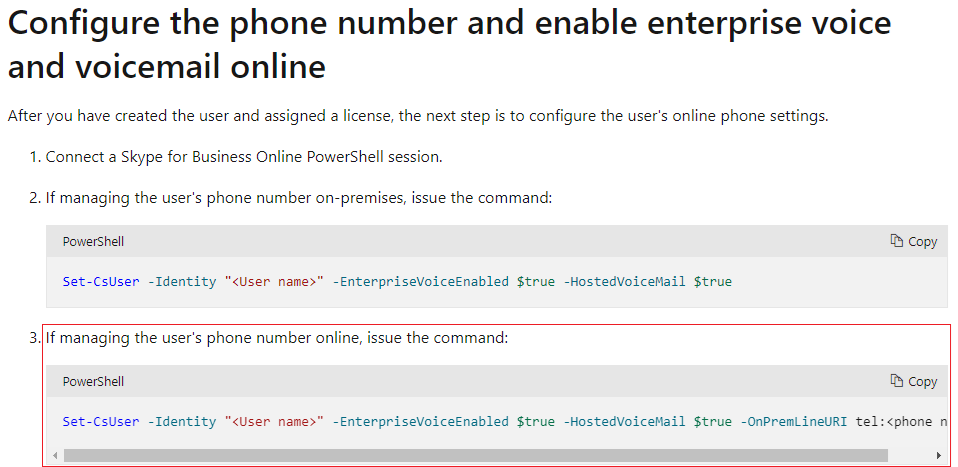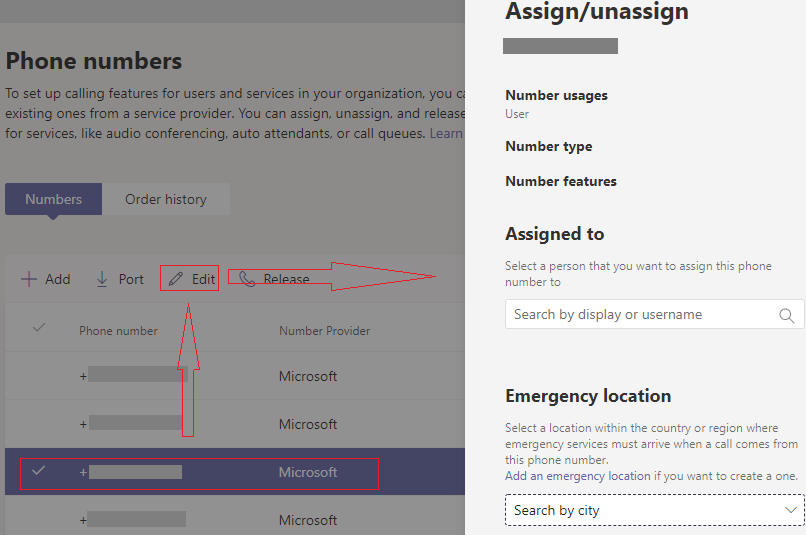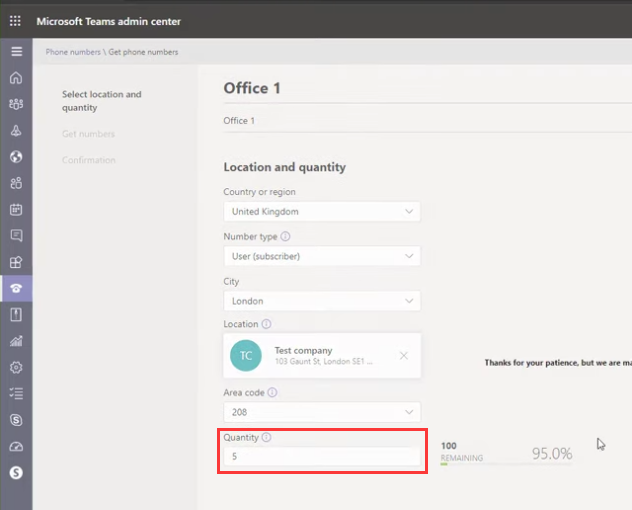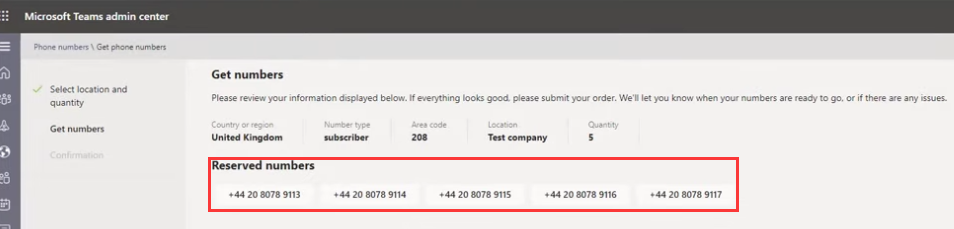Due to the limitation of comments, I reply your questions as a new answer here.
Question 1. I am confused about where do these numbers come from? Comes from Carriers?
These phone numbers are from Microsoft.
Question 2 . About Qestion5: I mean CUCM IP phone and MS Teams Client use the same number. Because we are using the same carriers and when we call outbound to PSTN, carriers will check the calling number. So that is why I wanna assign the same number to both CUCM and MS Teams.
I think that you want to assign the phone number from your own telephony carrier to users, right? After that, users can place or receive PSTN calls from Teams client.
Please note that in the Teams client, the dial pad enables users to access Public Switched Telephone Network (PSTN) functionality. The following image captured from this official document shows the requirements for dial pad to show:
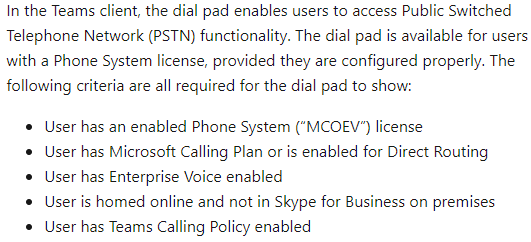
Besides, to ensure incoming calls land in the Teams client, users must be in Teams Only mode.
Question 3. Option 1 and Option 2 have the same function, which can assign phone numbers to users. In which kind of the scenario we can choose the option1 or option2? Can you share some details?
Option 1 is recommended to use for Direct Routing. Option 2 is used for Calling Plan.
Question 4. If we choose option 1 to assign one phone number to a user, it will consume a license, right? If so, where can we check the consumption?
It will use Phone System license. Before running option 1, you should assign Phone System license in Microsoft 365 admin center. You can check the consumption of license from Microsoft 365 admin center > Billing: Licenses > Subscriptions as below:
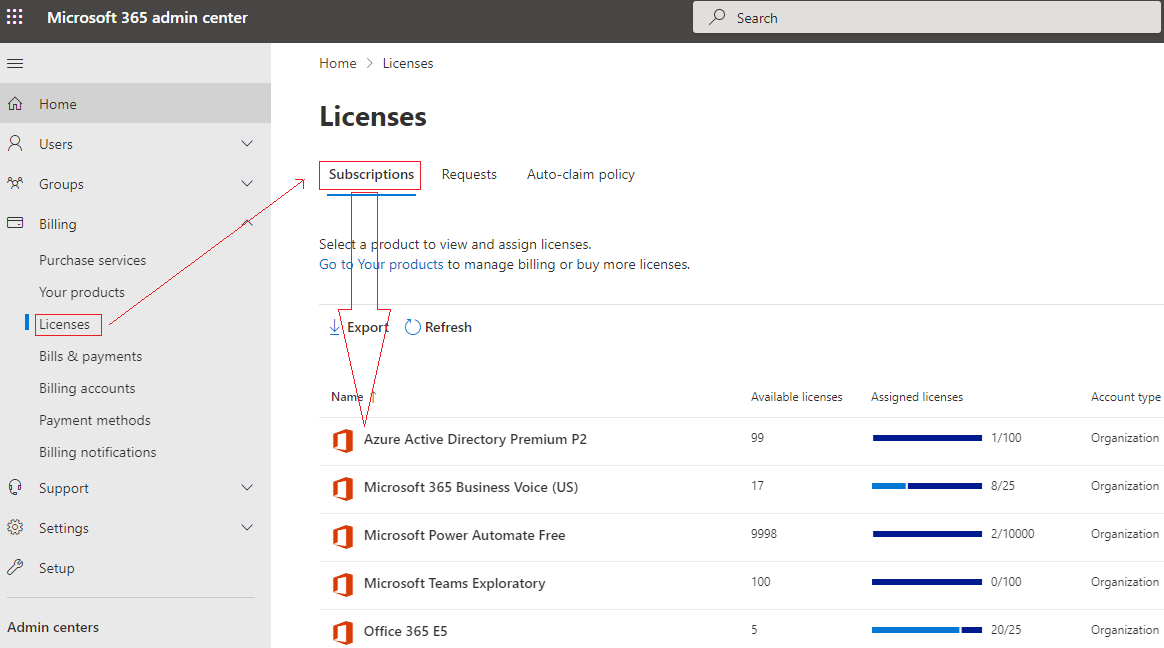
If the response is helpful, please click "Accept Answer" and upvote it.
Note: Please follow the steps in our documentation to enable e-mail notifications if you want to receive the related email notification for this thread.