I answered my question. After clicking on Save, I need to wait for the gateways to sync. Still need more patience in life.
Cannot attach new certificate to ATACenter
I was following this document, but ran into something that is not in the article. I'm running ATA 1.9.7576.49398. When I attach the new self-signed certificate to the Center, it first says: 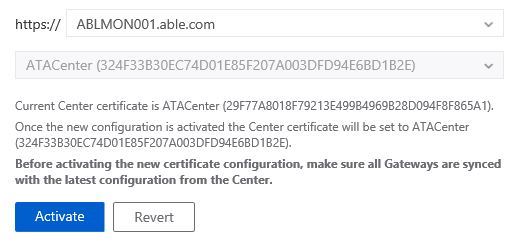
If I click on Activate, it says:
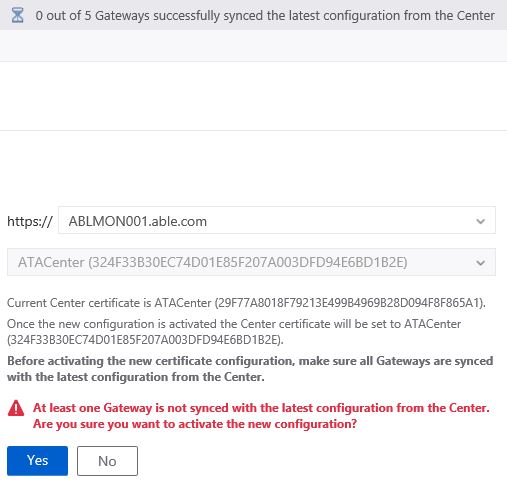
When I first log in, there are no indications that the gateways are out of sync with the center, but as soon as I go to Activate the certificate, the Center thinks it's a change that hasn't replicated and warns me the the gateways are out of sync and I shouldn't proceed. In other words, it's a catch-22.
Should I proceed or is there another way to do this?