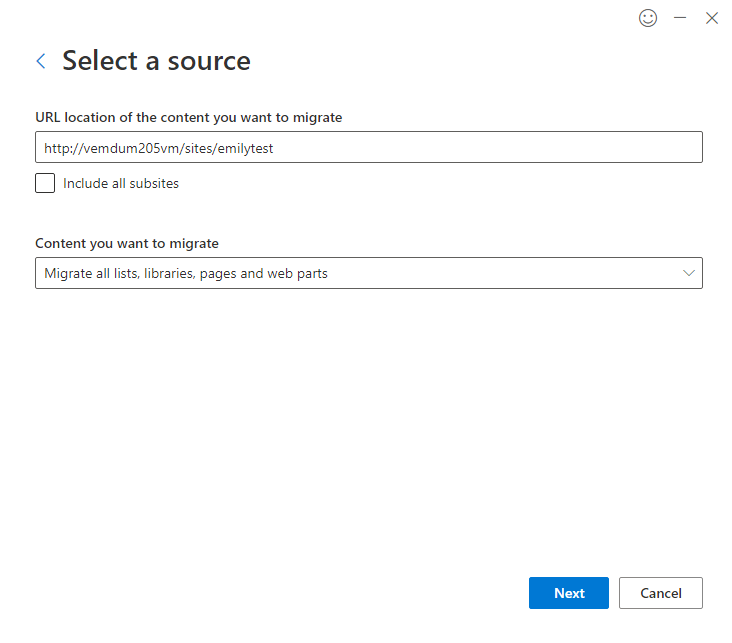1.Yes, you have nothing to do with WSP file associated with custom content types before migration.
3.There are no errors in the destination.
4.In my opinion, you do not need to. Here're steps.
(1)Download and install the SharePoint Migration Tool (SPMT).
(2)Sigh in with your SharePoint Online administrator account.
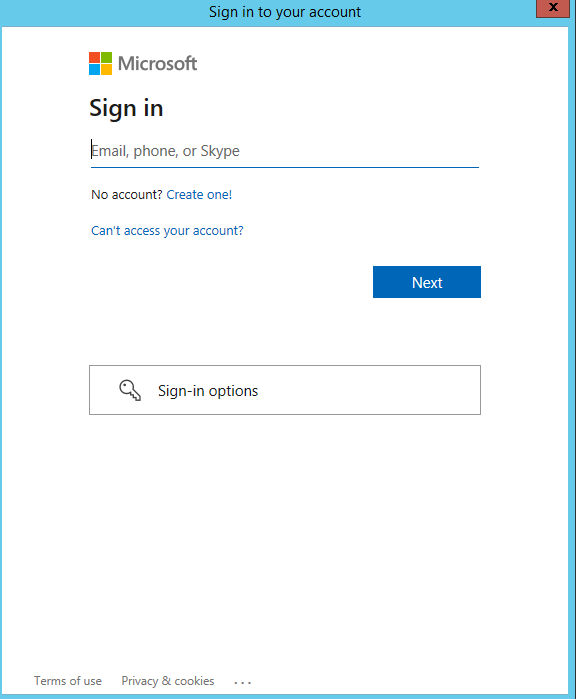
(3)Start a new migration -> SharePoint Server -> Enter the URL location of the content source -> Select "Migrate all lists, libraries, pages and web parts" -> Sigh in with your SharePoint server administrator account -> SharePoint -> Enter the URL location of the content destination -> Migrate.
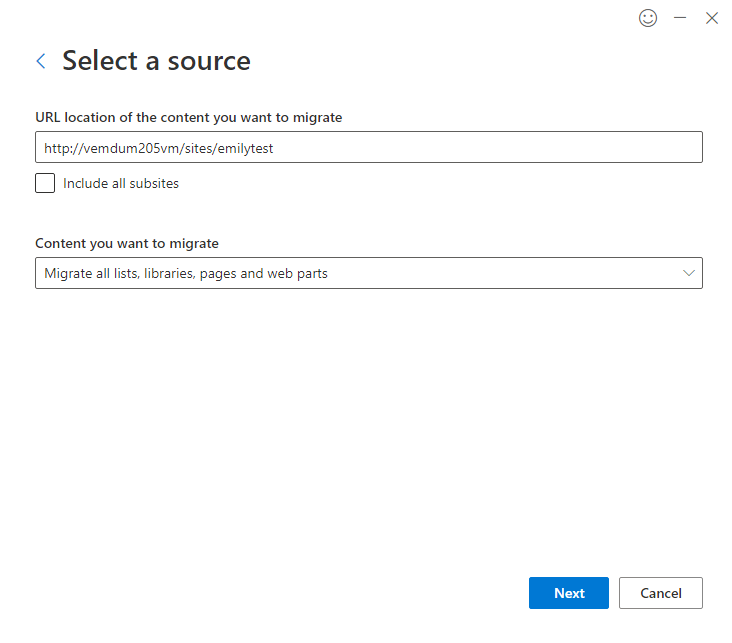
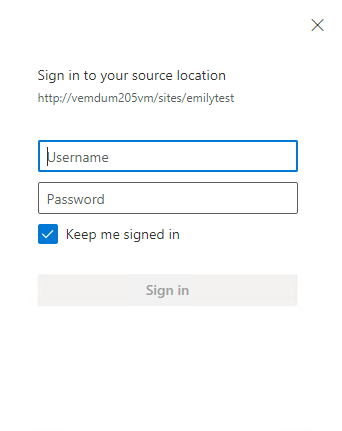
Note: You will migrate all contents in this site collection from server to online.
Reference:
How to use the SharePoint migration tool
5.If you select "Migrate all lists, libraries, pages and web parts", it will migrate all content types and site columns under Web Designer Galleries.
If an Answer is helpful, please click "Accept Answer" and upvote it.
Note: Please follow the steps in our documentation to enable e-mail notifications if you want to receive the related email notification for this thread.