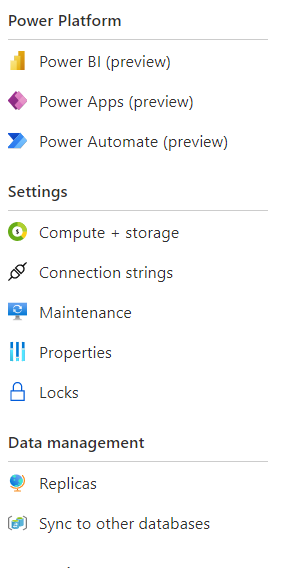Hi @Nguyen Manh Hung (DPS.VI.ITM) , welcome to Microsoft Q&A forum.
You can find the 'Replicas' option under Data Management to create geo-replicas as shown in below screenshot. After you create the replica you can see it as mentioned in the same screenshot.
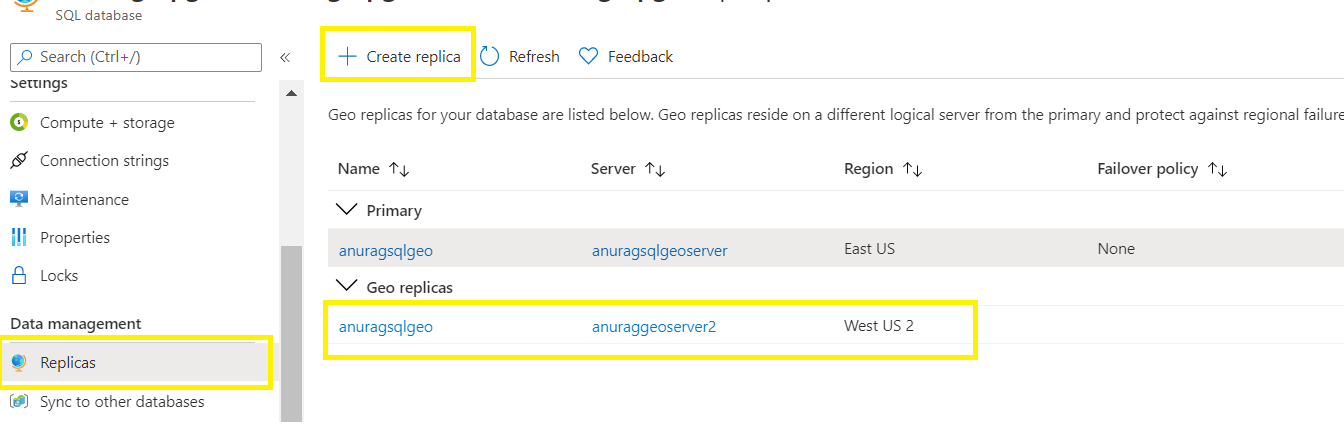
Please let me know if this helps or else we can discuss further.
----------
If answer helps, you can mark it 'Accept Answer'