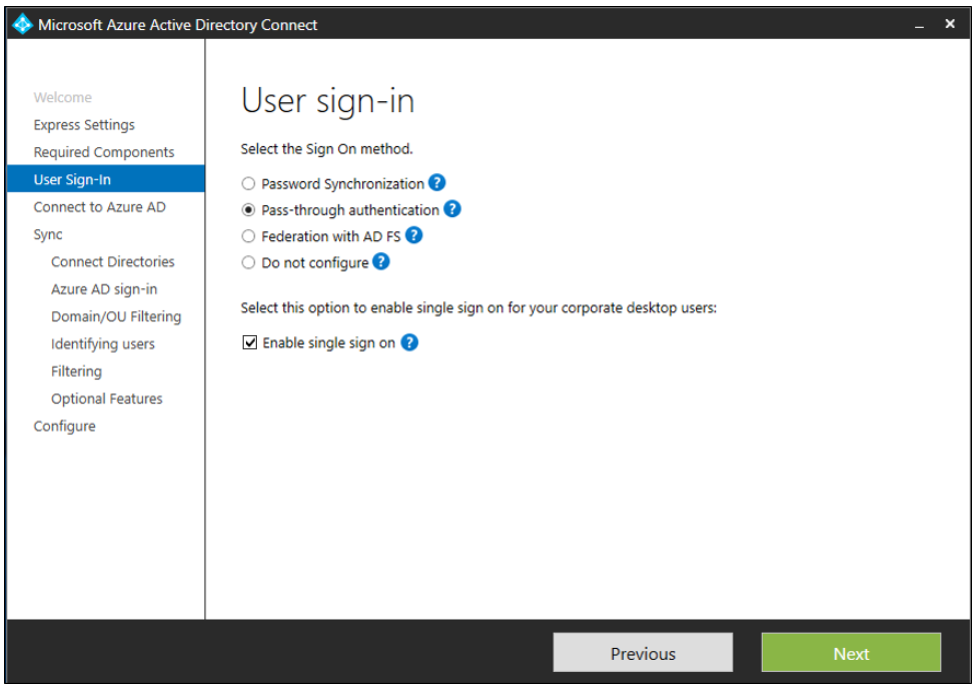@Jean ALBERT
Whether this user have Exchange on-premises mailbox?
If this user doesn't have Exchange on-premises mailbox, you could make sure local AD account and Azure AD account have the same attributes (first name, last name, UPN, primary SMTP address, etc.) Then the AAD connect will soft-match those two accounts automatically.
If this user has both Exchange on-premises and Exchange online mailbox, the duplicate cloud mailbox will be purged. I would suggest you backup Exchange online mailbox first. Then delete Exchange online, after connect local AD and Azure AD account, migrate Exchange on-premises mailbox to Exchange online.
For detailed information, you could have a look about this article: How to merge an Office 365 account with an on-premises AD account after hybrid configuration?
Please Note: Since the web site is not hosted by Microsoft, the link may change without notice. Microsoft does not guarantee the accuracy of this information.
If the response is helpful, please click "Accept Answer" and upvote it.
Note: Please follow the steps in our documentation to enable e-mail notifications if you want to receive the related email notification for this thread.