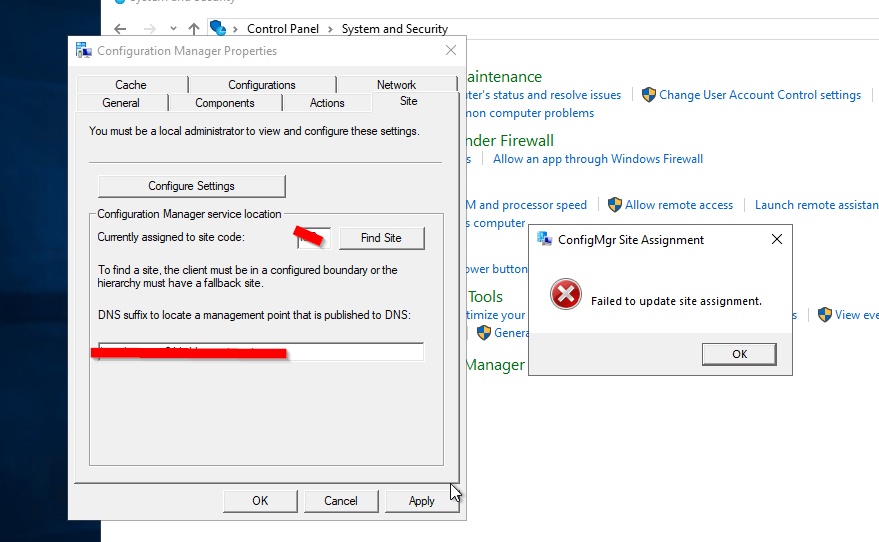Hi @Florian Zepter ,
Thanks for posting in Microsoft Q&A forum.
We could try to enable use of preferred management points.
The client places the preferred management points at the top of its list of management points if the preferred management points are configured
Please refer to the following steps:
- Navigate to: Configuration Manager console > Administration > Site Configuration > select the Sites node
- On the Home tab of the ribbon, select Hierarchy Settings.
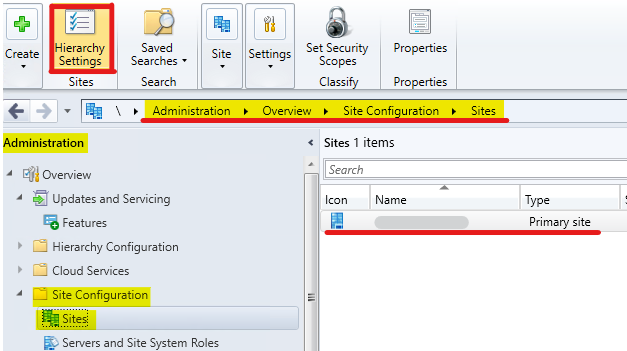
- On the General tab, select Clients prefer to use management points specified in boundary groups.
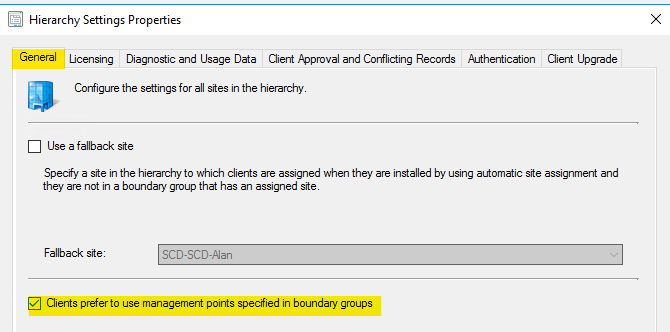
Note: To make this work as expected, SCCM Preferred Management Points should be part of boundary group Site system servers.
Make sure boundary group configurations are appropriate with Site system servers.
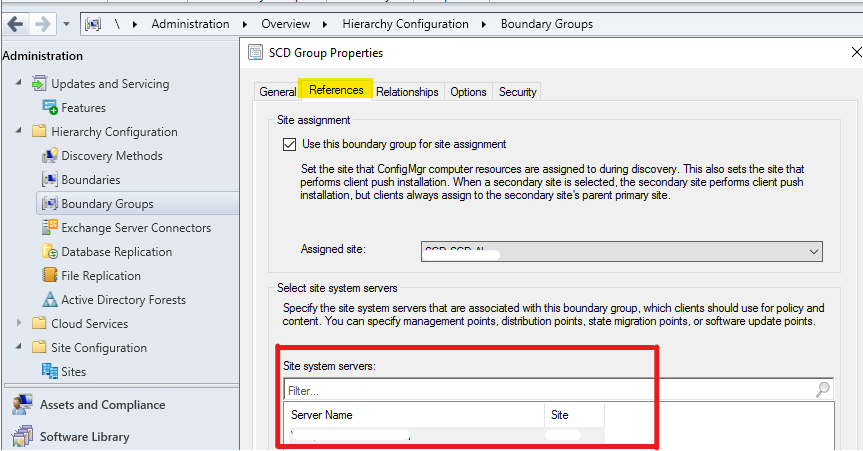
Hope the above information can help you.
If the response is helpful, please click "Accept Answer"and upvote it.
Note: Please follow the steps in our documentation to enable e-mail notifications if you want to receive the related email notification for this thread.