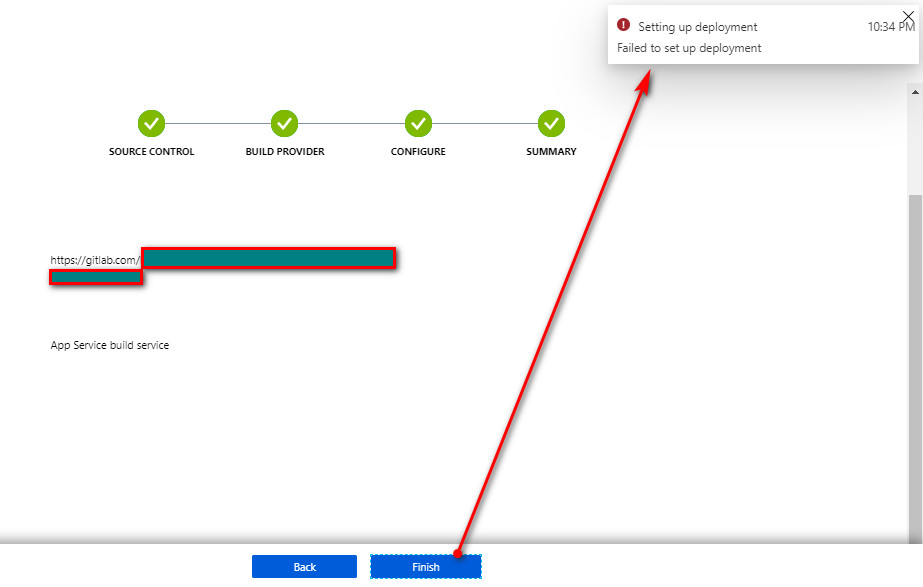Thanks for asking question! Could you please elaborate on what App Service plan and number of apps you deployed, to help you better on this. As if the resources utilization is high and when trying to perform deployment it will fail due to High CPU and Memory utilization. To resolve this issue, scale up the app service plan or move few of your apps to another App Service plan to have a balanced resources utilization.
Also, you may refer to below link which will be helpful to troubleshoot this issue.
https://github.com/projectkudu/kudu/wiki/Deployment-vs-runtime-issues
https://github.com/projectkudu/kudu/wiki/Investigating-issues
https://learn.microsoft.com/en-us/aspnet/core/host-and-deploy/azure-apps/azure-continuous-deployment?view=aspnetcore-2.2
https://learn.microsoft.com/en-us/azure/app-service/deploy-continuous-deployment
https://learn.microsoft.com/en-us/azure/app-service/deploy-local-git