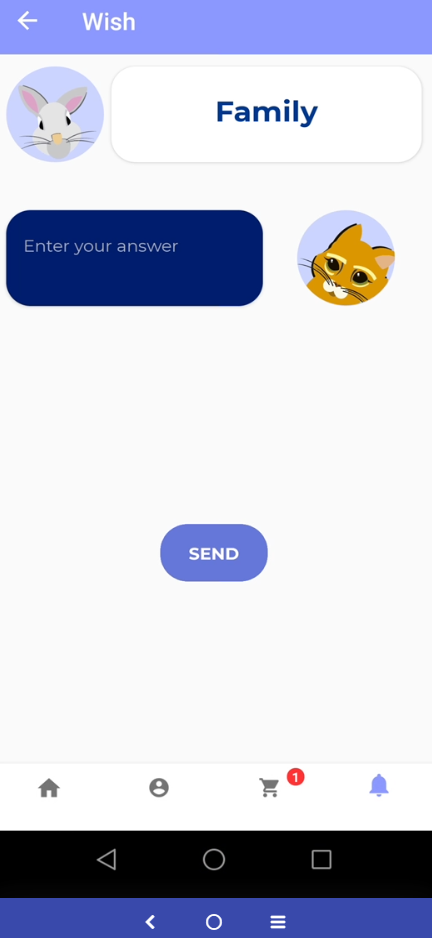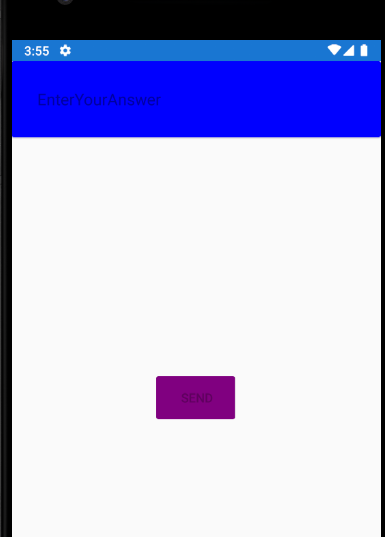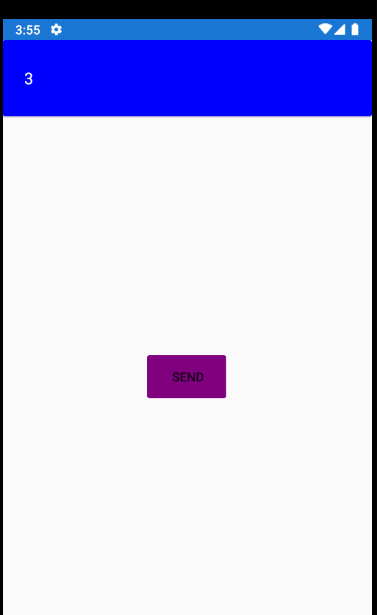Hello,
Welcome to our Microsoft Q&A platform!
If you want to achieve result: If have text in the Editor, Button is enabled, If the text is empty in the Editor, Button is disabled.
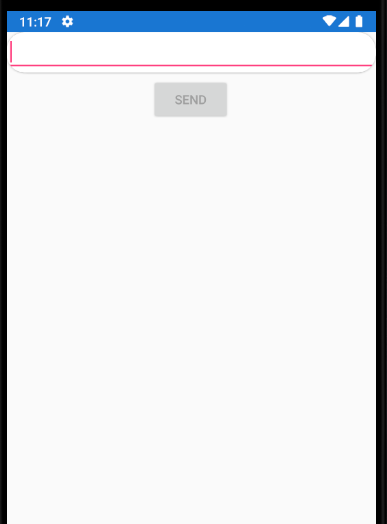
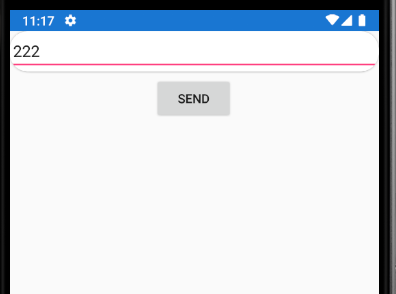
And Is your renderers:CustomEditor a custom Editor? If so, you do not need add IsEnabled="{Binding EnableButton}" to Button.
You can achieve it by Xamarin.Forms Binding Value Converters .
Step 1: create a class called IntToBoolConverter.cs
public class IntToBoolConverter : IValueConverter
{
public object Convert(object value, Type targetType, object parameter, CultureInfo culture)
{
return (int)value != 0;
}
public object ConvertBack(object value, Type targetType, object parameter, CultureInfo culture)
{
return (bool)value ? 1 : 0;
}
}
Then add following code to xaml
<ContentPage.Resources>
<ResourceDictionary>
<local:IntToBoolConverter x:Key="intToBool" />
</ResourceDictionary>
</ContentPage.Resources>
Add reference bettween Button and Editor In the end, I do not have code about renderers:CustomEditor, I use Editor to make a test.
<?xml version="1.0" encoding="utf-8" ?>
<ContentPage xmlns="http://xamarin.com/schemas/2014/forms"
xmlns:x="http://schemas.microsoft.com/winfx/2009/xaml" xmlns:local="clr-namespace:BtnEnableDemo"
x:Class="BtnEnableDemo.MainPage">
<ContentPage.Resources>
<ResourceDictionary>
<local:IntToBoolConverter x:Key="intToBool" />
</ResourceDictionary>
</ContentPage.Resources>
<StackLayout>
<Frame
Grid.Row="1"
Grid.ColumnSpan="2"
Padding="0"
CornerRadius="20"
IsClippedToBounds="True">
<Editor
x:Name="Editor1"
Text=""
AutoSize="TextChanges"
HorizontalOptions="FillAndExpand"
VerticalOptions="FillAndExpand" />
</Frame>
<Button
Grid.Row="2"
Grid.ColumnSpan="3"
IsEnabled="{Binding Source={x:Reference Editor1},
Path=Text.Length,
Converter={StaticResource intToBool}}"
Command="{Binding MakeAWishCommand}"
HorizontalOptions="Center"
Text="Send"
VerticalOptions="StartAndExpand" />
</StackLayout>
</ContentPage>
Best Regards,
Leon Lu
If the response is helpful, please click "Accept Answer" and upvote it.
Note: Please follow the steps in our documentation to enable e-mail notifications if you want to receive the related email notification for this thread.