Hi @Chris Kellum , welcome to Microsoft Q&A forum.
The pop up wizard to add users and other objects is disabled through SSMS for Azure SQL Database as rightly mentioned by you. Even through Azure Data Studio, we need to use the transact sql to create SQL objects. Sorry for the inconvenience caused. However, adding the users through TSQL is as simple and easy as through wizard. Below is one document that thoroughly explains the same like creating login, creating users etc.
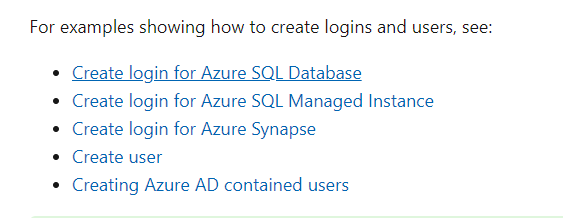
If you are looking for any specific object creation, we can work to provide proper scripts as needed.
Please let us know if this helps or we can discuss further.
----------
If answer helps, please mark it 'Accept Answer'