SharePoint Hybrid Search - Onboarding PowerShell Script
I am trying to implement the SharePoint Hybrid environment for SharePoint 2019 using the available PowerShell scripts. Creating the Cloud SSA works fine and all, but when I run the Onboard-CloudHybridSearch I get the following error:
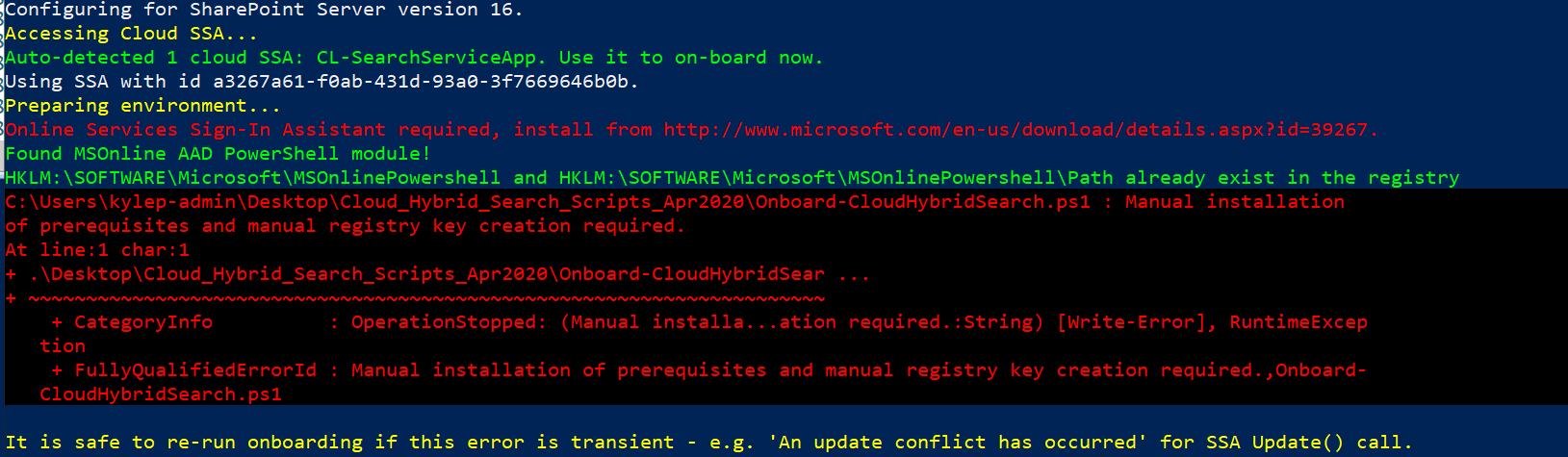
I have checked the onboard script to figure out why the error is presented. It has to do with a missing registry key entry:

I don't have the MSOIdentityCRL registry key.
I am using Windows server 2019, which comes with the Microsoft Online services sign in assistant. So shouldn't I have this reg key by default? Anyone else have this issue?
