
Are you using the 32 bit Access or 64 bit Access? If using 64 bit Access you would need to open the 64 bit ODBC dialog to create the DSN.
This browser is no longer supported.
Upgrade to Microsoft Edge to take advantage of the latest features, security updates, and technical support.
ODBC Connection was created and tested OK.
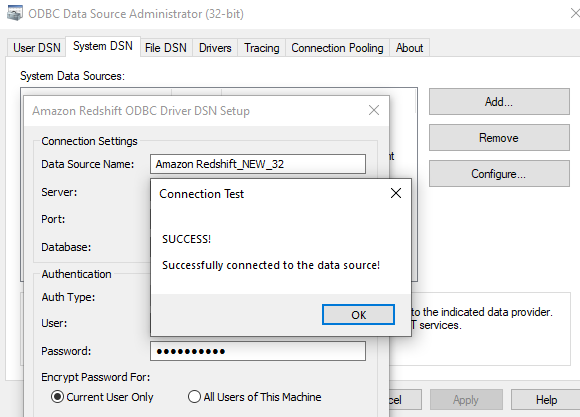
After opening MS Access I do not see the ODBC created.
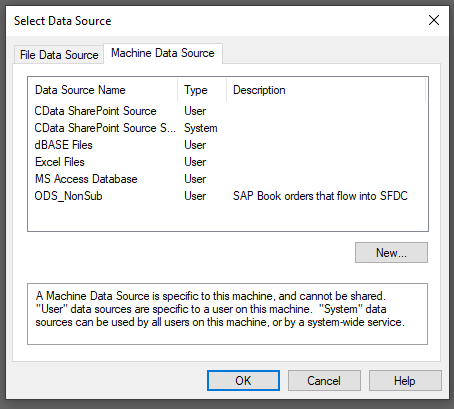
Did something change in my settings or some drivers got corrupted?
Not sure how to fix this.
Thank you.


Are you using the 32 bit Access or 64 bit Access? If using 64 bit Access you would need to open the 64 bit ODBC dialog to create the DSN.

Hi. Just curious... If you create a File DSN instead, would it show up in Access?