Thanks @Showndarya Madhavan for your quick response.
I found that I had to press Generate Profile as in the picture below and then it worked
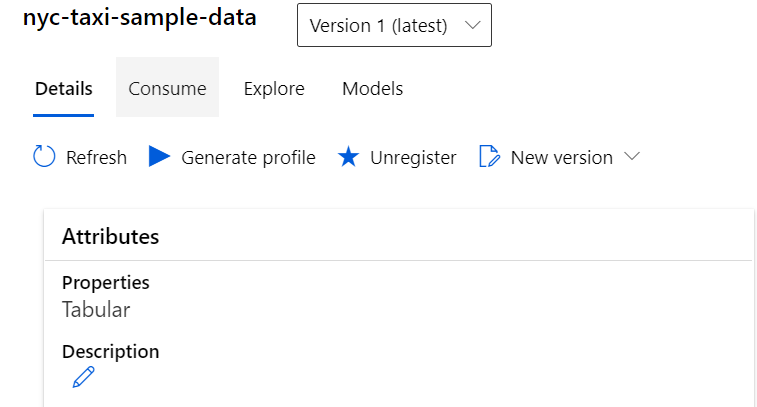
This browser is no longer supported.
Upgrade to Microsoft Edge to take advantage of the latest features, security updates, and technical support.
Invalid graph - Invalid dataset
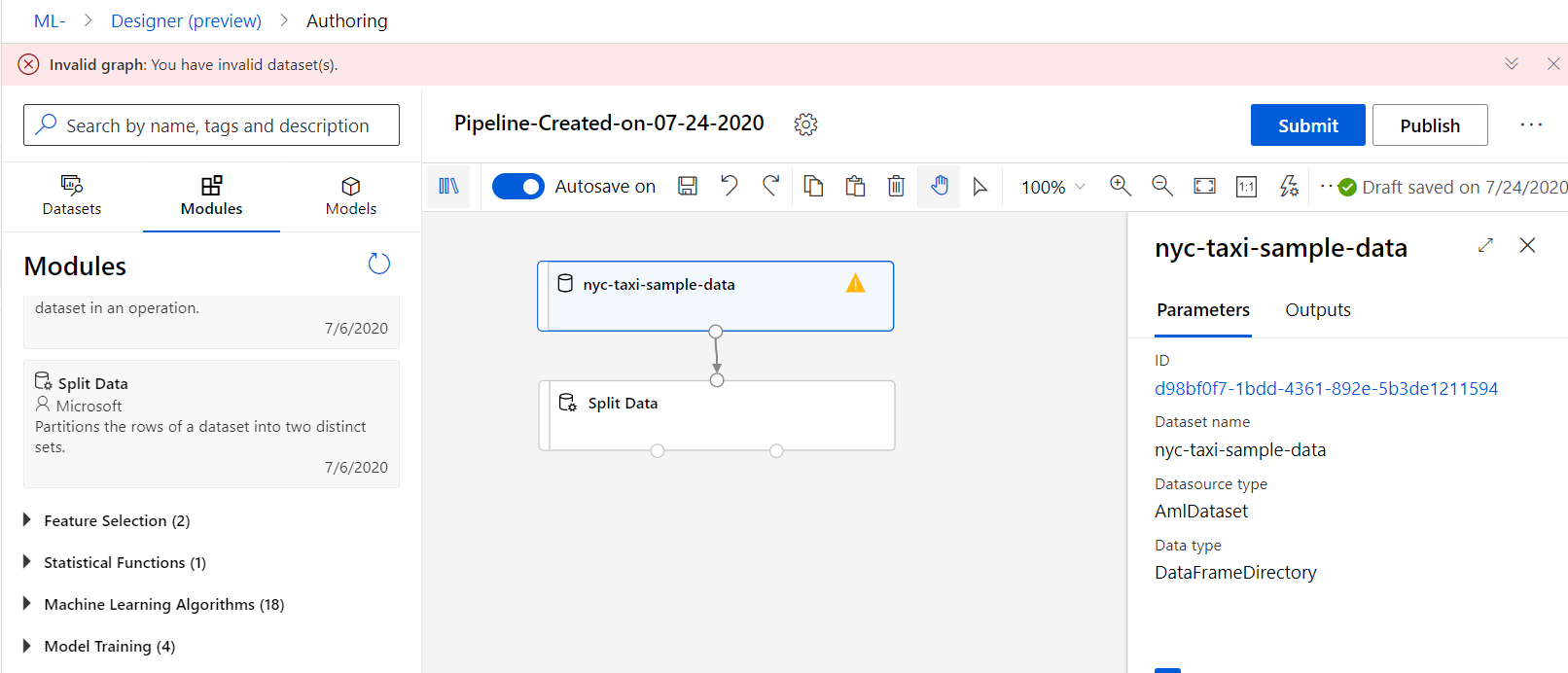
Thanks @Showndarya Madhavan for your quick response.
I found that I had to press Generate Profile as in the picture below and then it worked
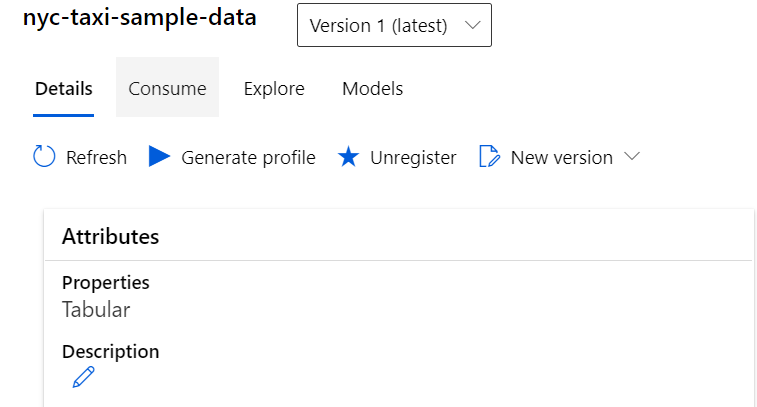

There might be multiple reasons for this error:
And, what mode of splitting have you chosen in Split Data? If you are splitting by rows, check if Stratified split is set to false. If it is true, check the target column you have chosen.
Hope this helps!