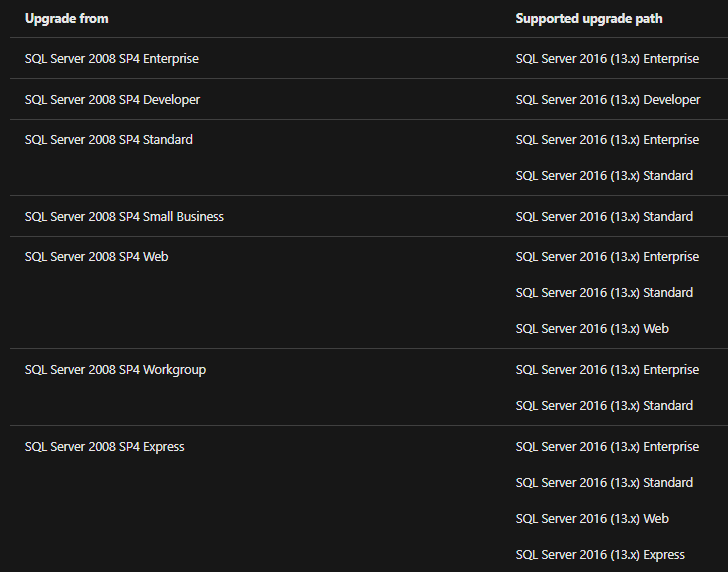SQL Server 2008 RTM does not have any SQL Server-related service pack installed. You may try to install the SQL Server 2008 SP4 first and then try to upgrade it to SQL Server 2016.
SQL Server の update でエラーになる
担当者殿
いつもお世話になっております。名桜大学のメディアネットワークセンターです。
Windows2019サーバーにSQL Server 2008 が入っており、SQL Serverのサポートが切れている為、Updateを行いたいと思っています。
SQL2016やSQL2017にアップグレードしようとすると、「機能の選択」という部分で、"アップグレードする機能が選択されていません"と表示され
アップグレードが行えない状態です。
このような場合、どのように対処したら宜しいのでしょうか?
SQL Server Other
2 answers
Sort by: Most helpful
-
-
YufeiShao-msft 7,146 Reputation points
2021-08-19T08:14:18.01+00:00 Hi @MNC サポート ,
Welcome to Microsoft Q&A!
Please use statement
select @@VERSIONto check version of SQL Server,then confirm whether your version of SQL Server meets the upgrade conditions according to the following:
https://learn.microsoft.com/en-us/sql/database-engine/install-windows/supported-version-and-edition-upgrades?view=sql-server-ver15Please check whether you SQL Server is 64-bit, and to upgrade to SQL Server 2016, you must be running a supported operating system because SQL Server 2016 (13.x) and 2017(14.x) is only available for 64-bit platforms. Cross-platform upgrade is not supported, please verify that the functionality you are currently using is supported in the edition to which you are moving.