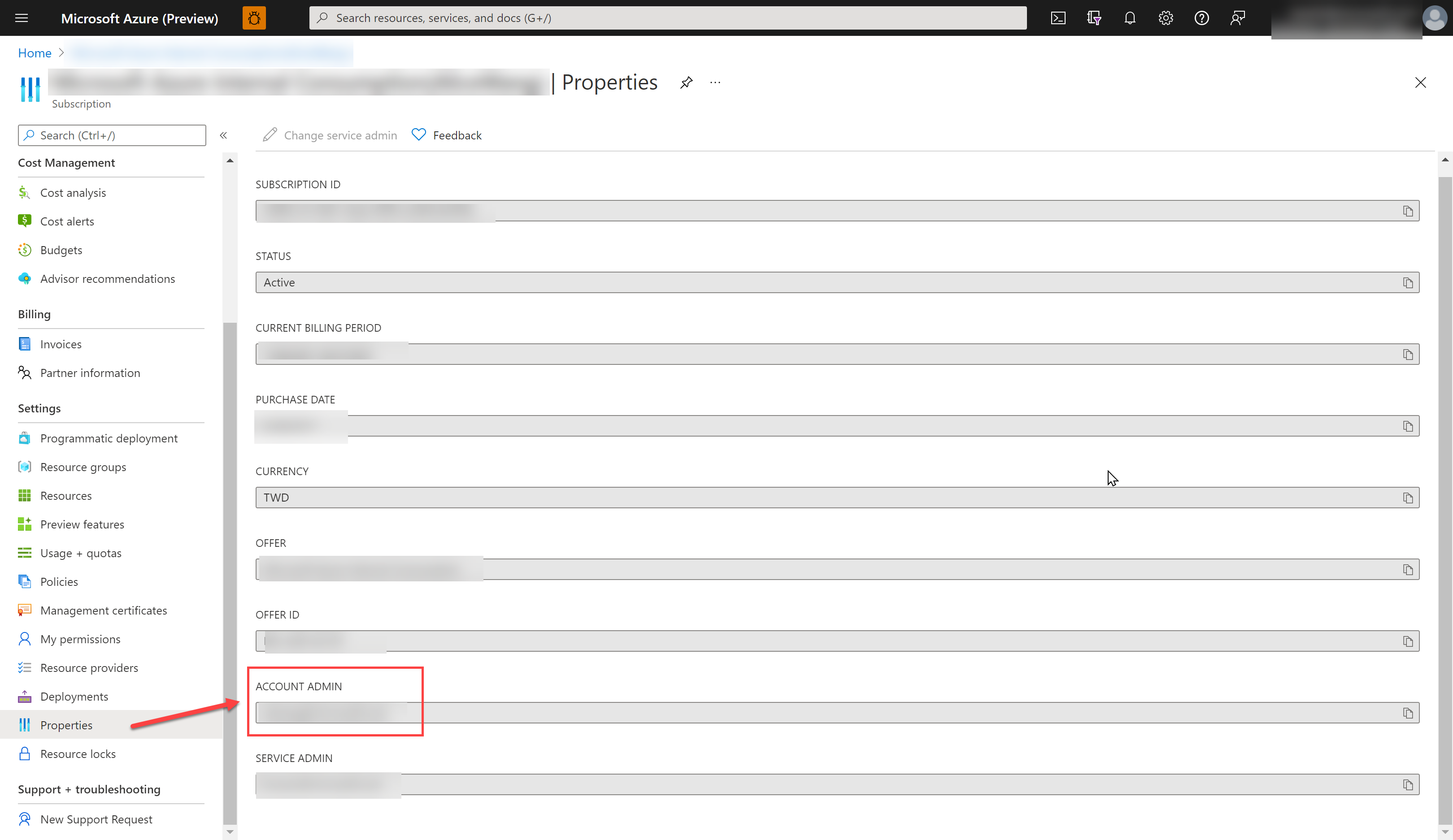@Kevin Apologies for the delay in response and all the inconvenience caused because of the issue.
You can run the below command which will have the output containing Account Admin for specific subscription. User with Contributor or Owner role should be able to run this command since it needs privilege to access the data.
Get-AzRoleAssignment -Scope /subscriptions/<subscription id> -IncludeClassicAdministrators
Output will have something like this:
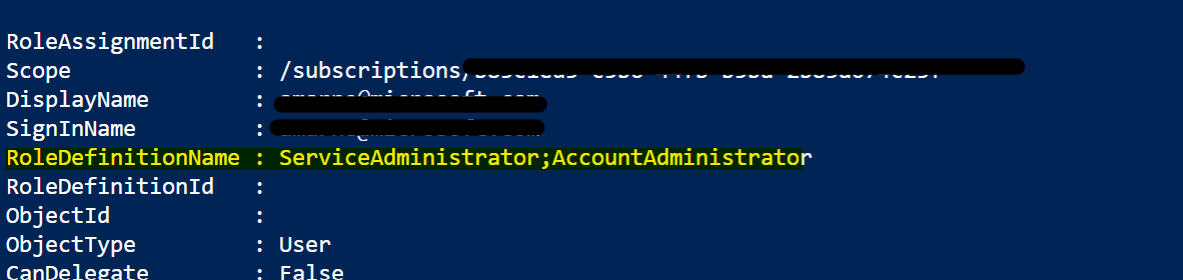
Hope it helps!!!
Please "Accept as Answer" if it helped so it can help others in community looking for help on similar topics