@HimanshuSinha-msft and @Ronen Ariely this was resolved today. A step linking the Synapse WS with Azure ML WS was not done, which was failing the access of the ML WS from the Synapse WS -
Thanks for all the help.
This browser is no longer supported.
Upgrade to Microsoft Edge to take advantage of the latest features, security updates, and technical support.
Running a Synapse Analytics pipeline throws an error -
"Message: You are currently logged-in to 72f988bf-86f1-41af-91ab-2d7cd011db47 tenant.
You don't have access to de106e66-e094-4ba2-ac16-6e11de9c465d subscription, please check if it is in this tenant.
All the subscriptions that you have access to in this tenant are =
[]."
The message doesn't make sense since the subscription has been created on the tenant stated above. They are both visible to me -
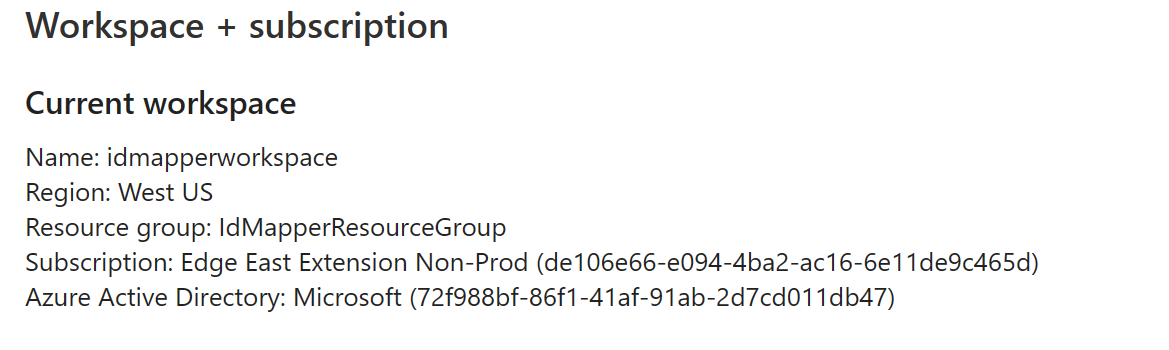
@HimanshuSinha-msft and @Ronen Ariely this was resolved today. A step linking the Synapse WS with Azure ML WS was not done, which was failing the access of the ML WS from the Synapse WS -
Thanks for all the help.

Good day,
Please check this thread which seems like include the same exact issue and a solution which worked for the OP
Check the excepted answer there
If this not solving your issue then please try to provide more information
Thanks @Ronen Ariely . I'm working on Azure Synapse, where I've created a pipeline over a Jupyter notebook that runs on a Spark cluster.
If the notebook is triggered manually with the "Run All" button, it executes successfully. However if the notebook is executed via a scheduled trigger in the pipeline, it throws the error above. I tried the code below from the link you shared but it still failed with the same error as before -
from azureml.core.authentication import InteractiveLoginAuthentication
ia = InteractiveLoginAuthentication(tenant_id="72f988bf-86f1-41af-91ab-2d7cd011db47",force=True)
ws = Workspace.get(name=workspace_name,
subscription_id=subscription_id,
resource_group=resource_group,
auth=ia)
I then tried a different approach, of authenticating with a Service Principal, but that too failed with the same error when executed via a scheduled pipeline trigger.
So, in short, both auth methods, InteractiveLogin and ServicePrincipal succeed when the notebook is executed via "Run All", but fail when executed via a scheduled pipeline trigger.
A bit of further info - the subscription in question is one that's already been logged into. So I'm not sure why the notebook is even trying to login to it again.