Have a look about this article: New-RemoteMailbox
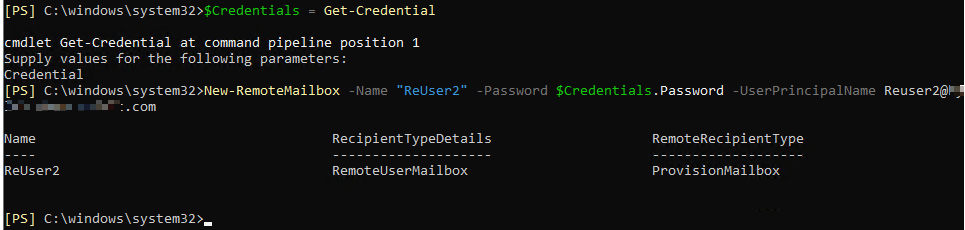
This browser is no longer supported.
Upgrade to Microsoft Edge to take advantage of the latest features, security updates, and technical support.
Hi All
I am using exchange 2016 hybrid environment,
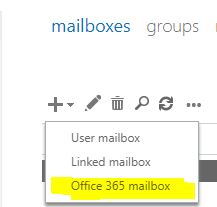
Whats the difference in both the steps i.e Point1 and Point 2. Are both the same ways of creation is there any difference.

Have a look about this article: New-RemoteMailbox
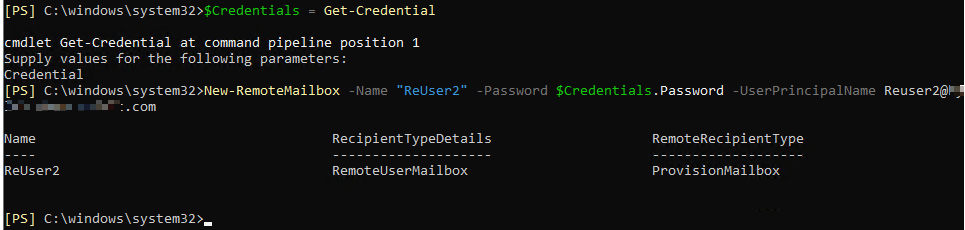

They are the same thing, and the ”RemoteRecipientType“ of mailboxes they create is "ProvisionMailbox".
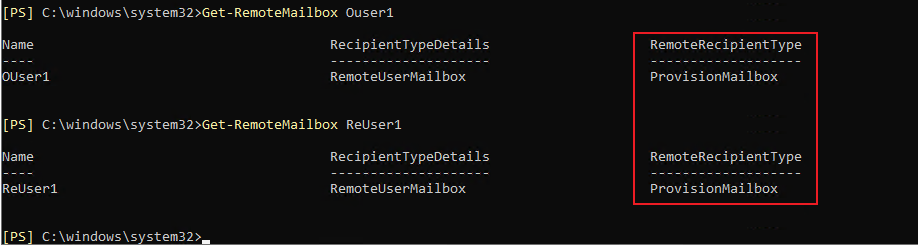
ECP help you create an AD account first, then enable remote mailbox for this AD account, you could think it as a script which looks like just need one step.
It is similar to creating a User mailbox in ECP, ECP will create AD account for you automatically.
If the response is helpful, please click "Accept Answer" and upvote it.
Note: Please follow the steps in our documentation to enable e-mail notifications if you want to receive the related email notification for this thread.
i am using the below syntax i.e first i am creating an account in AD and then i am using the below syntax.
Enable-RemoteMailbox -id "user1" -RemoteRoutingAddress "******@mydomain.mail.onmicrosoft.com" -alias user1
is it possible that from exchange onprem powershell that i create AD account and execute Remotemailbox syntax in one syntax. please guide me