Hi,
As you mentioned that, you met an error 0x80070002 when deploying WIM.
The error code 0x80070002 means that "The system cannot find the file specified".
To solve this problem, we may need to confirm that the option "Access content directly from the distribution point" has been checked in the step “Apply Operating System” first.
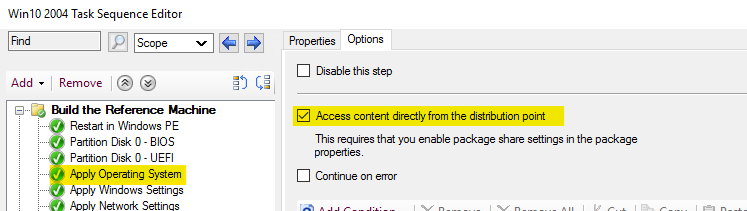
Then, after configuring the WIM file for this set the “Copy the content in this package to a package share on the distribution point” setting in the Data Access tab of the properties of the WIM file.
It is needed to redistribute the WIM file
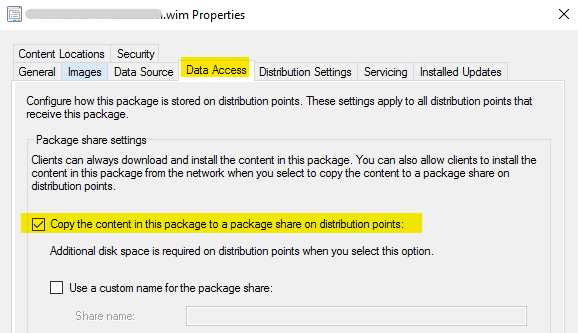
If the response is helpful, please click "Accept Answer"and upvote it.
Note: Please follow the steps in our documentation to enable e-mail notifications if you want to receive the related email notification for this thread.

