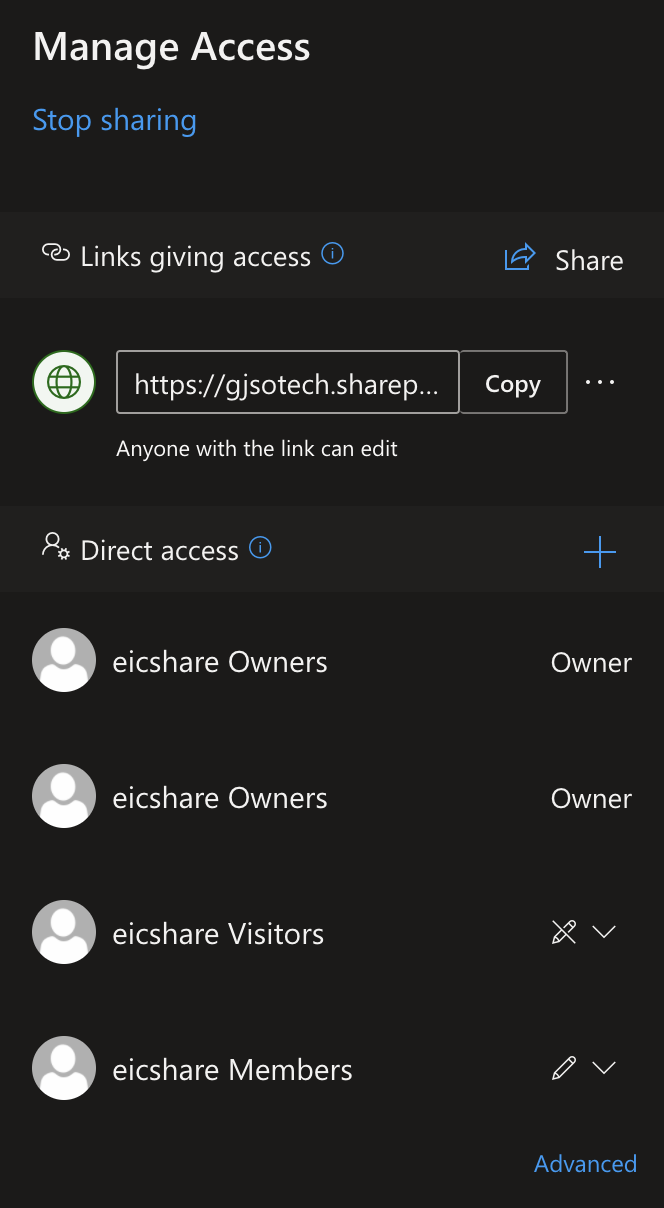Hi @JosephXu-MSFT , thank you for responding.
Yes, they are unable to access and edit in browser privacy mode. Additionally, I also sent the link to myself in an email where I have no Microsoft Word or MS365 set-up (which will be the case for a fair proportion of recipients) and, although I could view and download the document, I was unable to edit it (I could see the edit tab when editing had been enabled, but it was greyed-out and unusable in my browser).
Here is a screenshot of the user mentioned previously with their details:
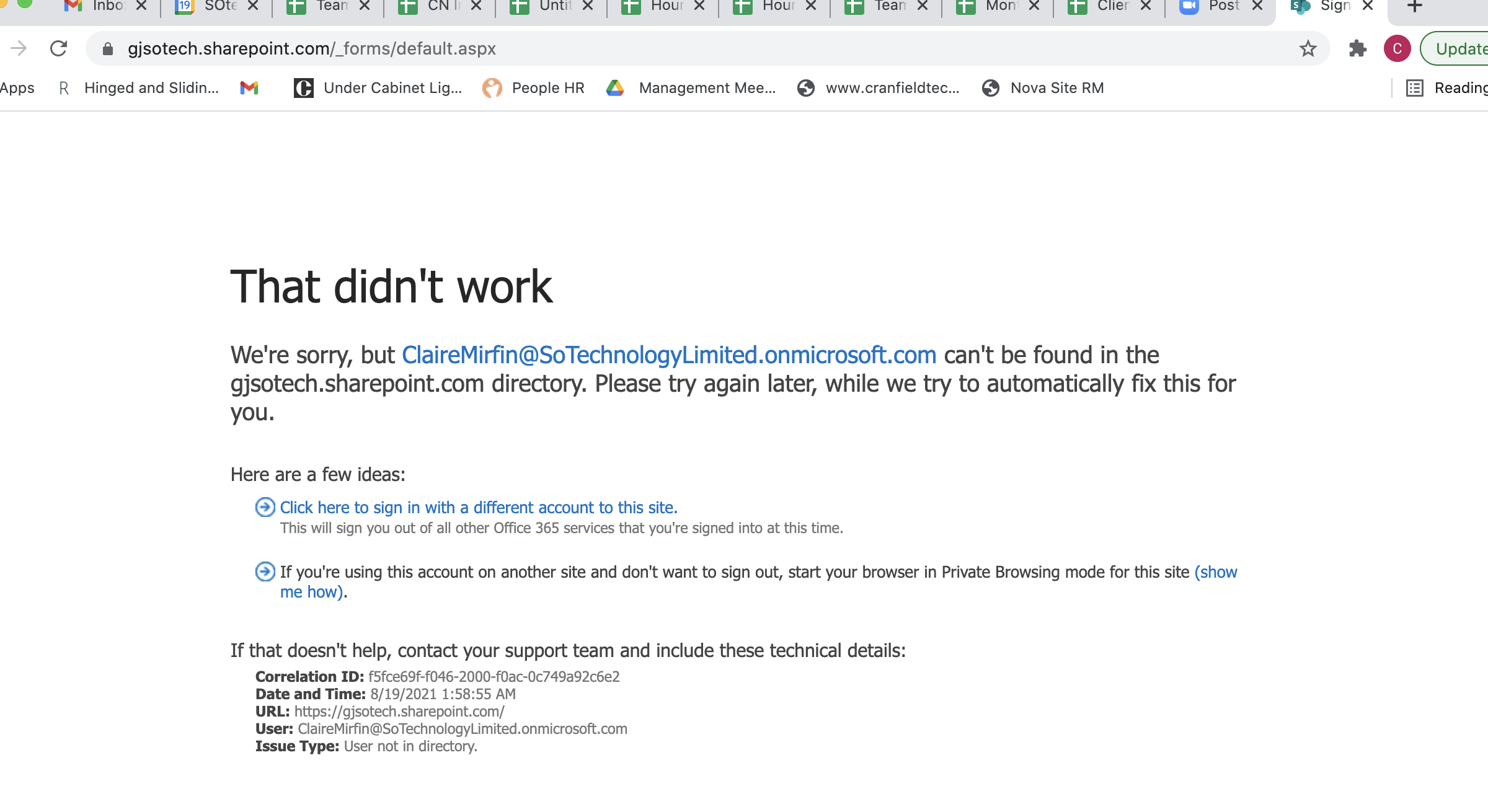
I double-checked my settings in 365/Sharepoint and believe I have enabled all anonymous access, but I guess I must be missing something, somewhere.
Thank you attention. I hope we can resolve this.
Kind regards,
Graham.