Hi, @Sumner, Ann
Thank you for posting in Microsoft Q&A forum.
For the ADR, we may add the property filter Product="Windows Insider Pre-Release" to make sure we just use the combined update:
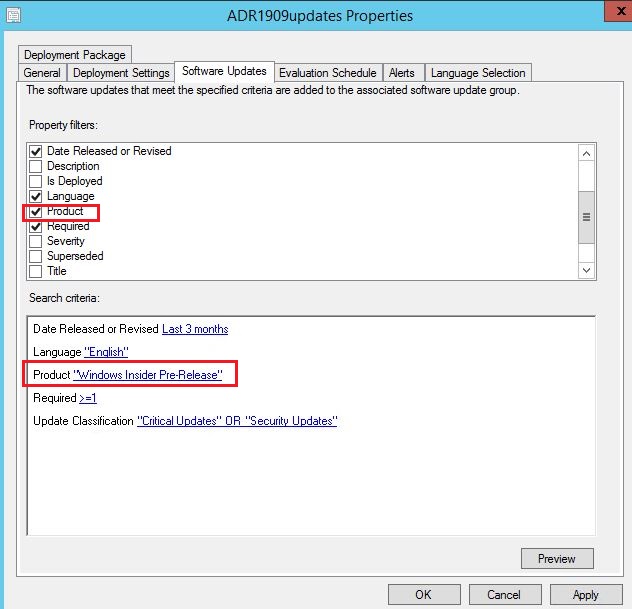
For the second issue, I think we can ignore it, Servicing stack updates provide fixes to the servicing stack, the component that installs Windows updates. Servicing stack updates improve the reliability of the update process to mitigate potential issues while installing the latest quality updates and feature updates. So if the windows updates are installed, we can ignore whether SSU is installed.
If the response is helpful, please click "Accept Answer" and upvote it.
Note: Please follow the steps in our documentation to enable e-mail notifications if you want to receive the related email notification for this thread.

