
Download DCOMFIX from here: 11.aspx
You can change the user by rewriting a registry key, but the password can't be done that way.
This browser is no longer supported.
Upgrade to Microsoft Edge to take advantage of the latest features, security updates, and technical support.
How to update the User(Domain user) and Password on This User option in Identity section of Microsoft excel application through Powershell for DCOMcnfg
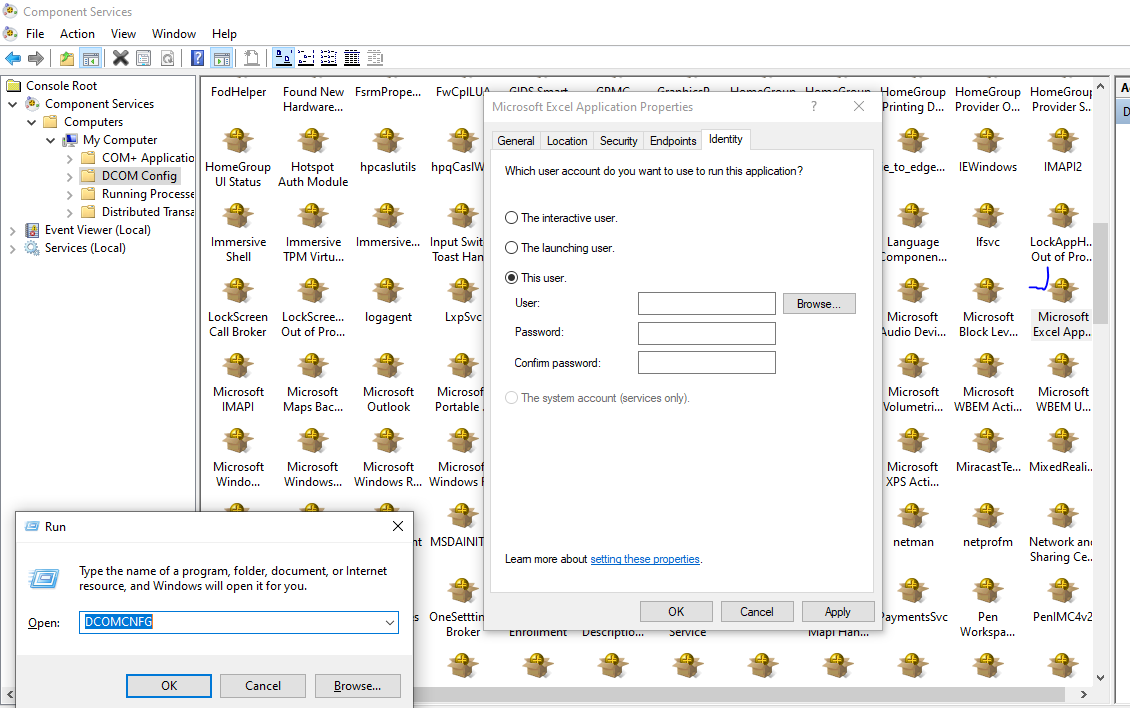
Download DCOMFIX from here: 11.aspx
You can change the user by rewriting a registry key, but the password can't be done that way.
How about this?