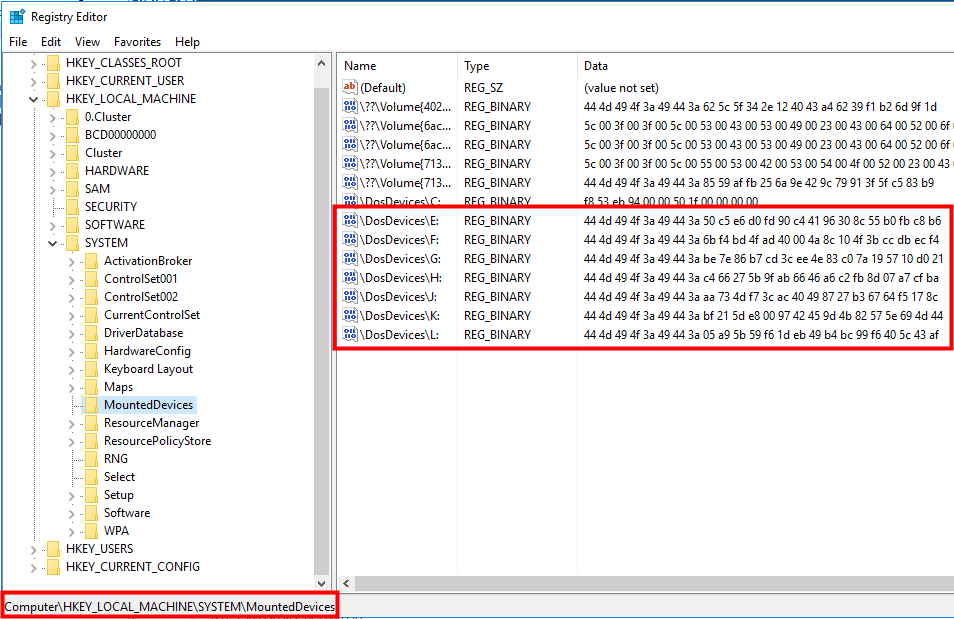Hello
Found the solution and that is that on all nodes in the registry the "MountedDevices" must be known.
If an entry is missing, the disk is assigned the first free
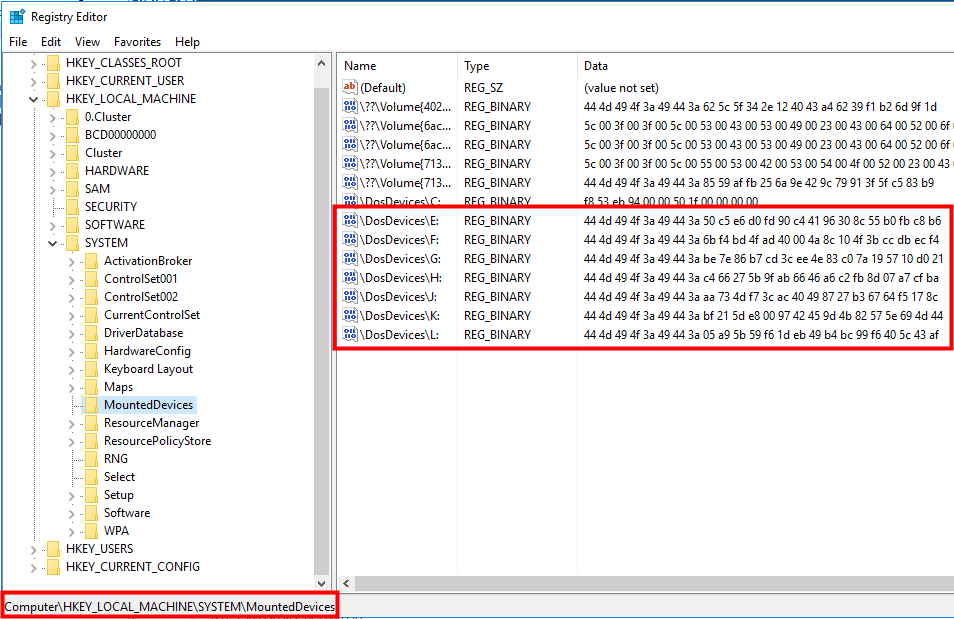
This browser is no longer supported.
Upgrade to Microsoft Edge to take advantage of the latest features, security updates, and technical support.
We have a Windows cluster with 4 nodes.
Since the upgrade from 2012 to 2016 we have the problem with some "File Server" roles that when moving a "File Server" role the storage is not connected to the correct drive letter. Then the Role does not come online.
For example, the volume has drive F: and when I move it, the volume wants to connect to drive D:. I get then among other things the following event
The system failed to flush data to the transaction log. Corruption may occur in VolumeId: D:, DeviceName: \Device\HarddiskVolume31.
(A device which does not exist was specified.)
Hello
Found the solution and that is that on all nodes in the registry the "MountedDevices" must be known.
If an entry is missing, the disk is assigned the first free