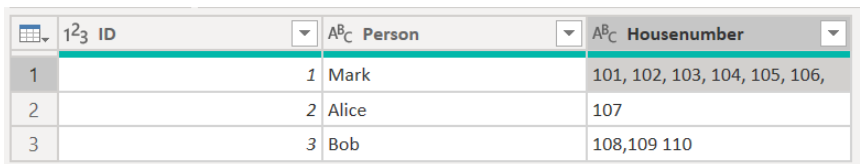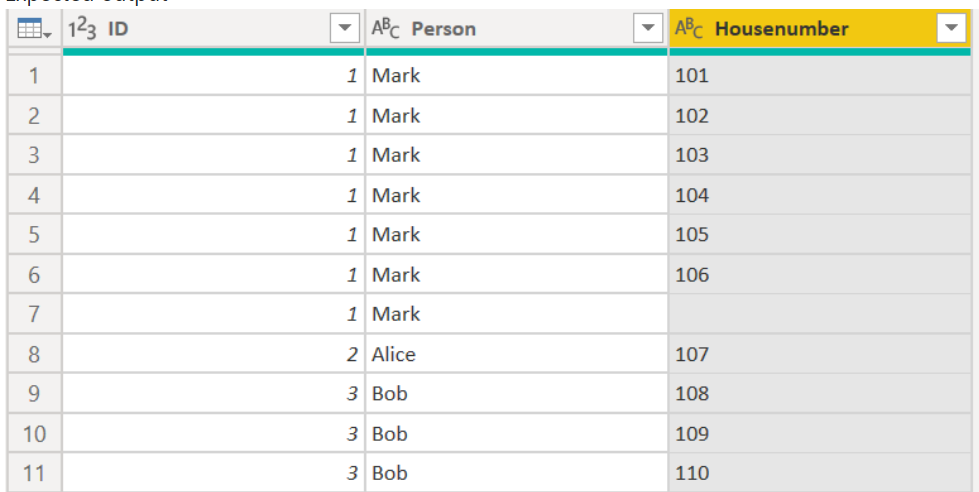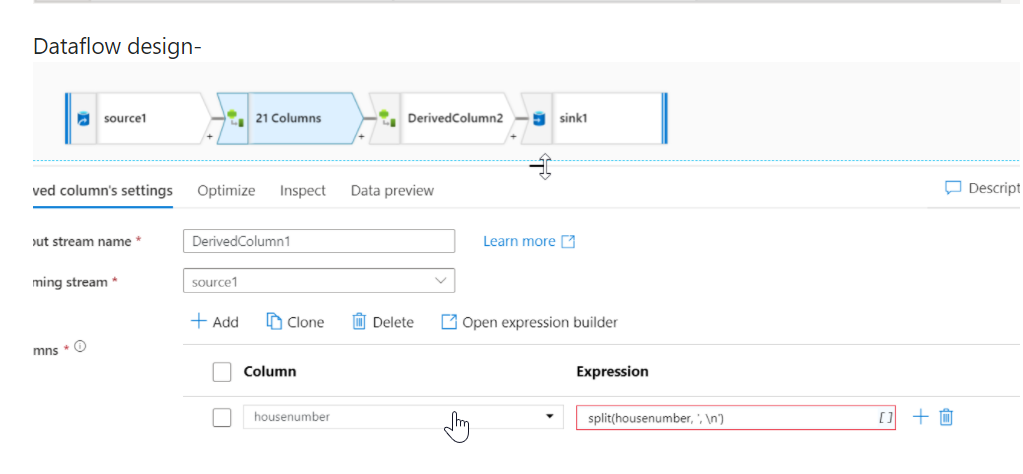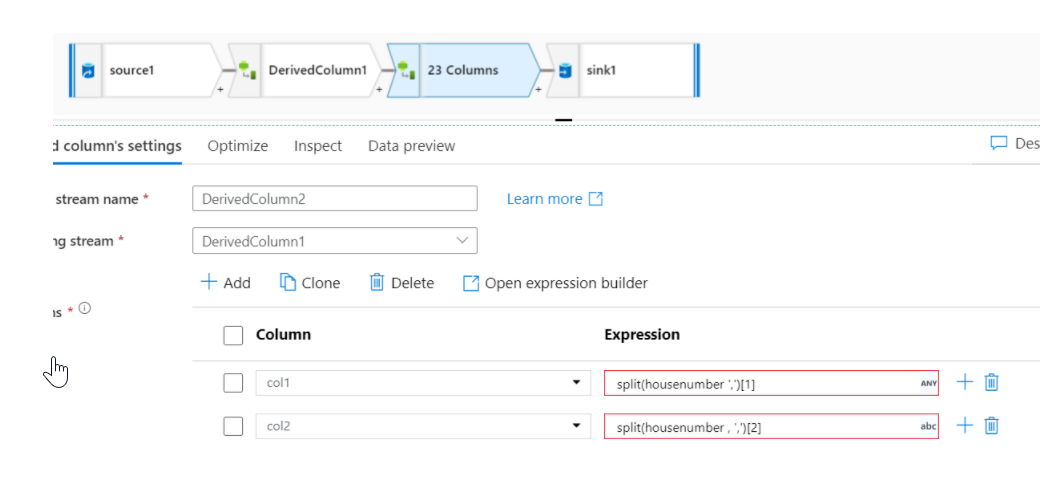Hi @amikm ,
Thank you for posting query in Microsoft Q&A Platform.
You can achieve this using split() function in Derived column transformation and Flatten transformation.
Please check below detailed example to understand it better.
Step1: Source Transformation, which has skills column with comma separated values.

Step 2: Derived Column Transformation, here I am using split() function to convert comma separated string values to array
expression used: split(skills,',')
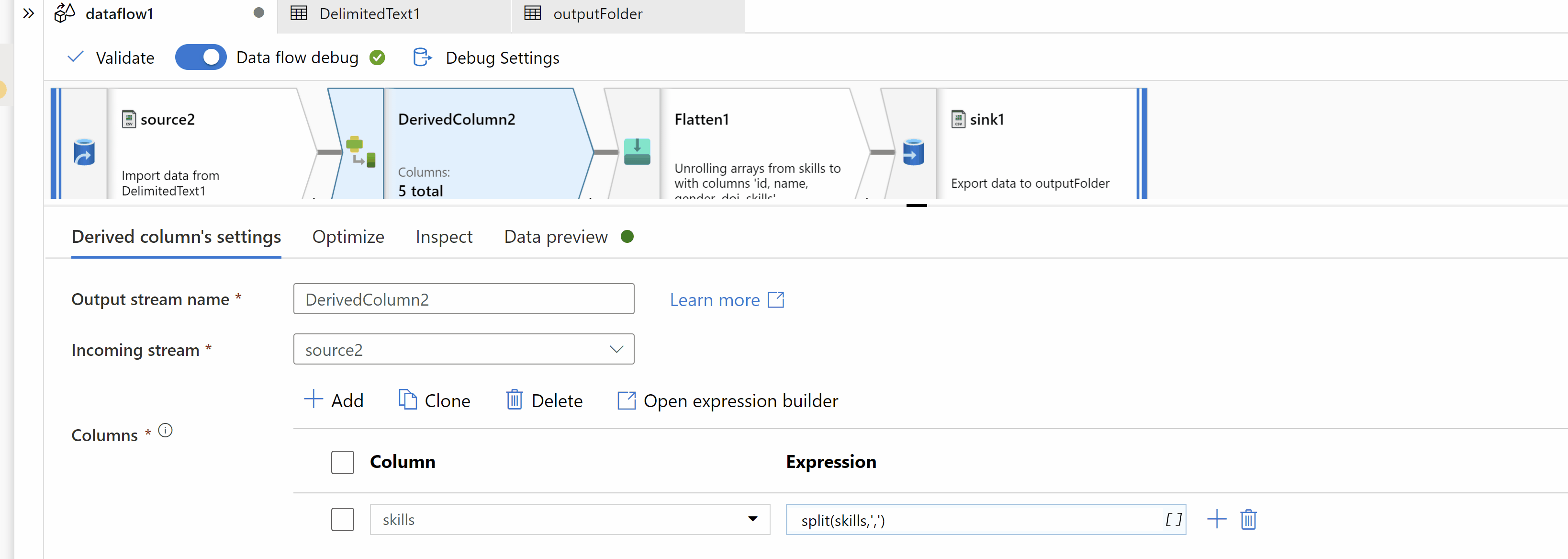
Step 3: Flatten Transformation, to flatten your skills array to multiple rows.
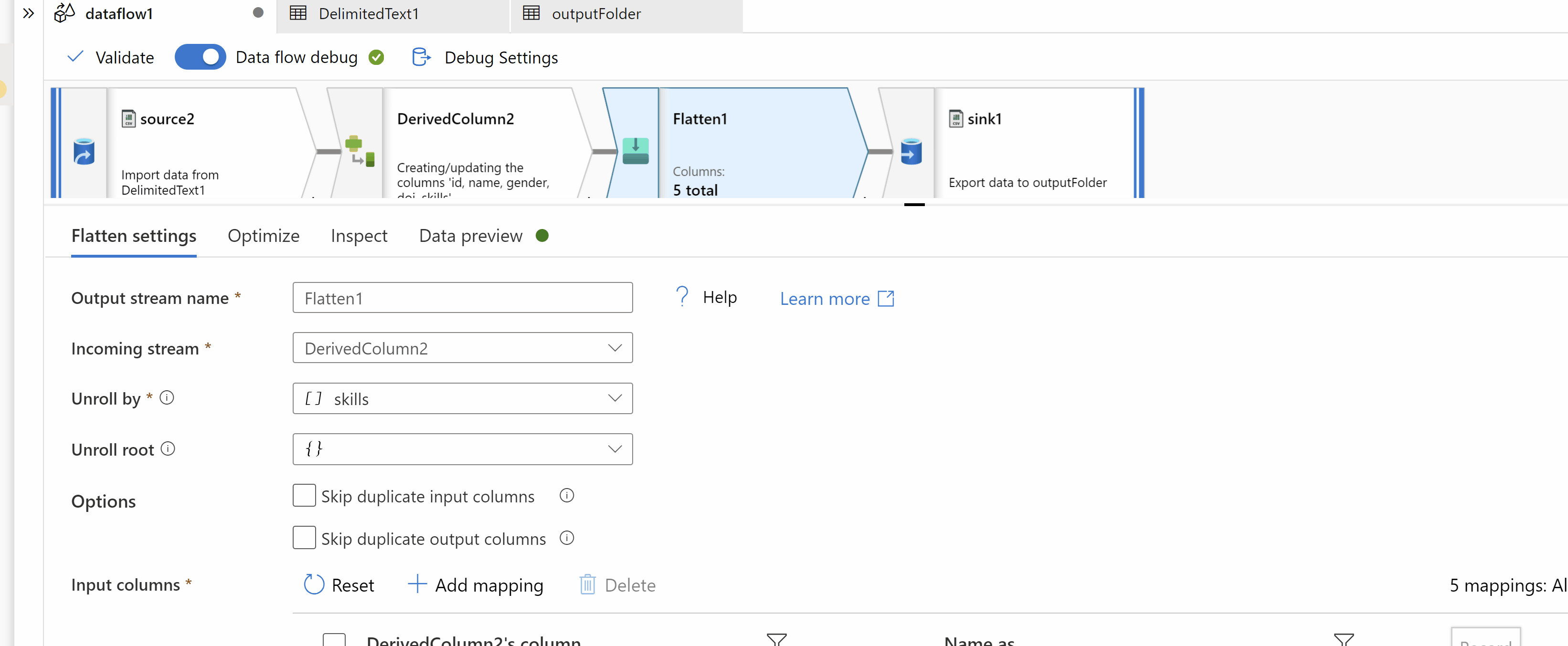
Step 4: Use Sink Transformation, to load your data in to desired target.
Hope this will help. Thank you.
------------------------
- Please
accept an answerif correct. Original posters help the community find answers faster by identifying the correct answer. Here is how. - Want a reminder to come back and check responses? Here is how to subscribe to a notification.