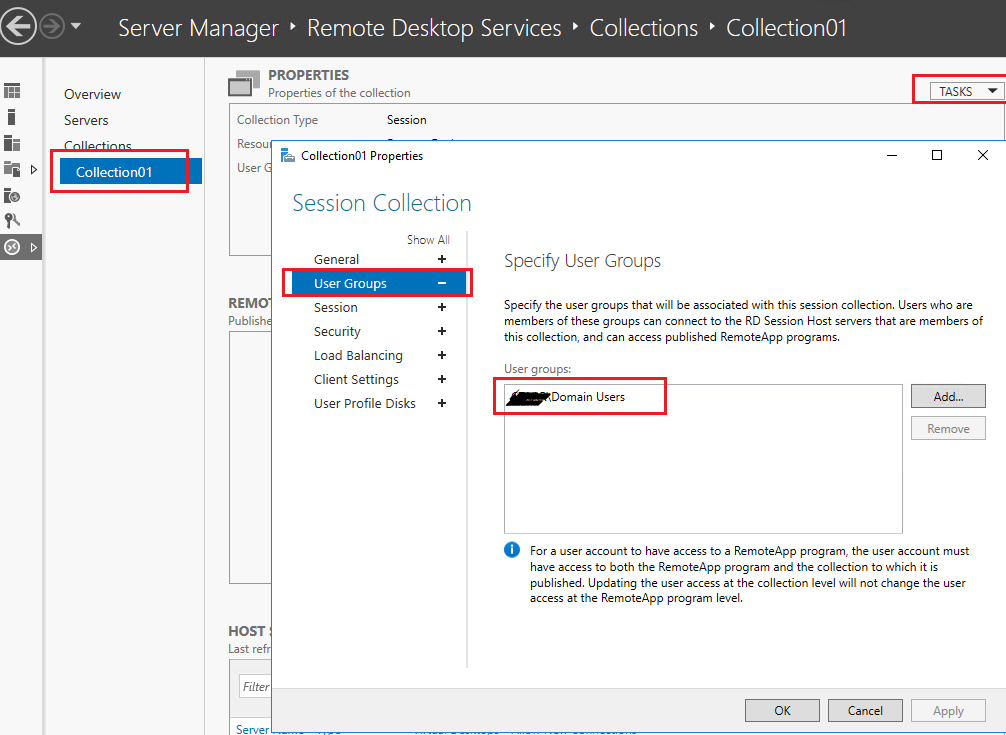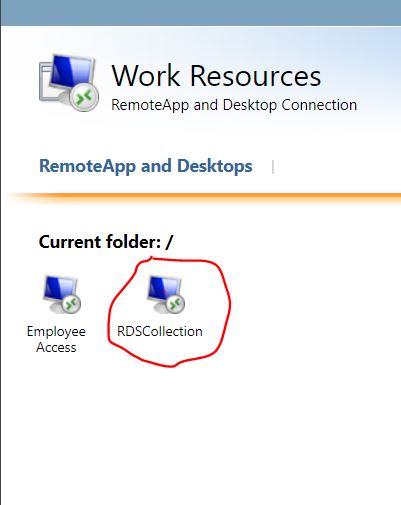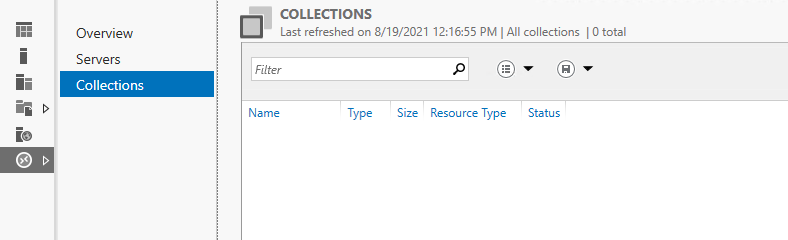What you want to accomplish ?
You want that come users would not be able to see a specific (or multiple) collection(s) ?
If it's the case, you can just edit the collection properties and in the user groups only add the specific groups you want.
Within the RDWeb portal, if a user has rights to access the collection, he will be visible to him. If you remove access to a user to a collection, he will not be able to connect to that collection
hth