Hello @Guy Ben
Thanks for your afford, but we've managed to resolve this issue by adding all related VM\Physical server to the same Domain.
This browser is no longer supported.
Upgrade to Microsoft Edge to take advantage of the latest features, security updates, and technical support.
Hello everybody.
We're trying to migrate file server from 2008 R2 to 2019 by Storage migration services via admin center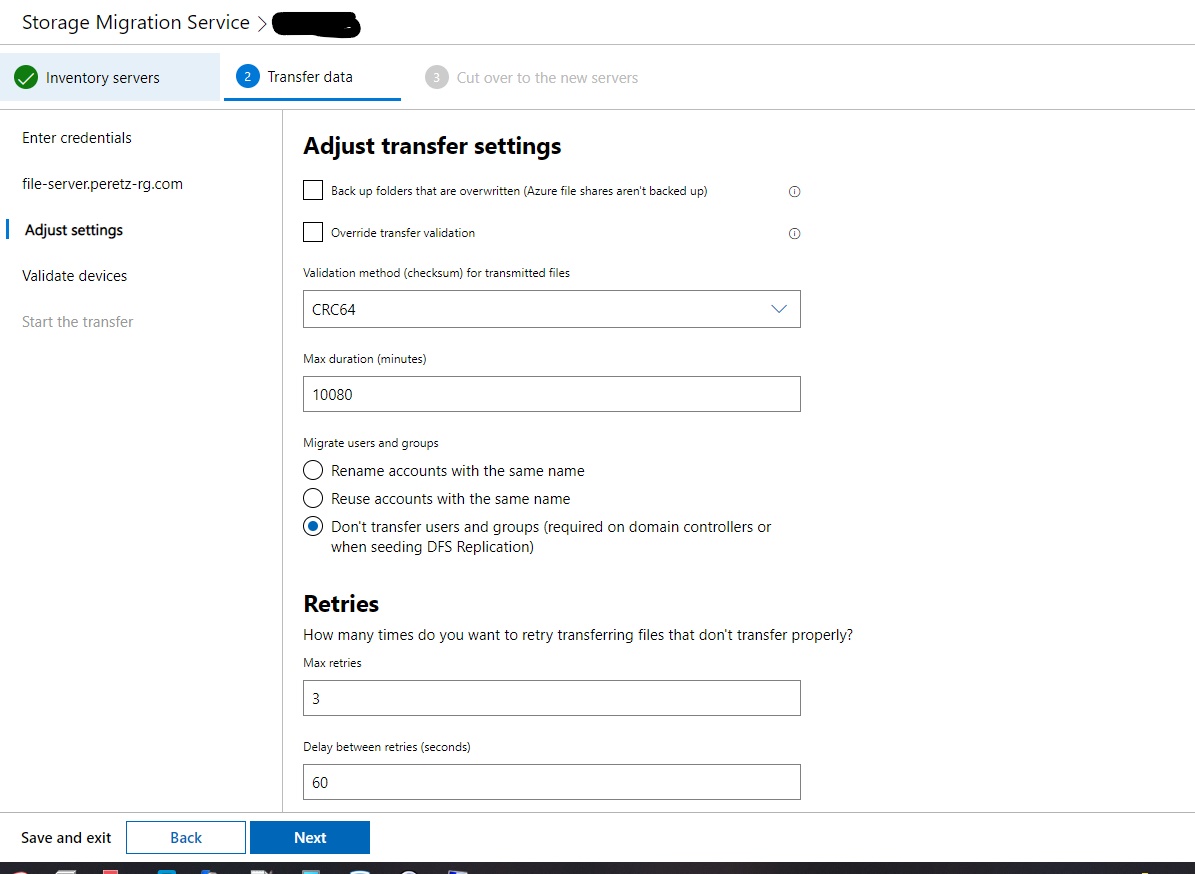
and we're stuck at second step like in screenshot "no1" I'm pressing on next and nothing happened, in the event viewer I've find some related events
1) see the event below why it adding R to the compter name?
"Couldn't retrieve endpoints exclusions from the database.
Job:
Computer: file-serverR
Error: 36881
Error Message: Source device not found in inventory
Guidance: Check the job name - maybe it's spelled differently? We couldn't find it in the orchestrator database."
2) see the debug event below
08/19/2021-18:07:34.158 [Info] GetTransferEndpointConfig request job=PBH source=file-serverR excluded=True maxCount=100 token= [d:\os\src\base\dms\service\StorageMigrationService.ITransfer.cs::GetTransferEndpointConfig::1261]
3)
08/19/2021-18:07:34.158 [Erro] GetTransferEndpointConfig request failed for job=PBH error=36881: ErrorCode: 36881, Source device not found in inventory
at Microsoft.StorageMigration.Service.StorageMigrationService.GetTransferEndpointConfig(String jobName, String sourceDevice, Boolean excluded, Int32 maxCount, Byte[] nextToken) [d:\os\src\base\dms\service\StorageMigrationService.ITransfer.cs::GetTransferEndpointConfig::1391]
4)
08/19/2021-18:07:34.158 [Erro] ExceptionMessage : (Source device not found in inventory), ExceptionToString: (ErrorCode: 36881, Source device not found in inventory
at Microsoft.StorageMigration.Service.StorageMigrationService.GetTransferEndpointConfig(String jobName, String sourceDevice, Boolean excluded, Int32 maxCount, Byte[] nextToken)
at SyncInvokeGetTransferEndpointConfig(Object , Object[] , Object[] )
at System.ServiceModel.Dispatcher.SyncMethodInvoker.Invoke(Object instance, Object[] inputs, Object[]& outputs)
at System.ServiceModel.Dispatcher.DispatchOperationRuntime.InvokeBegin(MessageRpc& rpc)
at System.ServiceModel.Dispatcher.ImmutableDispatchRuntime.ProcessMessage5(MessageRpc& rpc)
at System.ServiceModel.Dispatcher.ImmutableDispatchRuntime.ProcessMessage11(MessageRpc& rpc)
at System.ServiceModel.Dispatcher.MessageRpc.Process(Boolean isOperationContextSet)) [d:\os\src\base\dms\service\ErrorHandlerBehaviorAttribute.cs::HandleError::37]
Does somebody encounter with this issue and managed to resolve it?
or somebody who know the solution
Best Regards,
Arnold Mishaev
Hello @Guy Ben
Thanks for your afford, but we've managed to resolve this issue by adding all related VM\Physical server to the same Domain.
Same here! Any clever people know the solution?
ok...after spending over 6 hours troubleshooting this issue i found a solution....you would have to install WAC 1910 and you should be able to transfer. good luck.
Guy