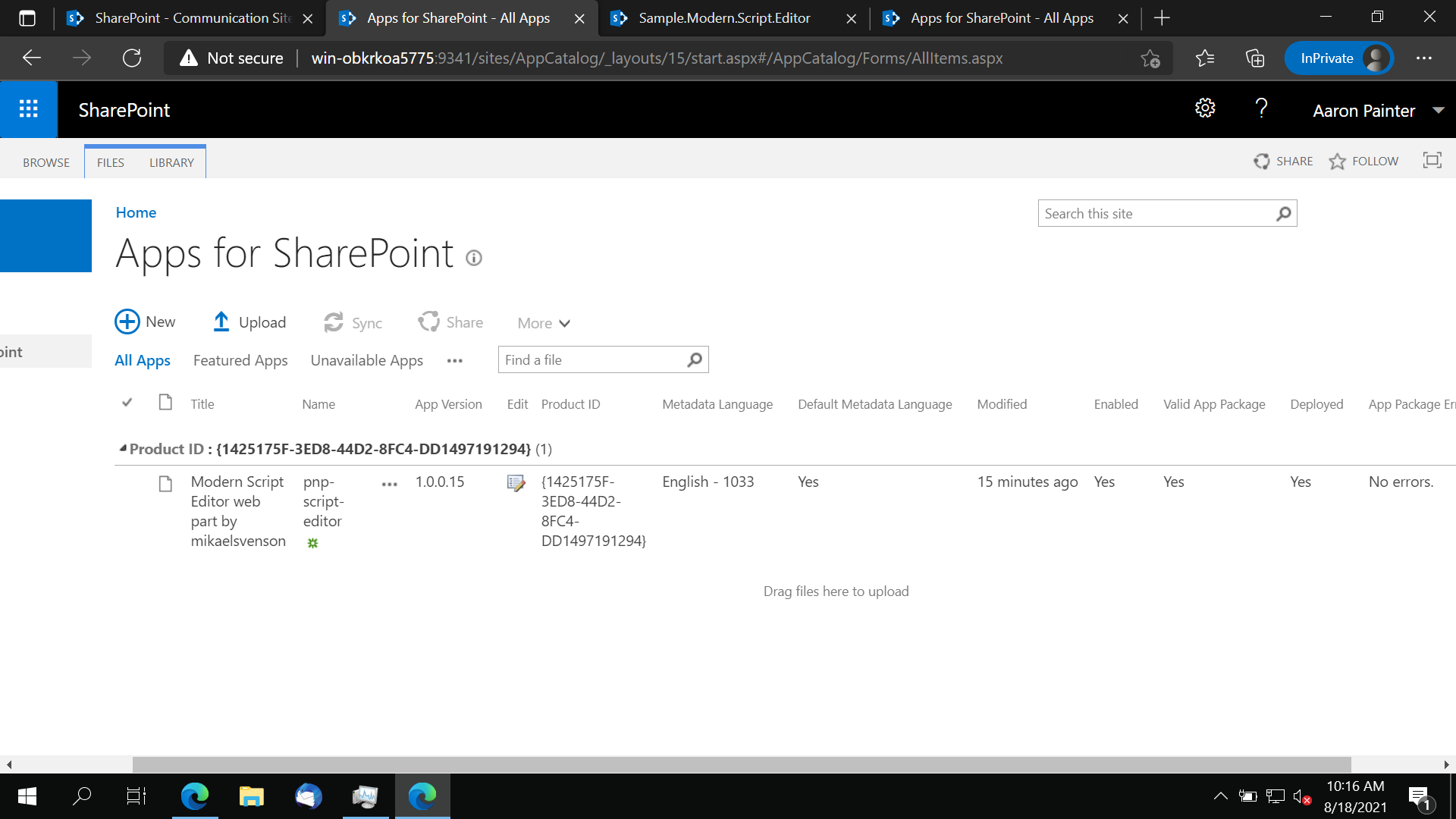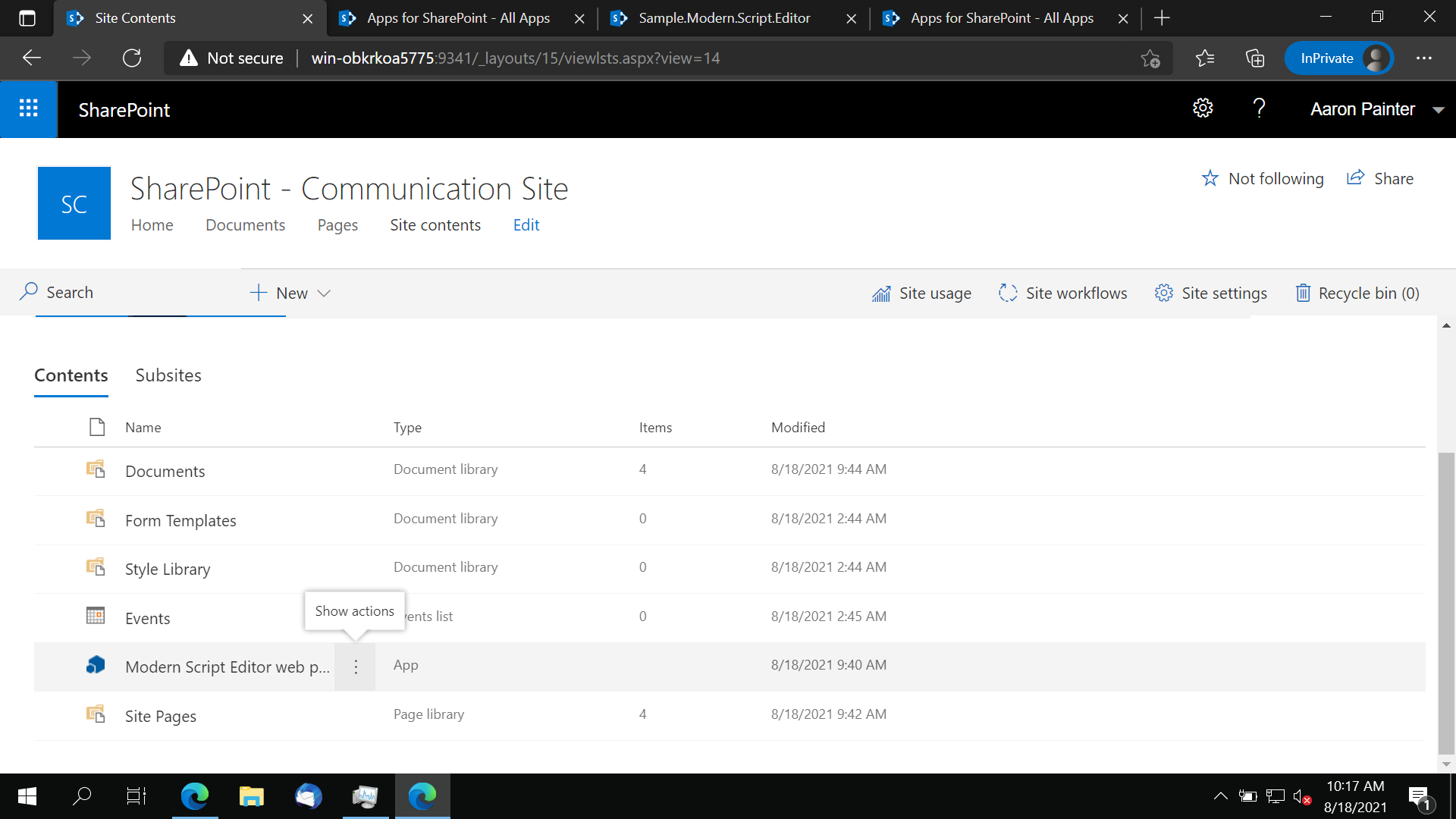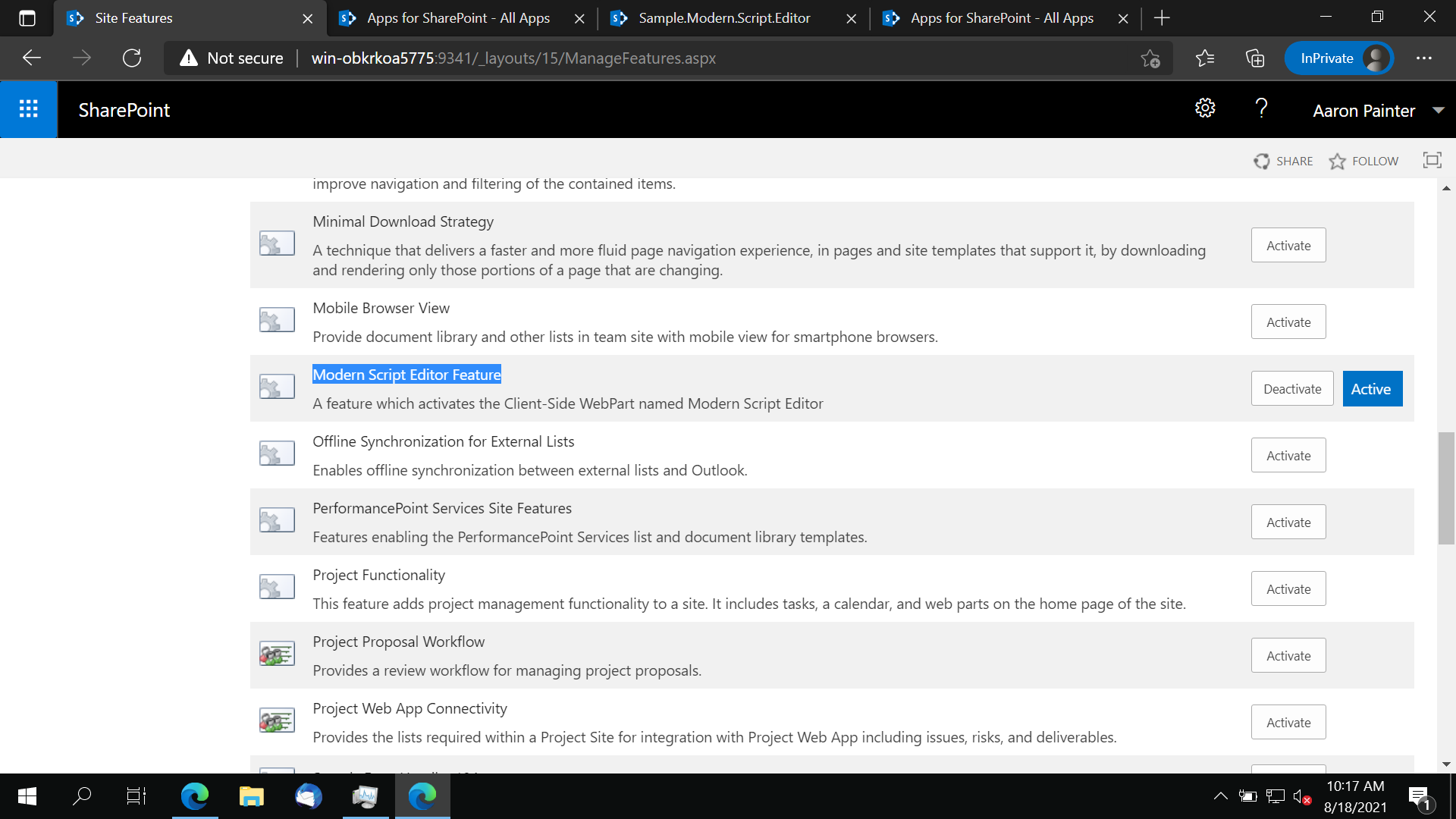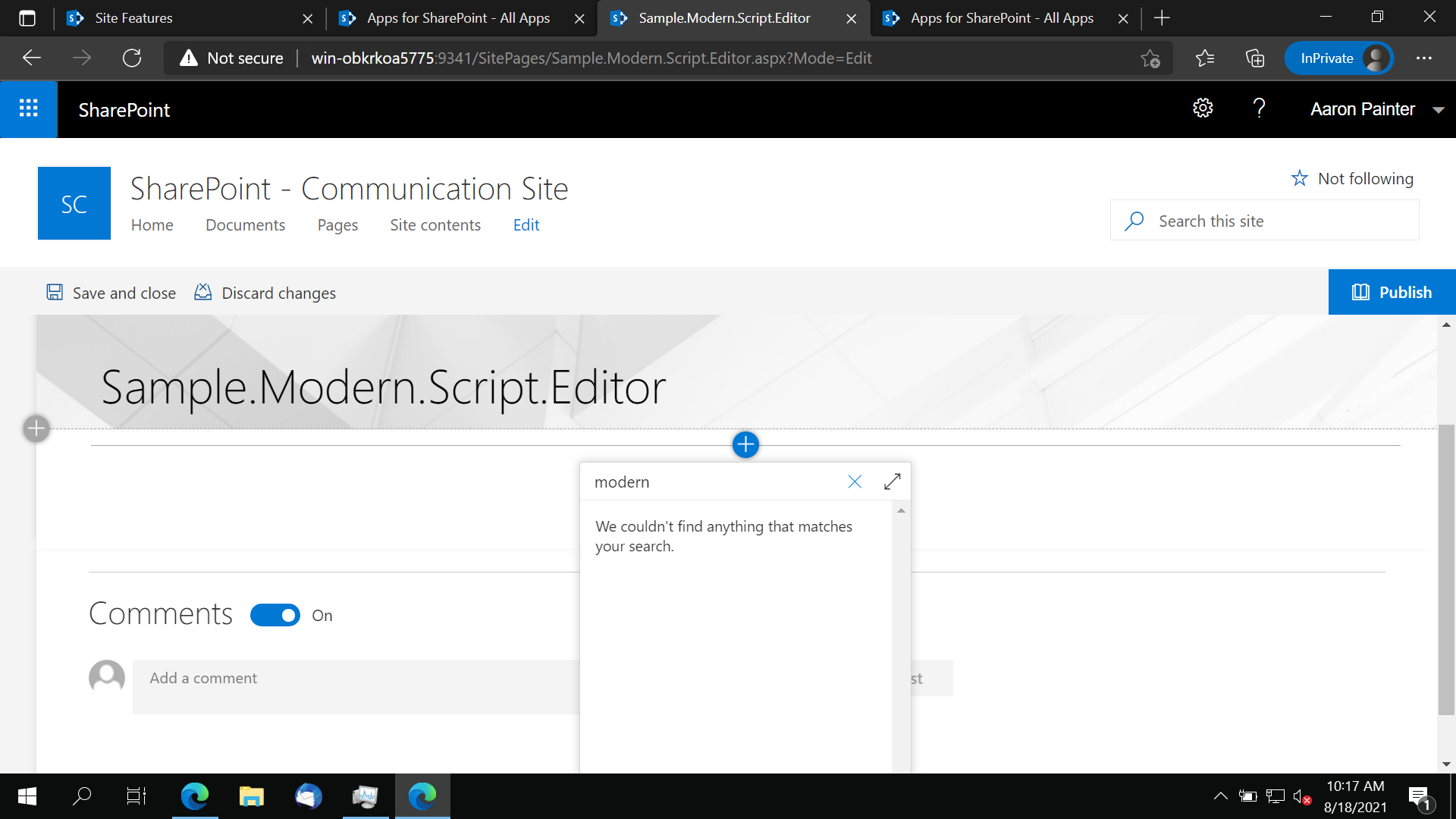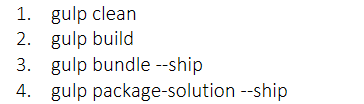Hi @SHUO .H ,
Per my test, I could reproduce this issue on my end. Cannot find the webpart in Toolbox afert add the app. However, everything works fine in a team site.
If an Answer is helpful, please click "Accept Answer" and upvote it.
Note: Please follow the steps in our documentation to enable e-mail notifications if you want to receive the related email notification for this thread.