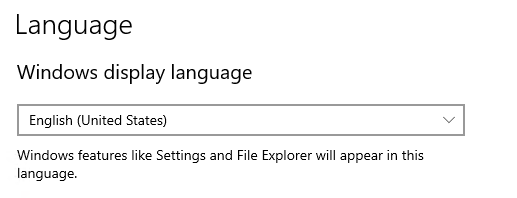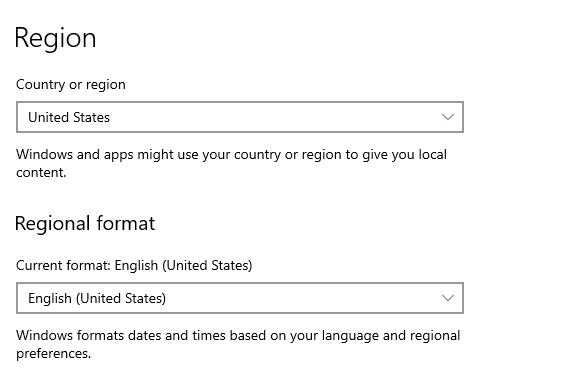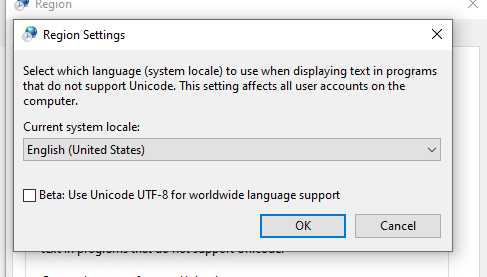I try to upgrade a SQL Server 2012 SP4 instance to SQL Server 2017 on Windows 10 using the command line. I get the error below. Searching for the problem gives hints about changing the system locale, but I already have en-US in Windows and the same SQL 2017 setup.
If I run the same setup with user interface it works fine, but I need to use the command line.
PS C:\sql2017\SQLEXPR_2017_x64_ENU> Get-WinSystemLocale
LCID Name DisplayName
1033 en-US English (United States)
PS C:\sql2017\SQLEXPR_2017_x64_ENU> .\SETUP.EXE /Action=Patch /AllInstances
Microsoft (R) SQL Server 2017 14.00.1000.169
Copyright (c) 2017 Microsoft. All rights reserved.
The following error occurred:
The SQL Server license agreement cannot be located for the selected edition, EXPRESS. This could be a result of corrupted media or the edition being unsupported by the media.
Error result: -2054422501
Result facility code: 1420
Result error code: 27
Please review the summary.txt log for further details
PS C:\sql2017\SQLEXPR_2017_x64_ENU>