@Radha Rajendran
Thank you for your post!
Based off the error message you received, can you make sure that you enabled Access Tokens and ID Tokens with your Azure AD app registration? I also found within our OAuth2.0 Implicit Grant Flow documentation, that to successfully request an ID token and/or an access token, the app registration in the Azure portal - App registrations page must have the corresponding implicit grant flow enabled, by selecting ID tokens and access tokens in the Implicit grant and hybrid flows section.
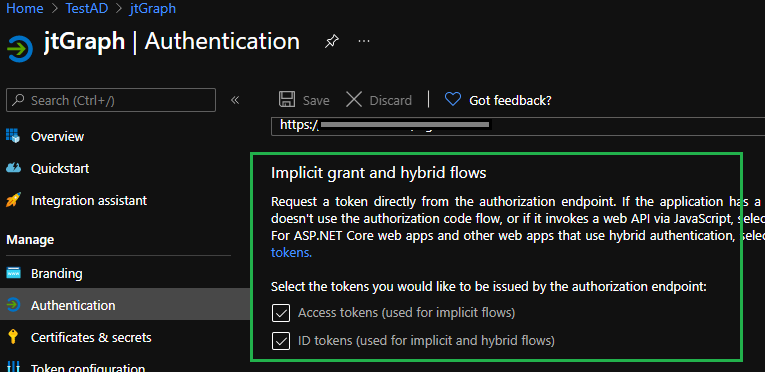
Additional Link that might help with your issue:
response_type ‘token’ is not enabled for the application in Dynamics 365 and Postman connection
If you're still having issues, can you share any documentation you followed or any screenshots of your issue, so I can gain a better understanding.
If you have any other questions, please let me know.
Thank you for your time and patience throughout this issue.
----------
Please remember to "Accept Answer" if any answer/reply helped, so that others in the community facing similar issues can easily find the solution.
