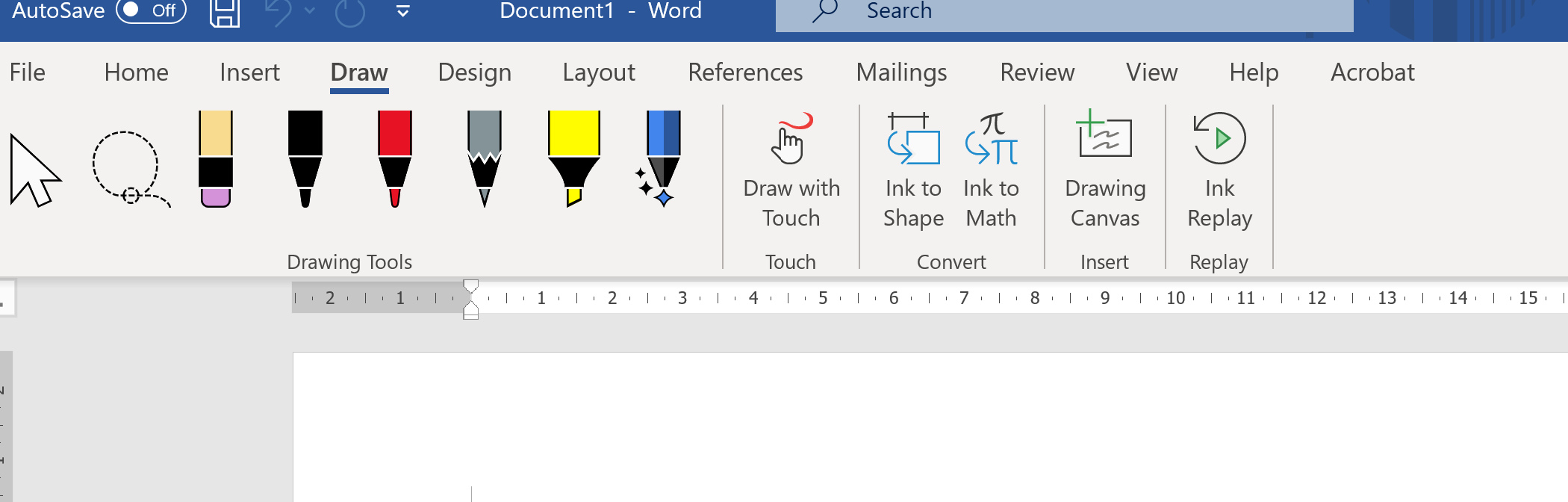Does your device have a touch screen, or is the device connected to a tablet?
- If your device is touch-enabled, the Draw tab is turned on automatically.
Once you open the Office apps, could you see the Start Sceen? If yes, please go to Options > Advanced > Scroll down to Pen section > Untick the box of "Use pen to select and interact with content by default".
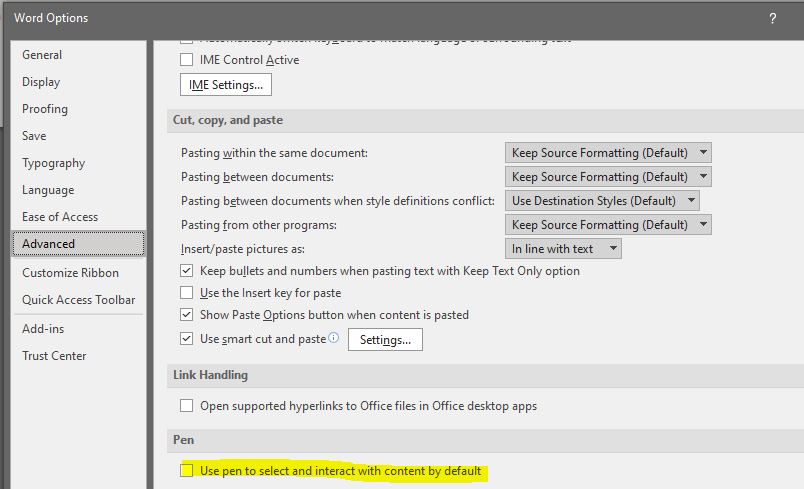
If the new page is displayed directly and you cannot go to the Options windows, I suggest you temporarily turn off the touch screen function, or disconnect the tablet, use the mouse to open Office apps to have a test. - If your device is not touch-enabled, it's recommended to run Office apps in Safe Mode.
Please hold on Ctrl key, double-click Office app icon, until the prompt to let you choose open in safe mode, release the Ctrl key, then check whether the "Draw" tab always appears.
If an Answer is helpful, please click "Accept Answer" and upvote it.
Note: Please follow the steps in our documentation to enable e-mail notifications if you want to receive the related email notification for this thread.