
Hi @May ,
How about disabling "OPTIONS" HTTP method on IIS Web Server? As per my test, I disabled it and I can still map network drives. Please take a reference to the following steps to disable "OPTIONS" HTTP method.
- Open IIS Manager.
- Click the server name.
- Double click on Request Filtering.
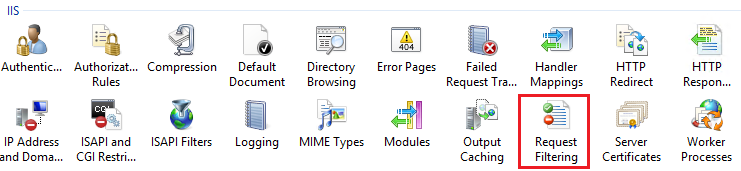
- Go to HTTP Verbs tab.
- On the right side, click Deny Verb.
- Type OPTIONS. Click OK.
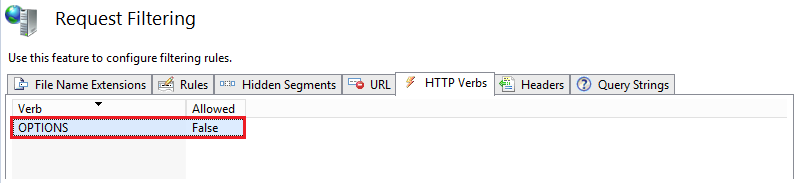
If an Answer is helpful, please click "Accept Answer" and upvote it.
Note: Please follow the steps in our documentation to enable e-mail notifications if you want to receive the related email notification for this thread.

