Hello @ShruthiM-6084
The new App registrations experience doesn't allow adding URIs with HTTP scheme on the UI. As a workaround, you may try setting the HTTP url for the logoutURL parameter in App Manifest as highlighted below:
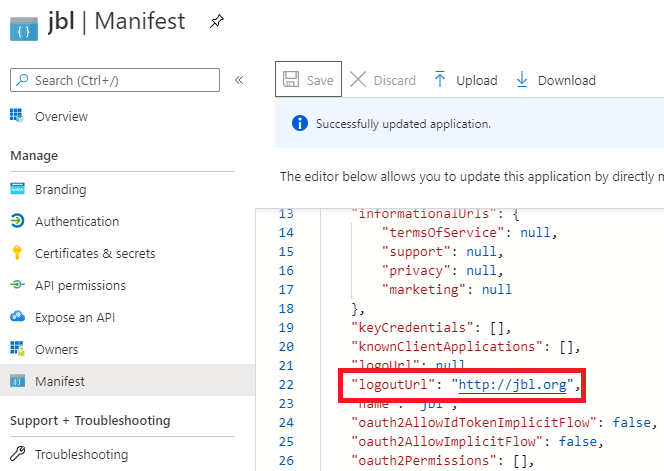
On the UI that you have shared in your comment, you will still get The logout URL must start with HTTPS message but the URL will be saved. If you use below PowerShell Cmdlet to view properties of the application, you will see the HTTP URL set as the logout url.
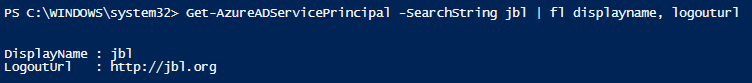
Please do not forget to "Accept the answer" wherever the information provided helps you. This will help others in the community as well.


