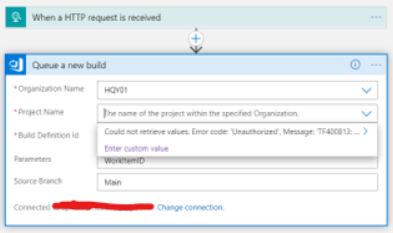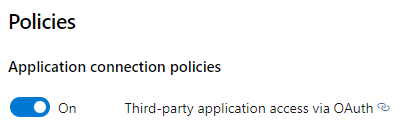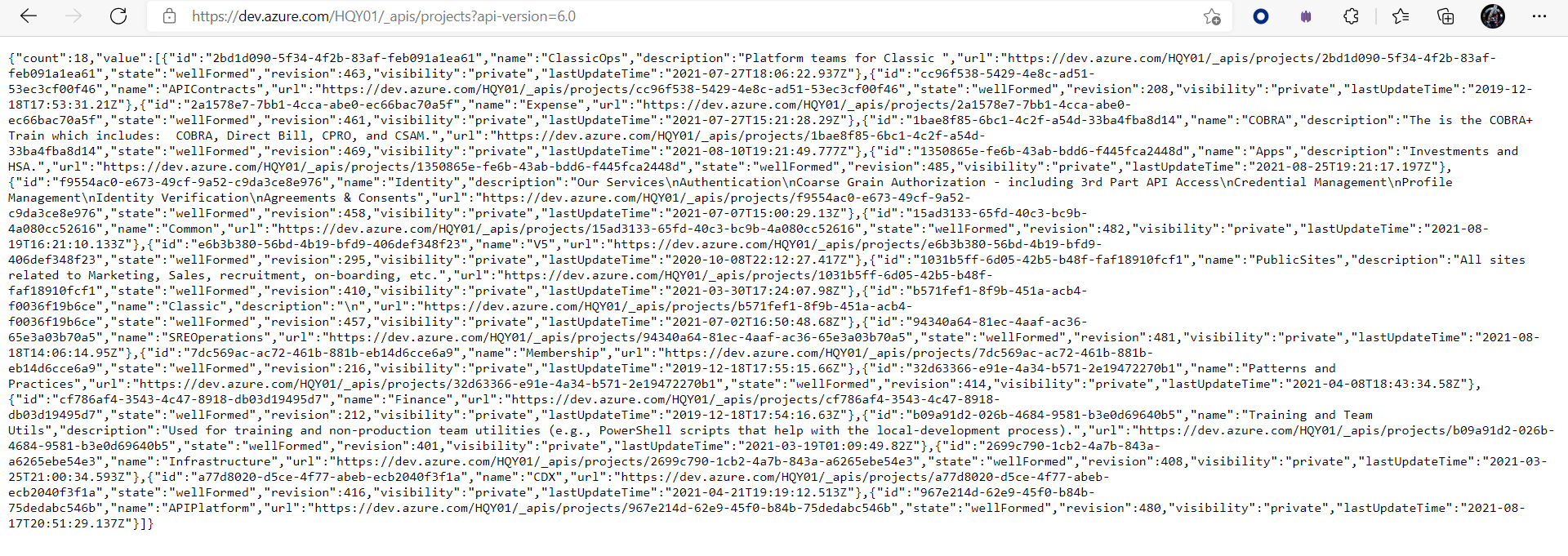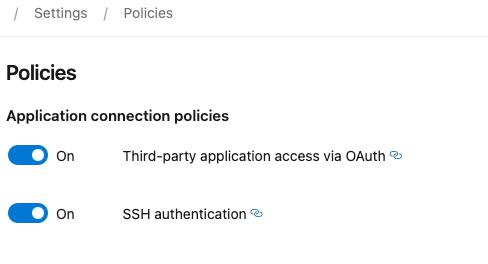@Andy Pham As per the error message and looking into the logs I can see that the user that was autheticated with the devops connector doesn't have the required permission to list the project under the selectec organization name. I will suggest you to double check the permission on the organization level (that you have selected) to list the projects.
If you have already verified the same then I will suggest you to reach out to devops experts here so they can assist/verify the permission :
https://stackoverflow.com/questions/tagged/devops
https://developercommunity.visualstudio.com/spaces/21/index.html
DevOps is currently not supported in the Q&A forums, the supported products are listed over here https://learn.microsoft.com/en-us/answers/products (more to be added later on).