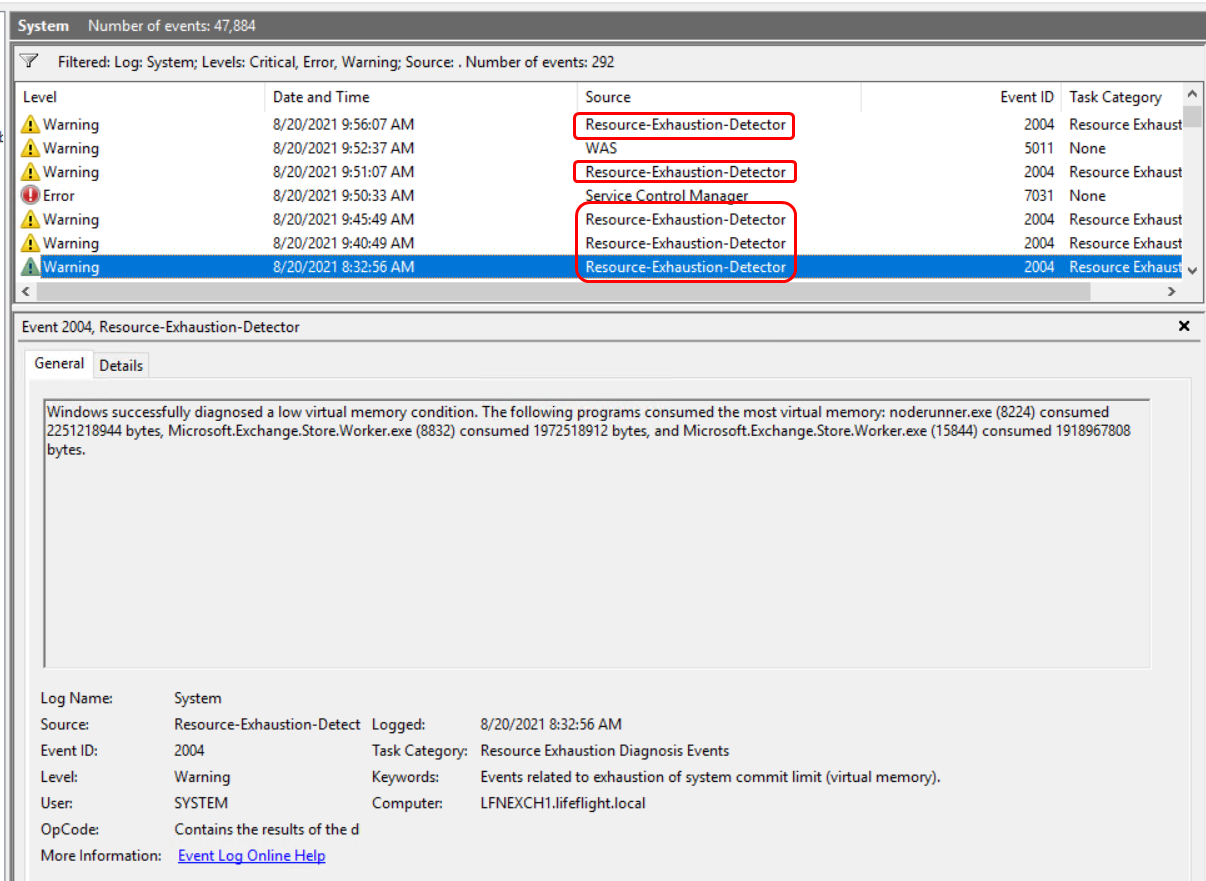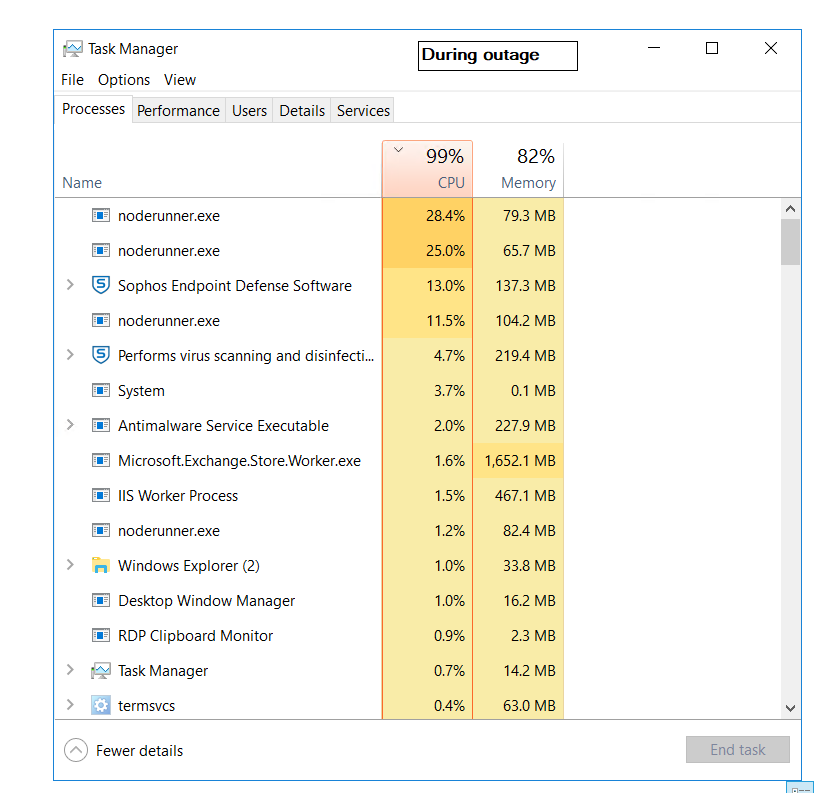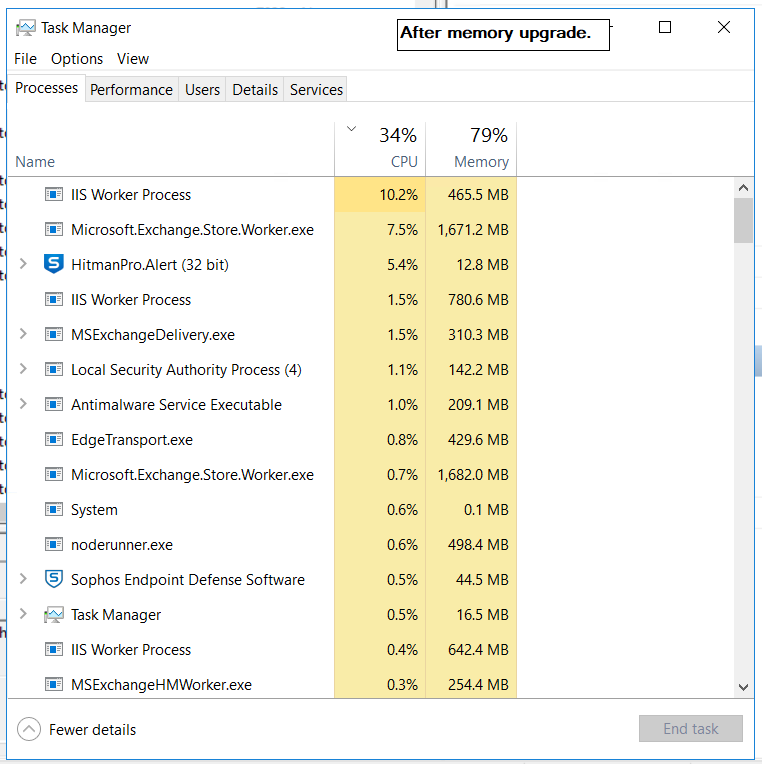Hi @AdamTyler-3751 ,
I'm curious what would make the noderunner.exe processes go a bit nuts with CPU resources and now be totally quiet.
According to the following document, "Microsoft Exchange Host Controller Service starts four worker processes, and each is named NodeRunner.exe. NodeRunner.exe is part of the Exchange search component."
About the NodeRunner.exe process
So chances are that there were some search related tasks being processed when the outage occurred that consumed lots of memory.
Considering that things are getting better after allocating the additional RAM, you can just monitor it for some time and see if the current size of RAM can fit in your environment.
If an Answer is helpful, please click "Accept Answer" and upvote it.
Note: Please follow the steps in our documentation to enable e-mail notifications if you want to receive the related email notification for this thread.