
Hi @frob ,
Please following steps:
1.Add "ID" column to Document Library View
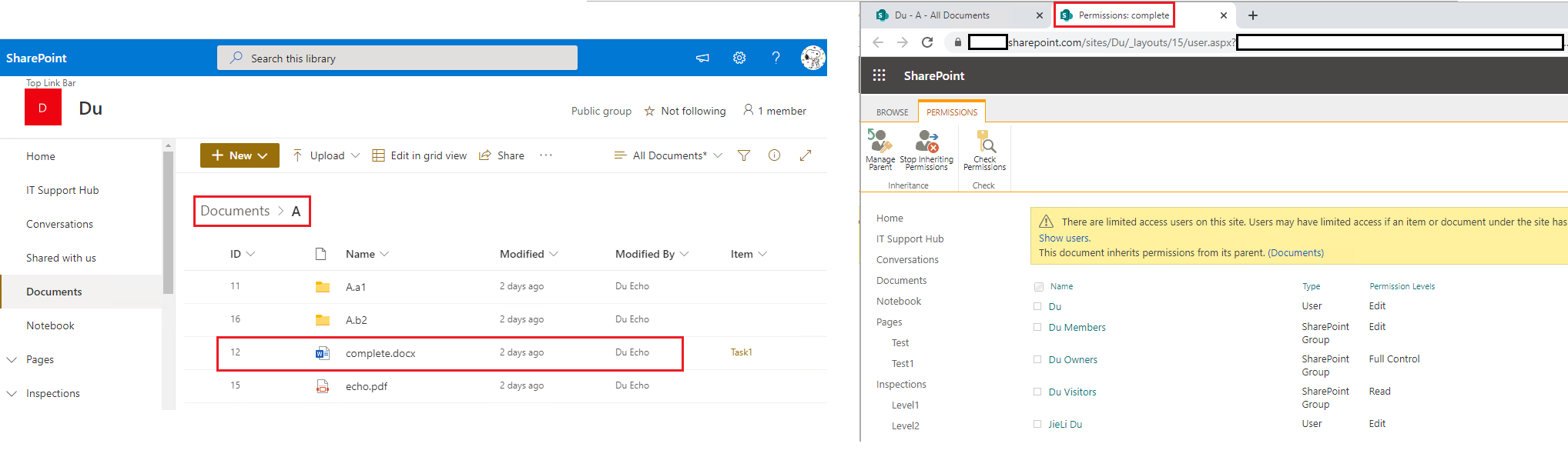
2.Please run the following powershell script as an admin to grant user permissions
#Config Variables
$SiteURL = "https://tenant.sharepoint.com/sites/Du"
$LibraryName ="Documents"
$ItemID ="12"
$UserID="******@tenant.onmicrosoft.com"
#Connect to PnP Online
Connect-PnPOnline -Url $SiteURL -Credentials (Get-Credential)
#Grant permission to User
Set-PnPListItemPermission -List $LibraryName -Identity $ItemID -AddRole "Read" -User $UserID
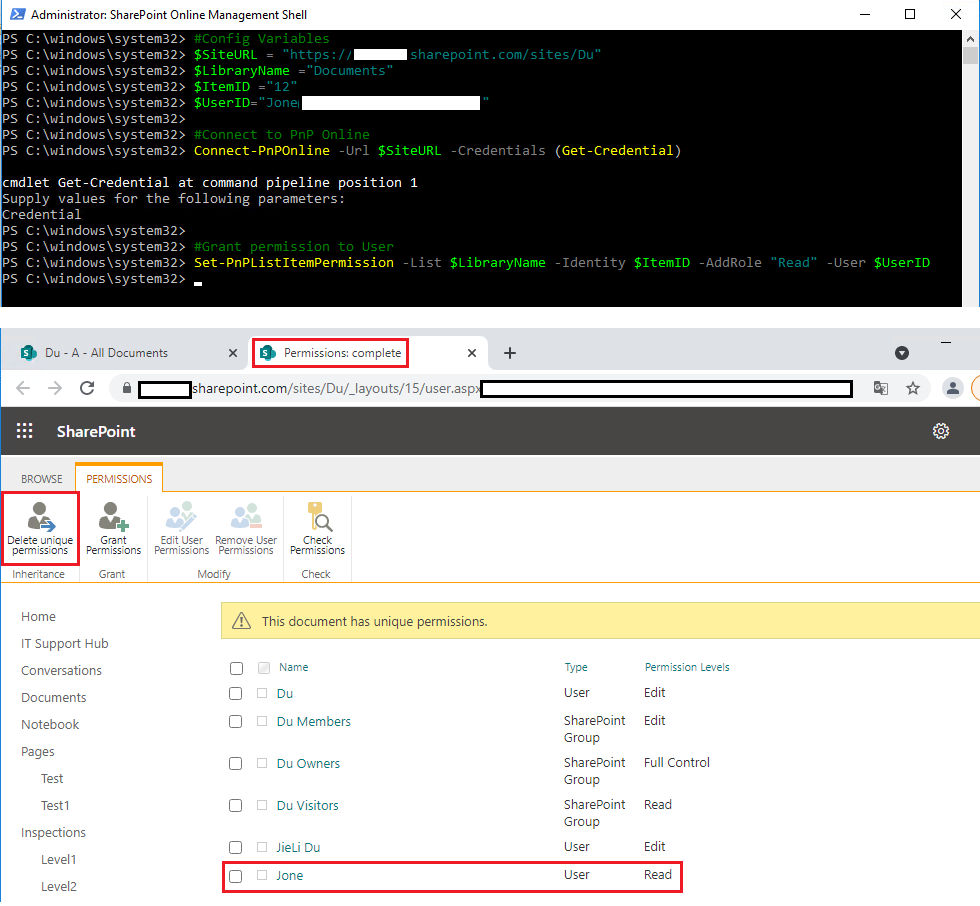
Thanks,
Echo Du
====================================
If an Answer is helpful, please click "Accept Answer" and upvote it.
Note: Please follow the steps in our documentation to enable e-mail notifications if you want to receive the related email notification for this thread.

