
From where are you downloading the driver?
Do you experience the same if you download from windows update or support site of nvidia?
This browser is no longer supported.
Upgrade to Microsoft Edge to take advantage of the latest features, security updates, and technical support.
Date : 20-08-2021
My driver Properties : NVIDIA GeForce GTX 1050
My laptop : HP Pavilion 15-bc408tx
Graphic Processor
NVIDIA GeForce GTX 1050
Actually my Display driver is in currently disable position
So,it can actually help me to operate my laptop
whenever i update or install latest driver of nvidia through my laptop always crashing
mainly blueScreen Error.
So at that time i run laptop from configurations settings into safe mode so i can disable display driver i can operate.
Sometimes i tried Ubantu OS To run my Nvidia Driver in That OS
actually It works Smooth But Ubantu does not require that much hardware processor
i want Run videoediting softwares,Games,Blender,Matlab Photoshop like these Apps i decrease my Productivity
I tried So many methods on Youtube,Thread,forms,Commounity still same Problem
Still i did't get what is the Problem
This is done on date 20-08-2021
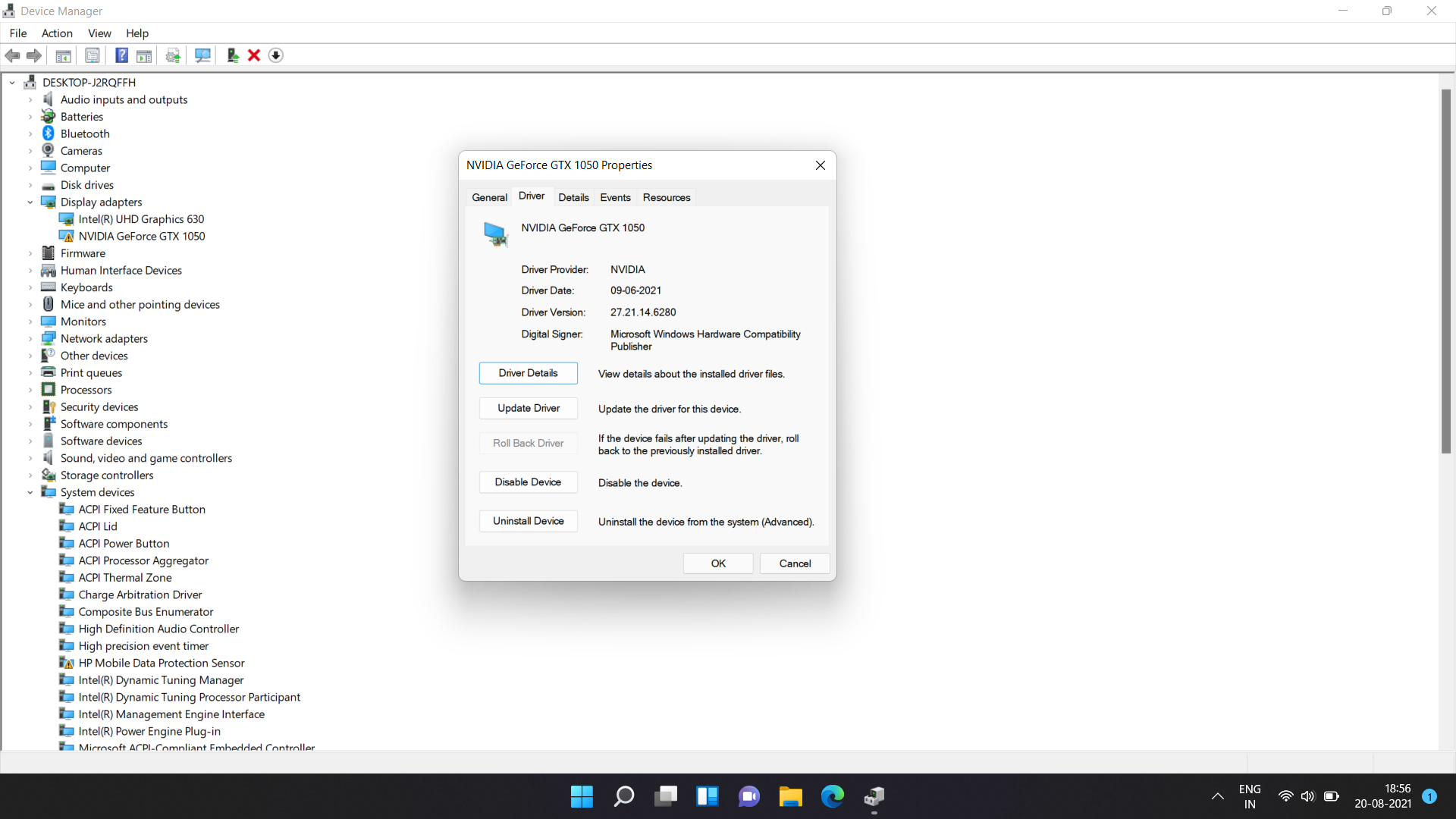
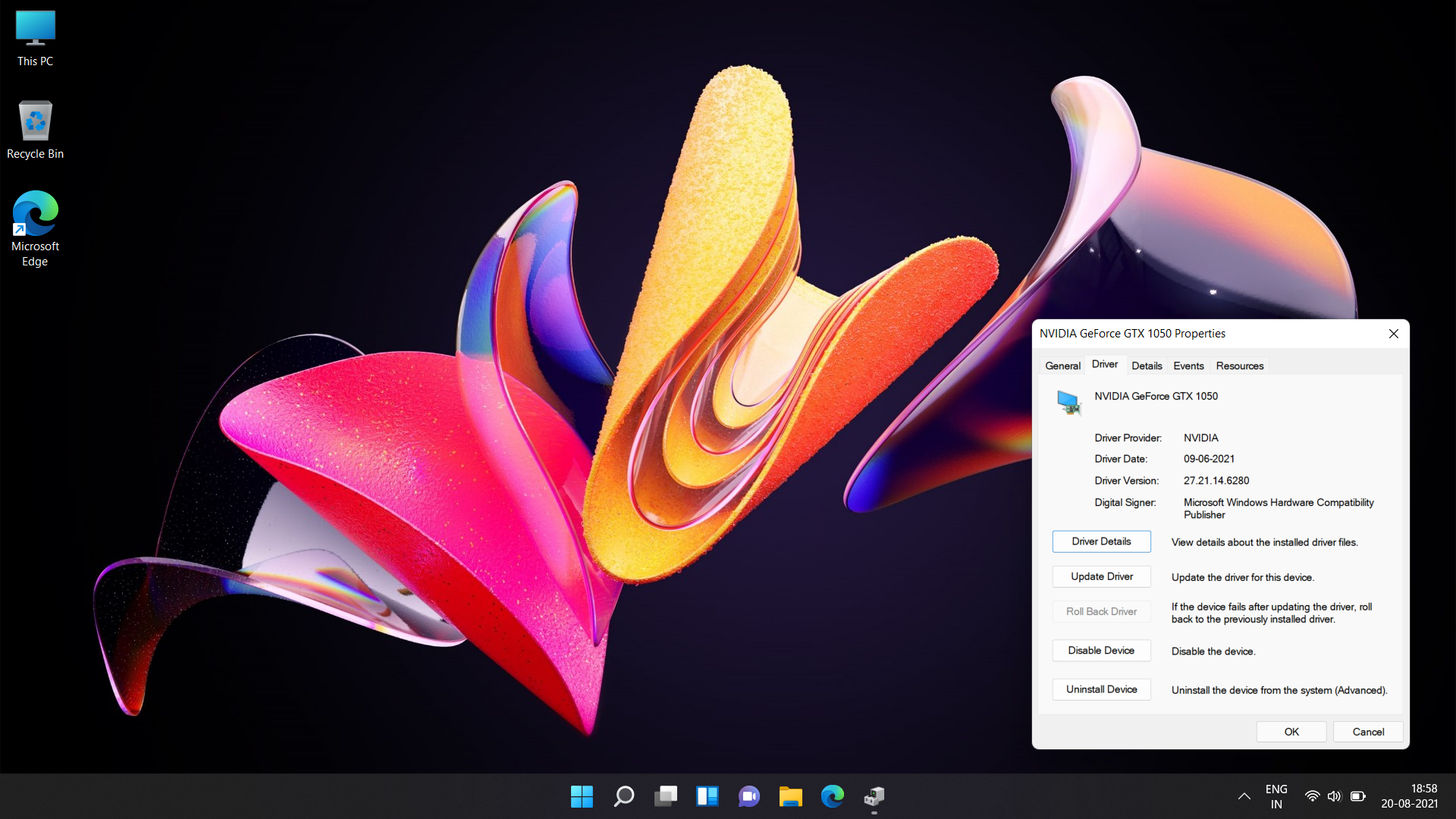
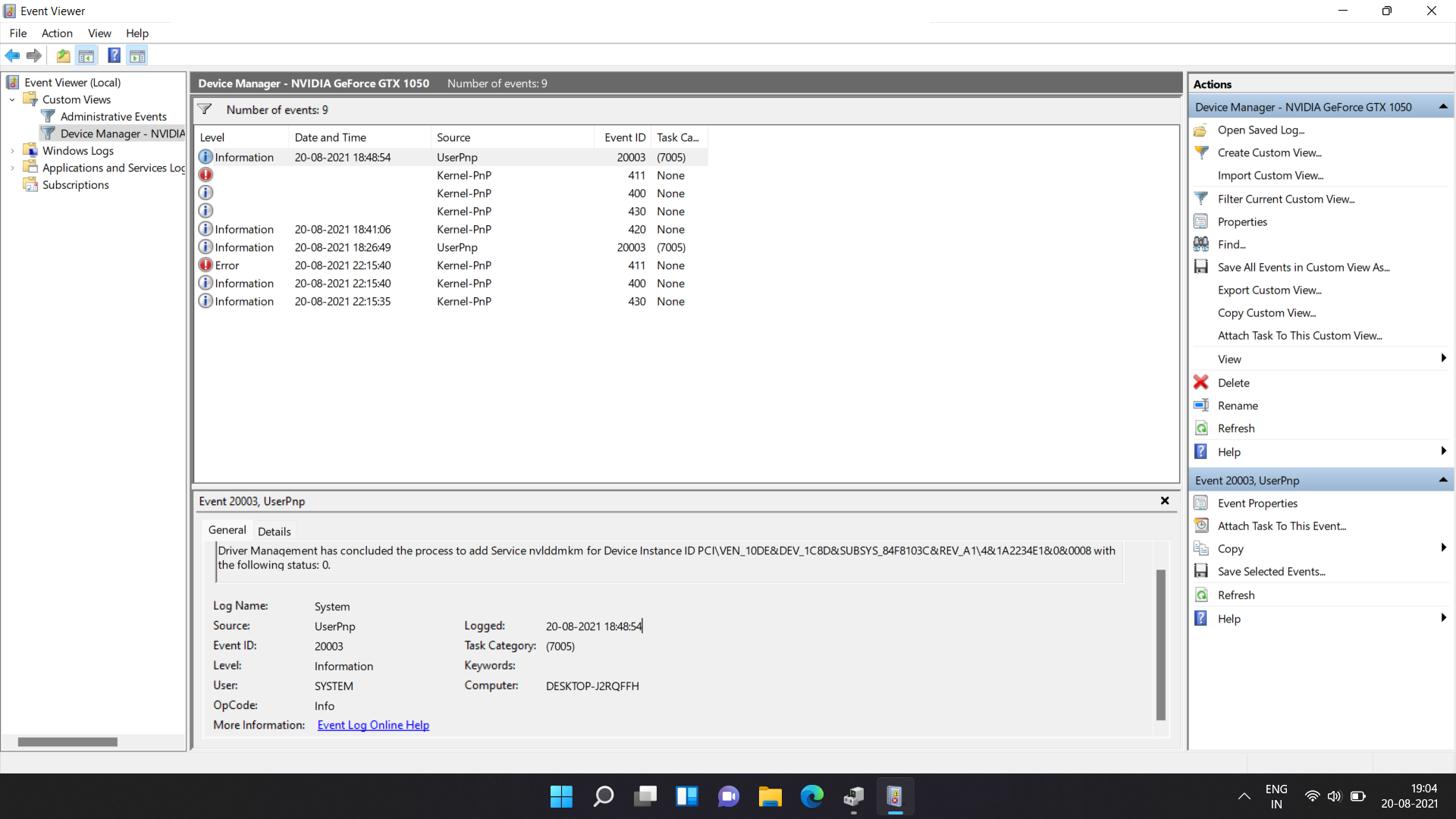
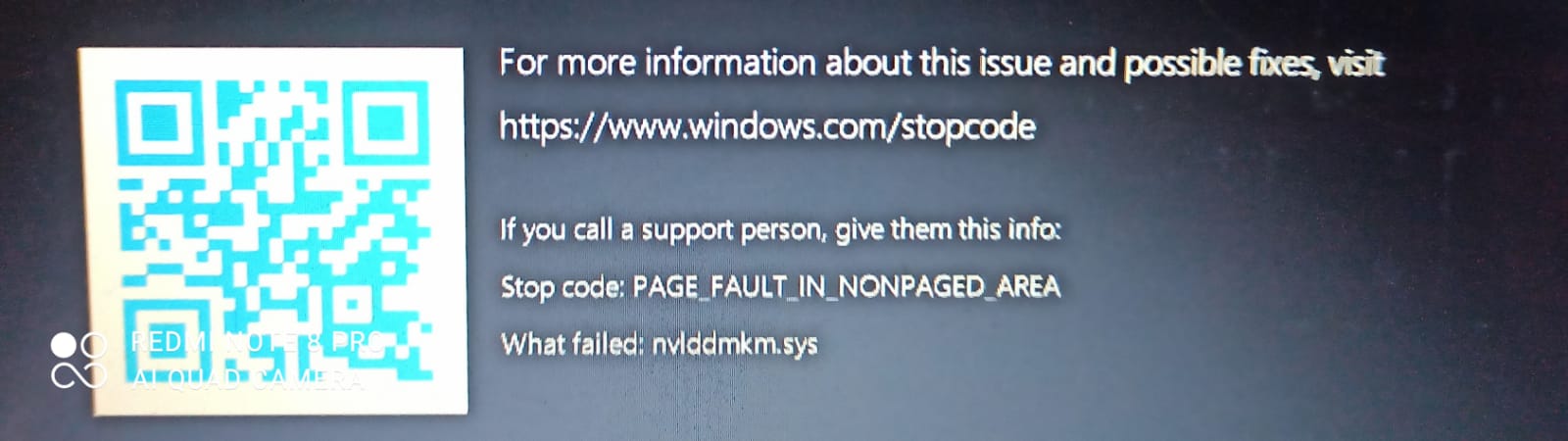
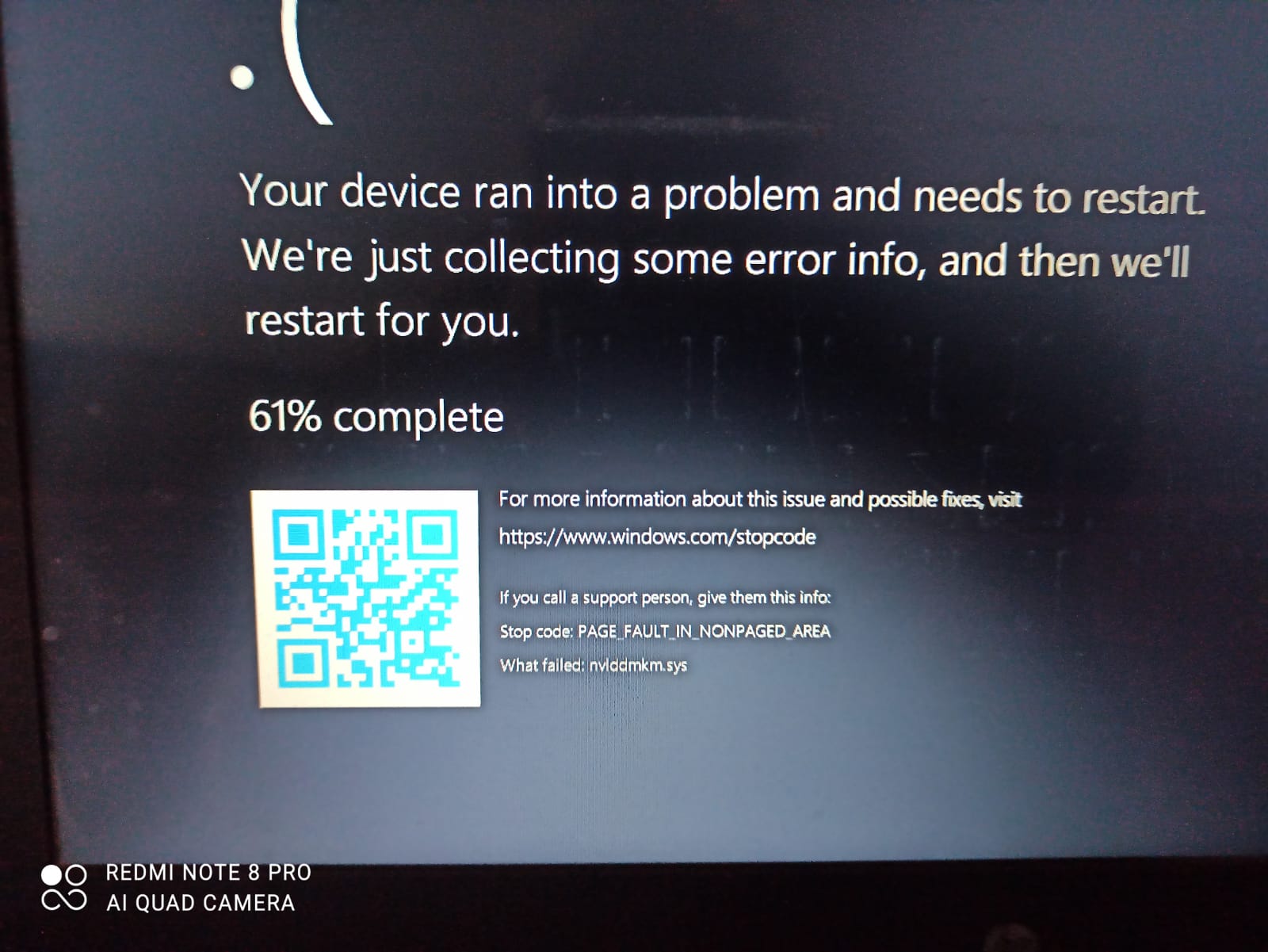

From where are you downloading the driver?
Do you experience the same if you download from windows update or support site of nvidia?