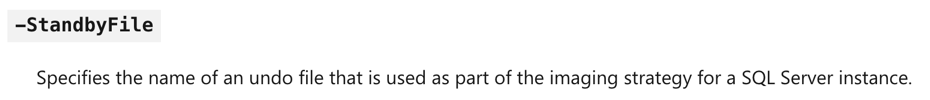Hi @Cataster ,
the full backup contains the full db and the log files.
The differential backup contains the db and log files but only the changes since full backup.
The log backup contains just the log backups since db full backup and not the db file(s).
The full backup is the base to restore the full DB.
The differential backup is smaller than a full backup but contains db and log files.
The log backup is the smallest/fastest backup because only the transaction logs since full or differential backup are in the backup.
Lets assume the following backups (F= Full Backup, D = Differential Backup, L = Log Backup):
F1 - L1 - L2 - L3 - D1 - L4 - L5 - L6
If you want to restore the full db you need F1 + D1 + L4 +L5 + L6 (L1, L2 and L3 aren't needed because D1 contains everything that changed since F1).
I don't think that differential backups are a good option for SQL Log Shipping. I know SQL log shipping using one Full Backup and than Log Backups in a short interval.
----------
(If the reply was helpful please don't forget to upvote and/or accept as answer, thank you)
Regards
Andreas Baumgarten