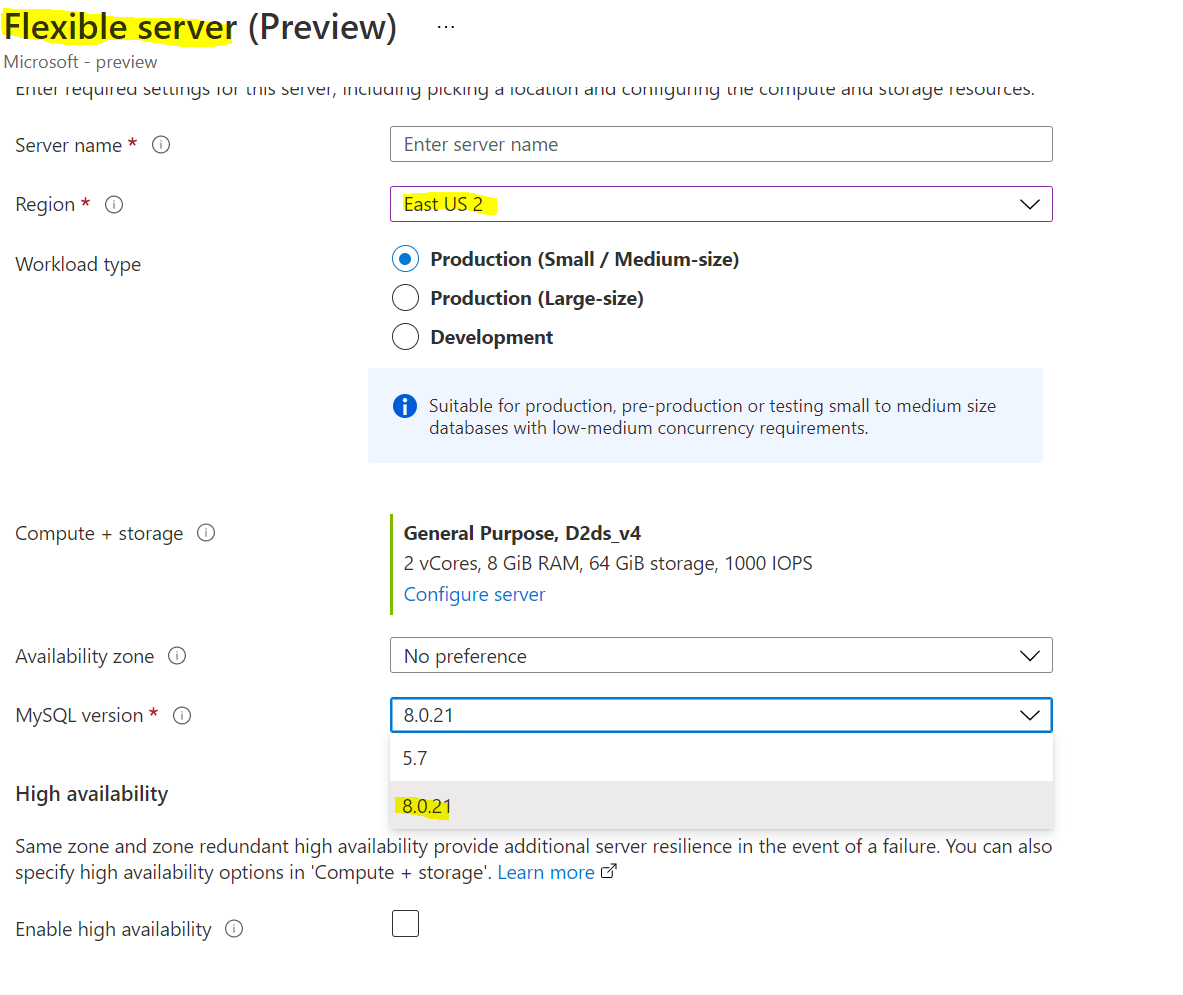I will update the student who reported this issue, entered the ticket on a students behalf. We may take a bit to report our findings back to you
Mysql Template Deployment - Noticing an older version upon connection
Per class instructions, i deployed a custom template and set up mysql server instance
I was expecting to connect to verion 8.0.2
but everytime i connect to azure instance ofmysql the version number i notice is: 5.7.32-log
I am connection to East Us2 region, any thoughts why i am seeing an older version of mysql
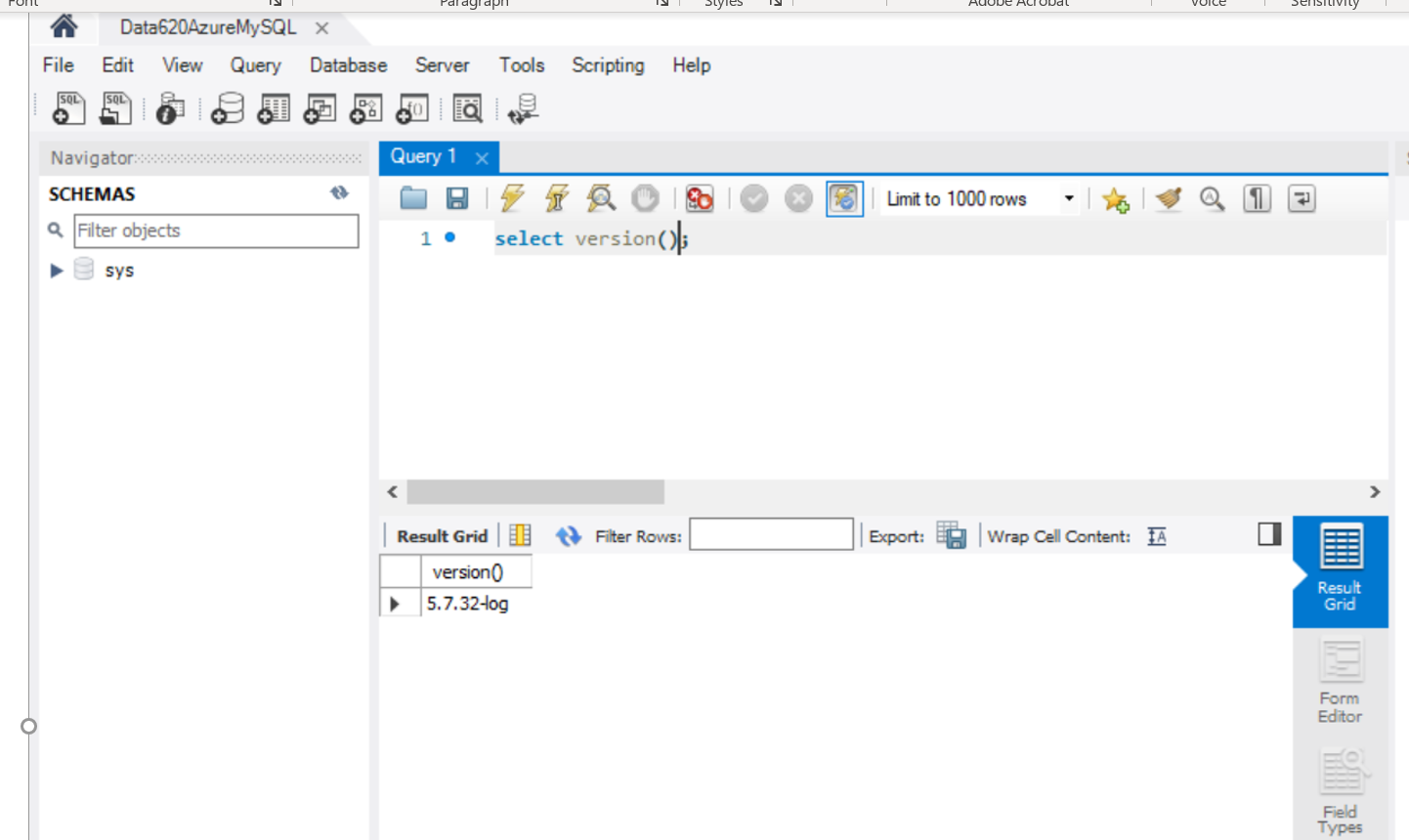
Azure SQL Database
3 additional answers
Sort by: Most helpful
-
 Oury Ba-MSFT 20,911 Reputation points Microsoft Employee Moderator
Oury Ba-MSFT 20,911 Reputation points Microsoft Employee Moderator2021-08-23T20:29:36.857+00:00 Hi @Deepa Devarakonda Welcome to Microsoft Q&A and Thank you for posting your question.
Did you select version 8.0.21 when creating your DB in Azure.? Please see below
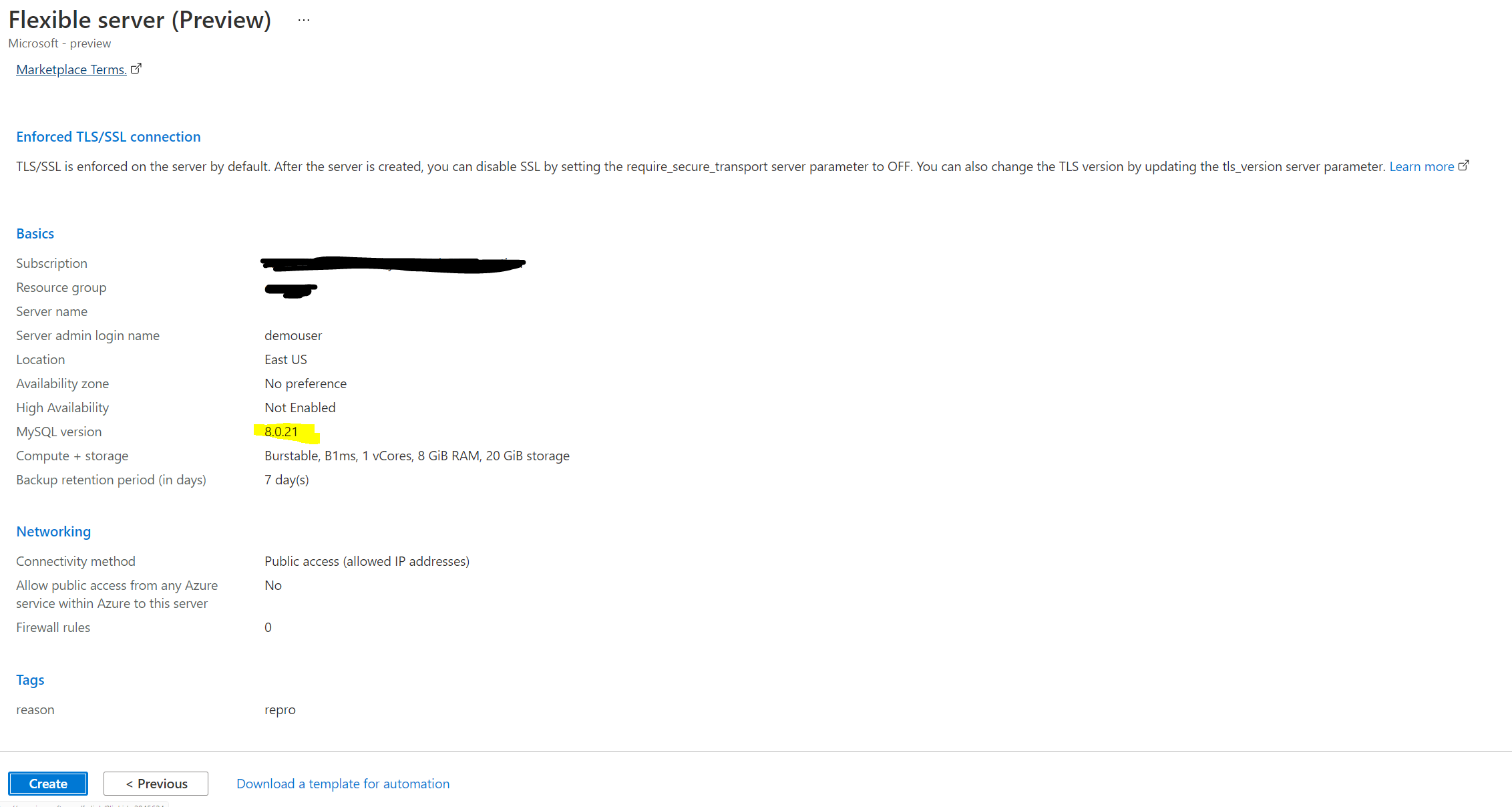
I tried to repro the same and was able to check the version which is 8.0.21
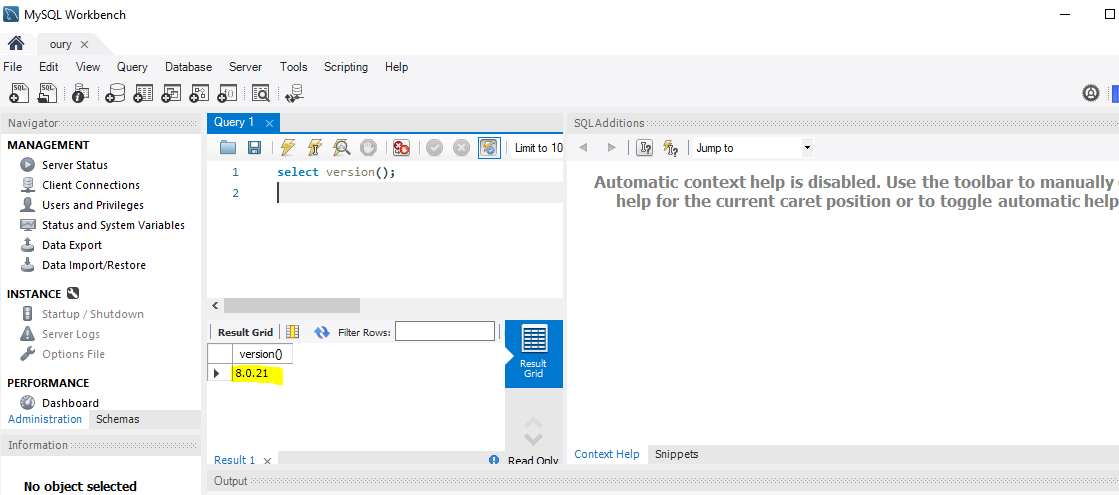
Regards,
Oury -
Deepa Devarakonda 96 Reputation points
2021-08-27T00:21:19.837+00:00 Hello,
I have been asked to connect to East US-2 Region
Does that have any impact.
I was not provided any option to pick a mysql version.
Any thoughts on the region being different -
Deepa Devarakonda 96 Reputation points
2021-09-02T02:33:41.447+00:00 Please close this issue