While running, right click on what you want to watch then select it e.g.
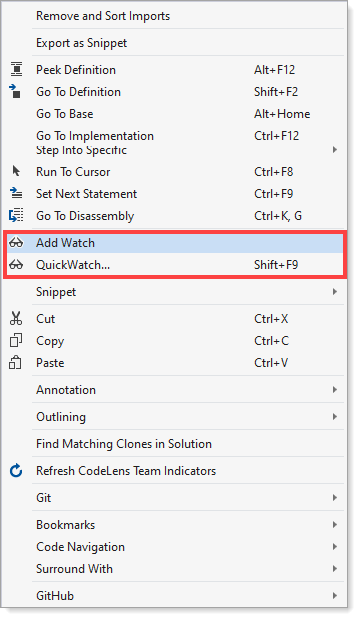
This browser is no longer supported.
Upgrade to Microsoft Edge to take advantage of the latest features, security updates, and technical support.

Has the ability to Watch a variable in the VS2019 debugger been removed from VB.Net?
I used to be able to set a "Watch" to track the value of a VB.net variable in VS, but I can't seem to find it anymore. I used to be able to set a "Watch" under the "Debug" menu. I've checked them all (both while editing and after setting a Breakpoint when running) and the feature is nowhere to be found. An online search is no help.
Has the feature been removed from VS2019 or am I missing something?
TIA

While running, right click on what you want to watch then select it e.g.
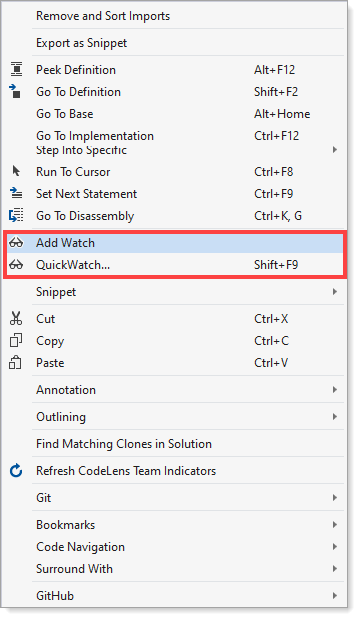

Don't you have [Debug] [Windows] [Watch], as explained at : Watch variables with Watch windows and QuickWatch