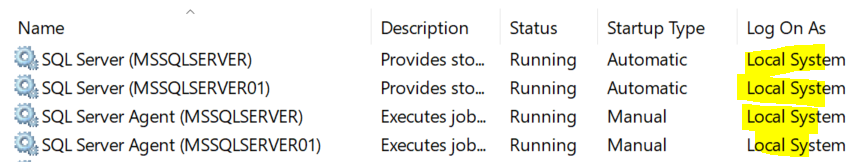Hi @Cataster ,
You can change this through SSCM(SQL server configuration manager). Please follow below steps;
- Open SQL Server Configuration Manager and select the SQL Server Services page.
- Double-click on the service you want to configure. The Properties dialog box opens automatically on the Log On page.
- In Log on as, choose this account, type NT Service\MSSQL$<instance name> for named instance or NT Service\MSSQLSERVER for the default instance.
- Leave the Password and Confirm password fields blank. Click on Apply. It will restart your service.
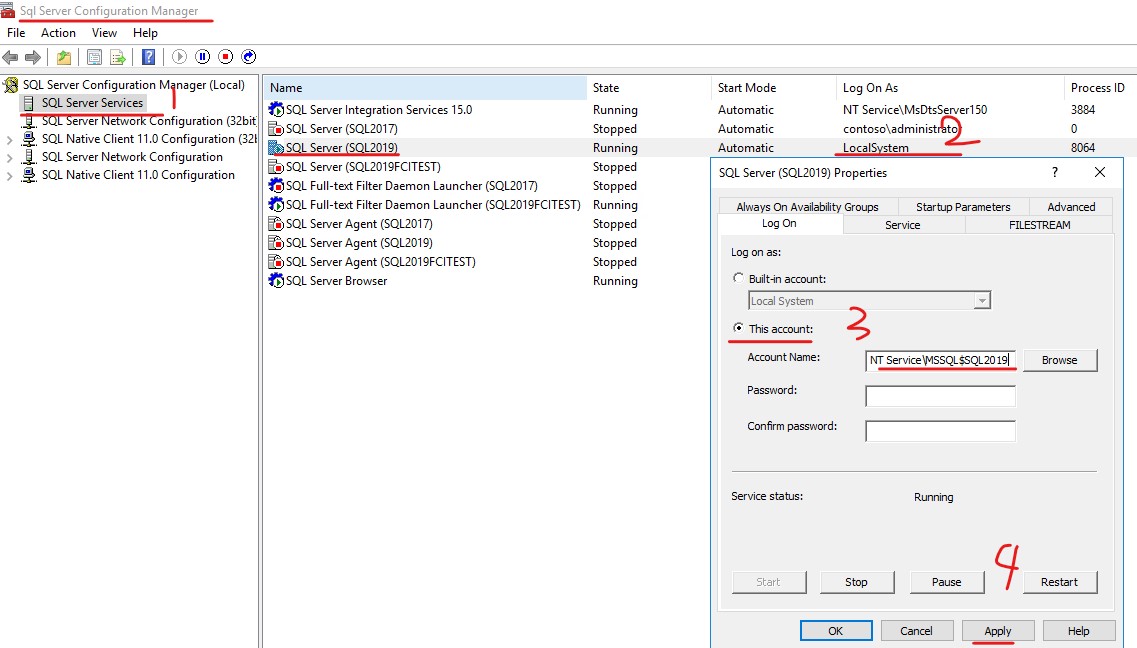
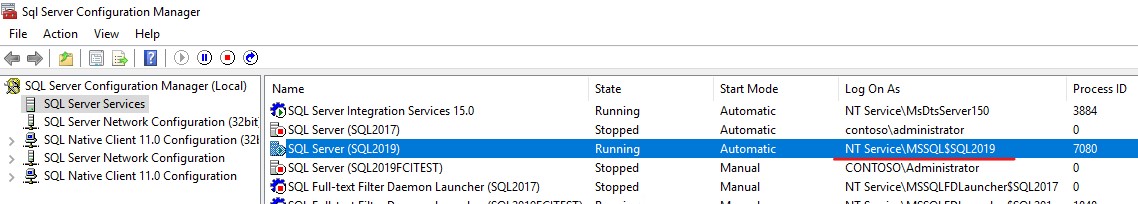
Change the SQL server agent service account like above steps.
If the response is helpful, please click "Accept Answer" and upvote it, as this could help other community members looking for similar thread.