Welcome to Microsoft Q&A!
I'm sorry, due to the policy we can only use OneDrive.
You can try to Create an offline installation of Visual Studio.
You can communicate with your administrator to see if your company has set some settings of policy group or other limitations. You can refer to this document.
Update:
After reviewing the logs you uploaded, I found the following exception:
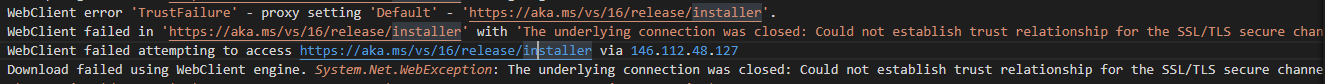
You can try to visit the website in the picture, under normal circumstances, it will start a download task.
You can try to update your operating system to the latest version, and then click this link to download the latest Visual Studio Installer.
Sincerely,
Peng
*
If the answer is helpful, please click "Accept Answer" and upvote it.
Note: Please follow the steps in our documentation to enable e-mail notifications if you want to receive the related email notification for this thread