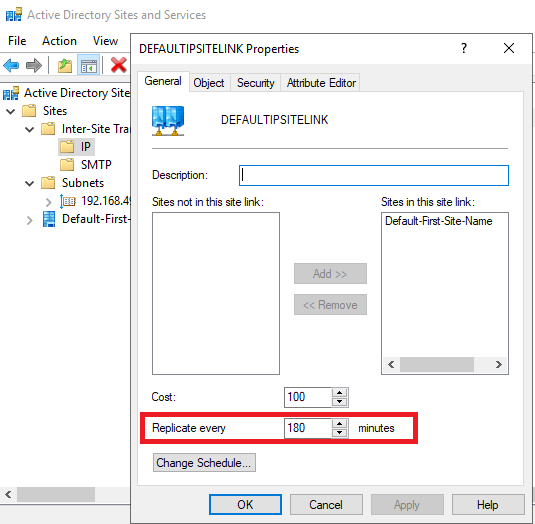Hello Enrico G,
Thank you for your question.
Please follow these steps, it will help you:
Syntax
Get-DfsReplicationGroup
[[-GroupName] <String[]>]
[-IncludeSysvol]
[[-DomainName] <String>]
[<CommonParameters>]
The Get-DfsReplicationGroup cmdlet retrieves existing replication groups.
A replication group is a set of servers, or members, that participate in the replication of one or more folders. A replicated folder is kept synchronized among the members of a replication group. The Distributed File System (DFS) Replication Get-* cmdlets are useful for pipeline operations or inventory.
For more information please go through this link:
https://learn.microsoft.com/en-us/powershell/module/dfsr/get-dfsreplicationgroup?view=windowsserver2019-ps
If the reply was helpful, please don't forget to upvote or accept as answer.
Thanks,
Bharti B