
> A few months ago I did not have this issue; when clicking an attached file, it would always show a preview.
Did you install install or upgrade to Microsoft Exchange Server 2019 Cumulative Update (CU) 8 or Microsoft Exchange Server 2016 CU19?
If yes, please refer to "PDF preview function in OWA leads to download action unexpectedly", there was a changed feature which was introduced by Microsoft Exchange Server 2019 CU7 and Microsoft Exchange Server 2016 CU18, such this issue is a side effect of blocking inline images from opening in a new tab.
To fix this issue, install one of the following updates:
- For Exchange Server 2019, install the Cumulative Update 9 for Exchange Server 2019 or a later cumulative update for Exchange Server 2019.
- For Exchange Server 2016, install the Cumulative Update 20 for Exchange Server 2016 or a later cumulative update for Exchange Server 2016.
If an Answer is helpful, please click "Accept Answer" and upvote it.
Note: Please follow the steps in our documentation to enable e-mail notifications if you want to receive the related email notification for this thread.
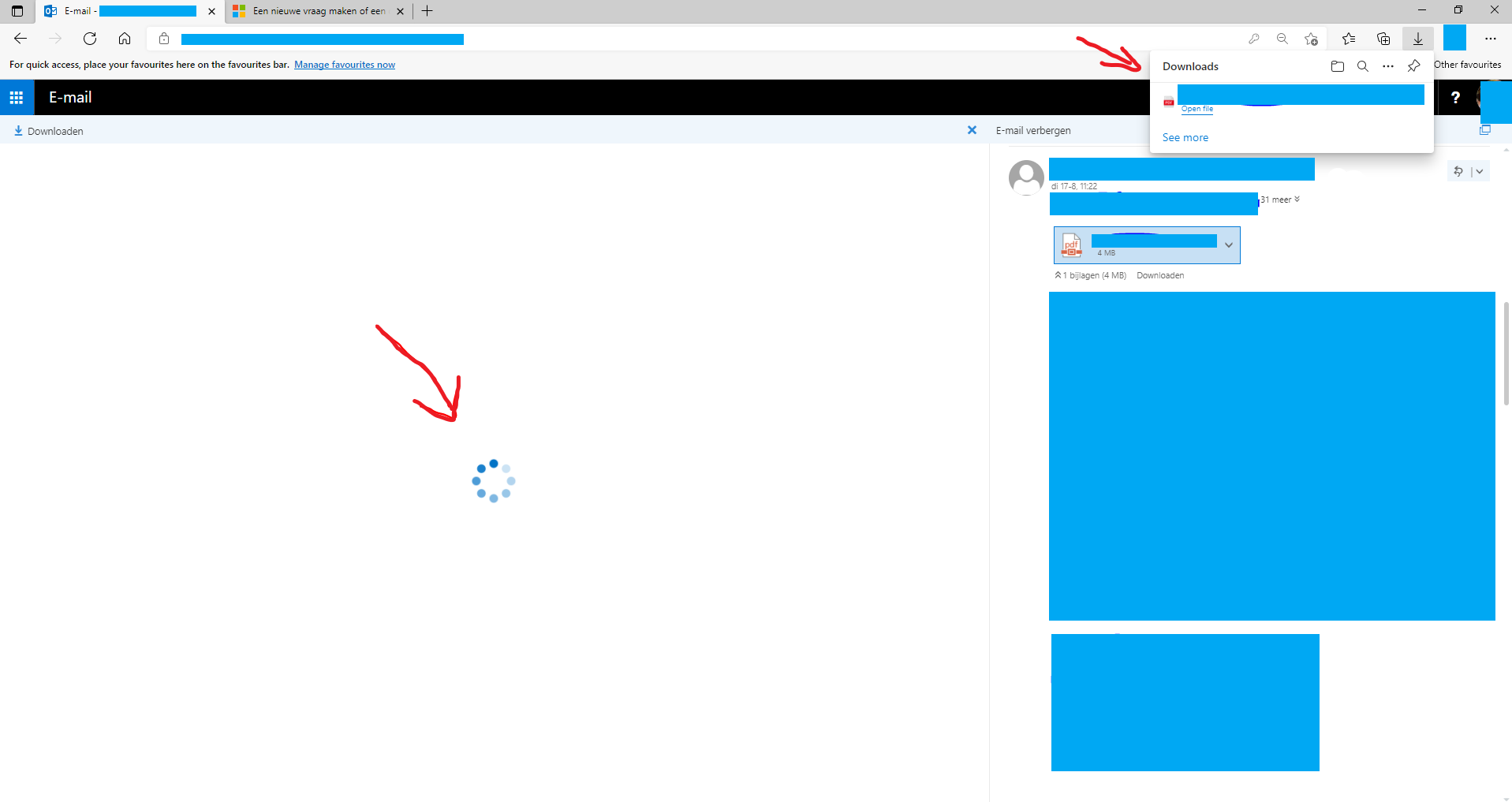
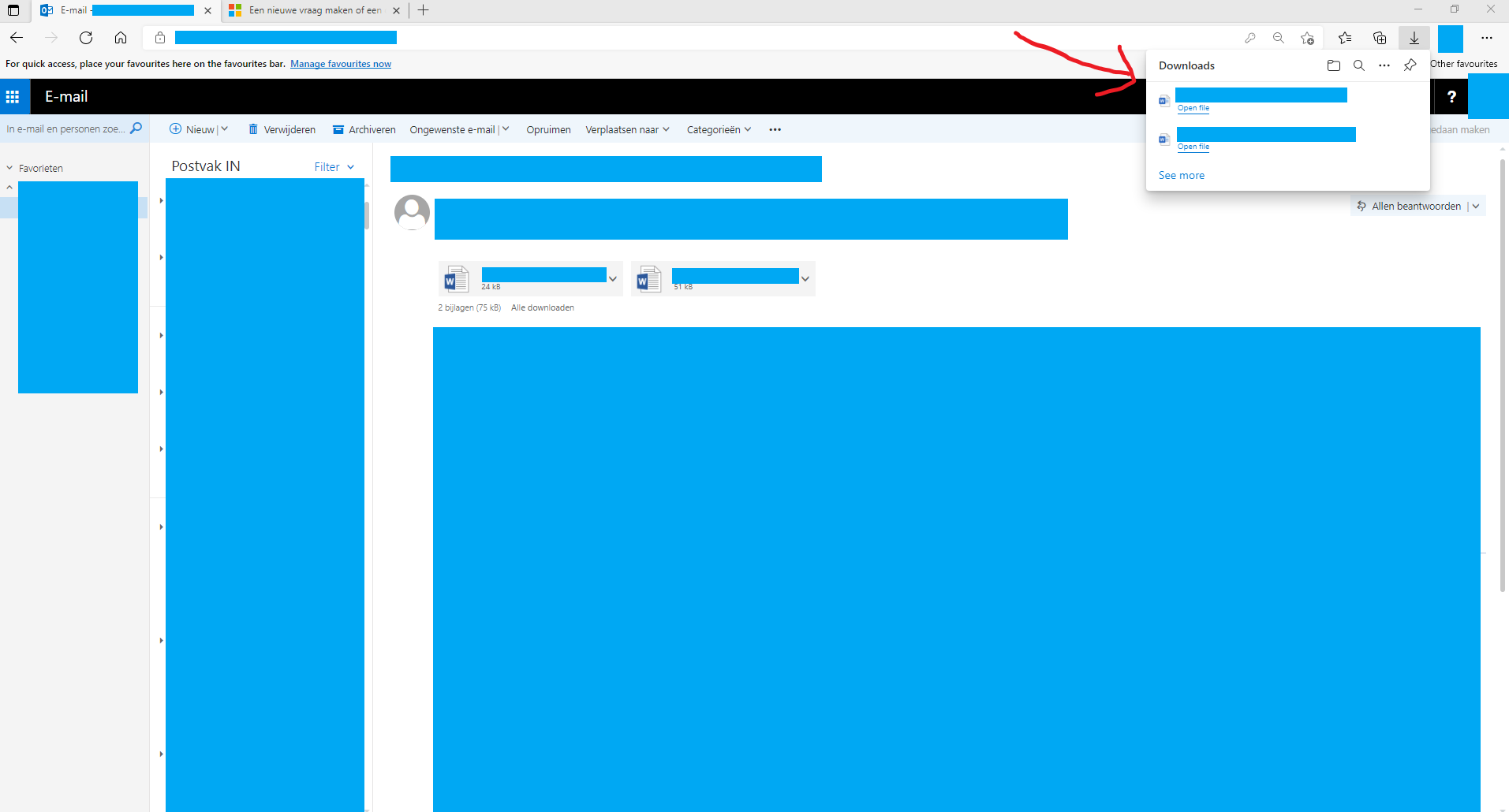 o preview screen opens. The Word document downloads immediately, no preview is shown (see the attached 'Image 2').
o preview screen opens. The Word document downloads immediately, no preview is shown (see the attached 'Image 2'). 