Hi @Diego Fig ,
i have an issue with Outlook IOS, about a week when users select building the floor maps not showing, its loads and show a blank page.... outlook version 4.2131.0
Did the issue start right after Outlook for iOS was upgrading to version 4.2131.0?
How about Outlook for Android users in your organization, are they experiencing this issue?
I tried searching around but so far haven't see reports about a similar issue. Given this, I'd like to suggest contacting the in-app support in Outlook for iOS as well for assistance. That's the offical recommended way to get the most expert help with Outlook for iOS or Android so hopefully they can help better on this kind of issue. See Get in-app help for Outlook for iOS and Android. Meanwhile, I'll also keep an eye on this issue and post back once I see any relevant information from my side.
Another thing i want to asked is that its possible to see all reservations of workspaces for a day
As far as I know currently there's no built-in feature available to give us a report or something like that to view the reservations of workspaces.
An workaround I can think of is to add the workspaces' calenders to your Outlook client, so that you can view the booking status after being granted the required permissions. For instance, I'd like to check the reservations of "workspace01", so I connected to Exchange Online Powershell and ran the command below to give my account(admin01) the "reviewer" permission:
Add-MailboxFolderPermission -Identity workspace01:\Calendar -User ******@contoso.com -AccessRights Reviewer
Then I added workspace01's calendar in my Outlook client via Add calendar > From Address Book, in this way, I can view all the reservations of the workspace:
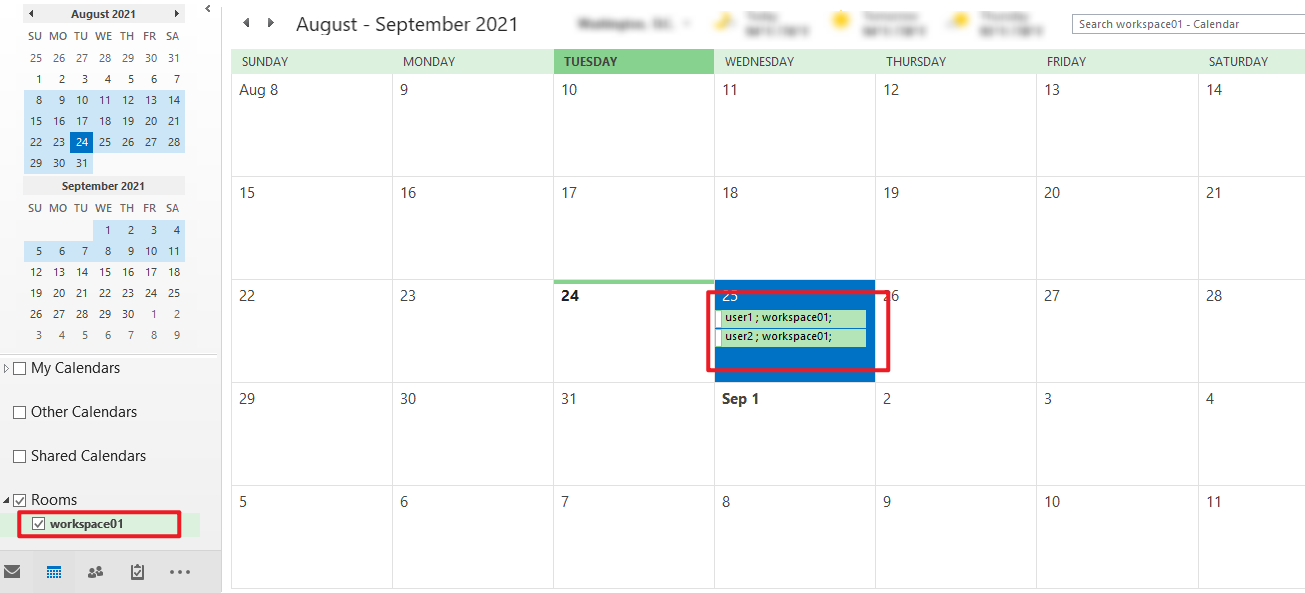
If there is a way to update on user profile the office location once he reserve a workspace so if anyone wants to see where the employe its working they can find it with microsoft bing
To the best of my knowledge, this is currently not feasible. According to this document, the office location on the user profile needs to be added or updated in the Microsoft 365 admin center or Active Directory.
If an Answer is helpful, please click "Accept Answer" and upvote it.
Note: Please follow the steps in our documentation to enable e-mail notifications if you want to receive the related email notification for this thread.