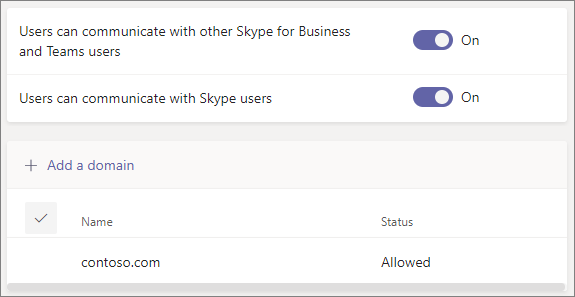You could make the tenants federated in Microsoft Teams Admin Center. As far as adding them to Teams channels, they will need to be either registered guests on one tenant or you need to create the Active Directory users using a CSV/PowerShell script: https://learn.microsoft.com/en-us/answers/questions/15661/migrate-users-between-aad-directoriestenants.html