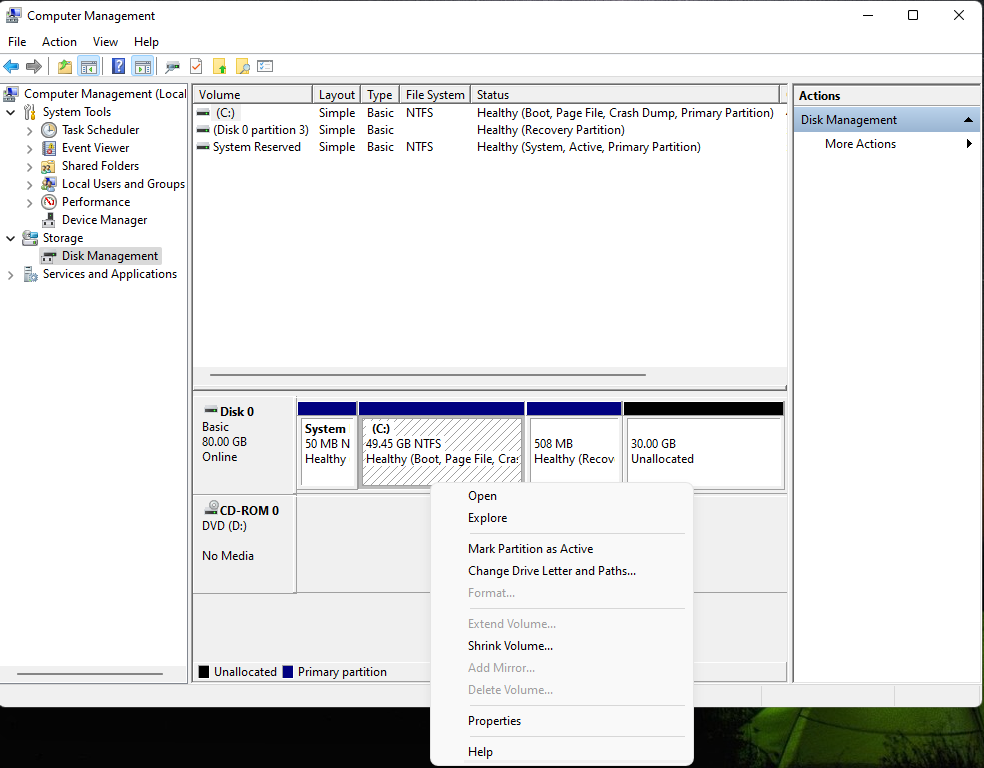Hi @NndnG ,
In order to do this natively the unallocated space must be adjacent, i.e. next to the drive you want to extend.
One way would be to use Diskpart to delete your recovery volume (the 508 MB one) and then you should be able to extend your C-drive, once done, re-create your Recovery partition.
- How to Delete a Windows Recovery Partition
- Capture and apply Windows, system, and recovery partitions
The other method is to use third-party software which may offer the option to extend right away.
----------
If the reply was helpful please don't forget to upvote and/or accept as answer, thank you!
Best regards,
Leon