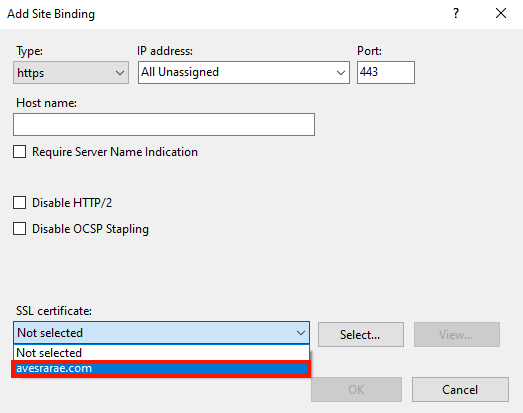Hi @TonyJK
We would like to know when we bind the SSL Certificate, should we bind it to the "Site" or we need to bind it to each individual "Application" ?
Usually we bind the certificate when configuring Site Bindings, it should bind to the "site".
About how to bind the ssl certificate in iis you can refer to tjhis link: how-to-set-up-ssl-on-iis.
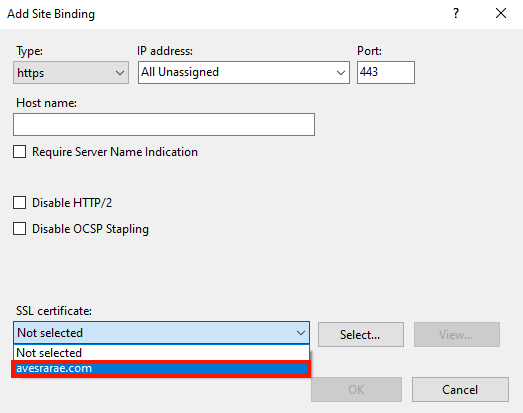
do we need to enable SSL for each application as well ?
No, you can enable SSL according to your needs. for example, if the site is not configured with SSL Certificate, you don’t need to enable SSL
If the answer is helpful, please click "Accept Answer" and upvote it.
Note: Please follow the steps in our documentation to enable e-mail notifications if you want to receive the related email notification for this thread.