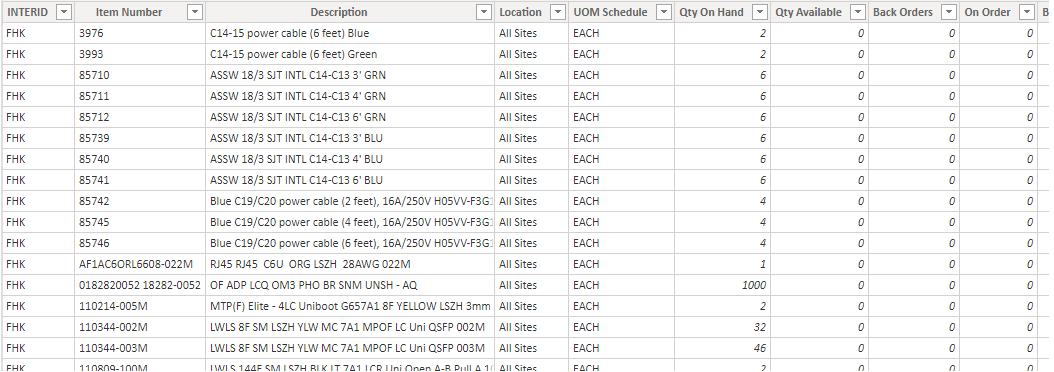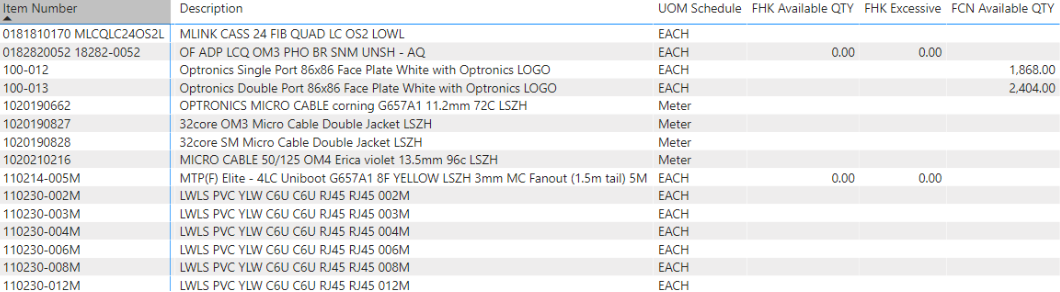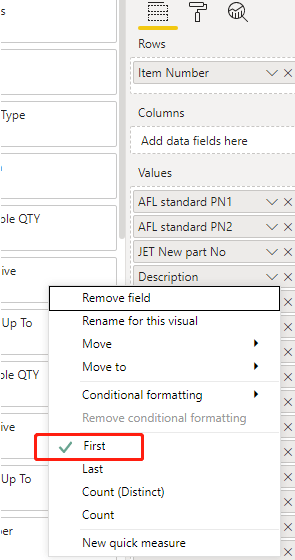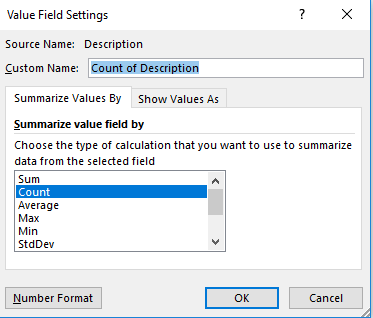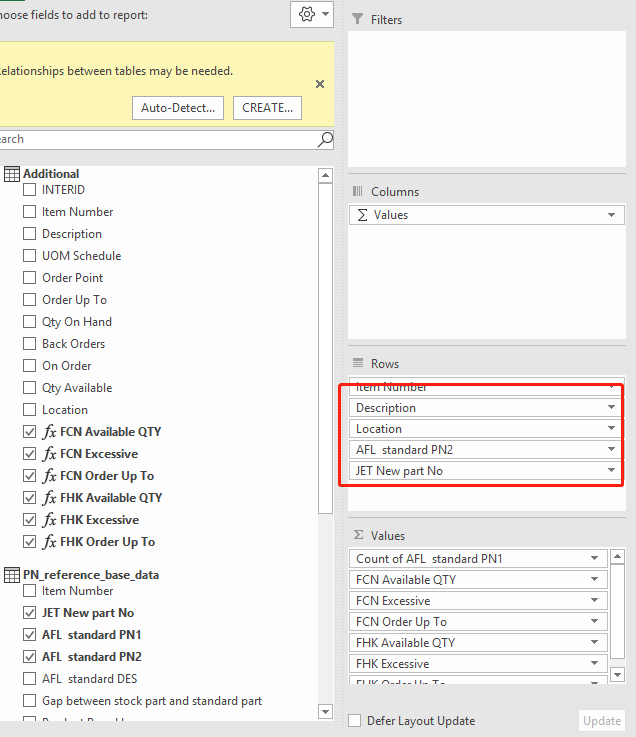Hi Sir/Madam,
I designed a report via power bi, the raw data is as below.
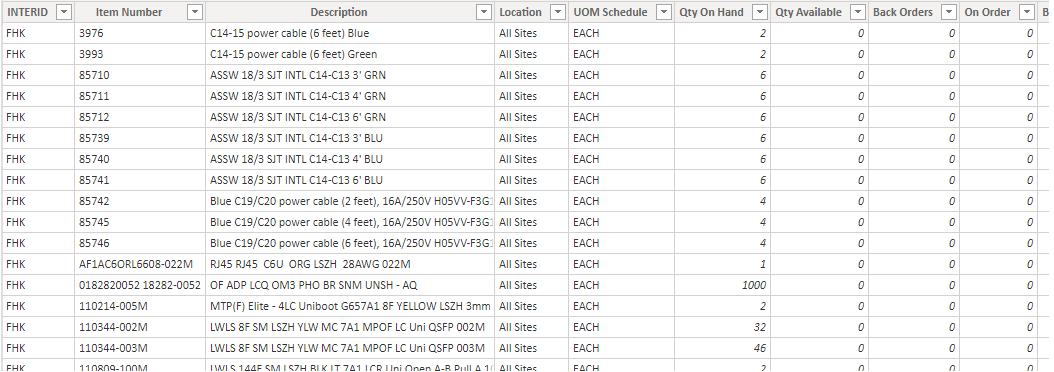
I sum the 'Qty On Hand' , ‘Qty Available’ etc, and group them by Item number, Please see the report below.
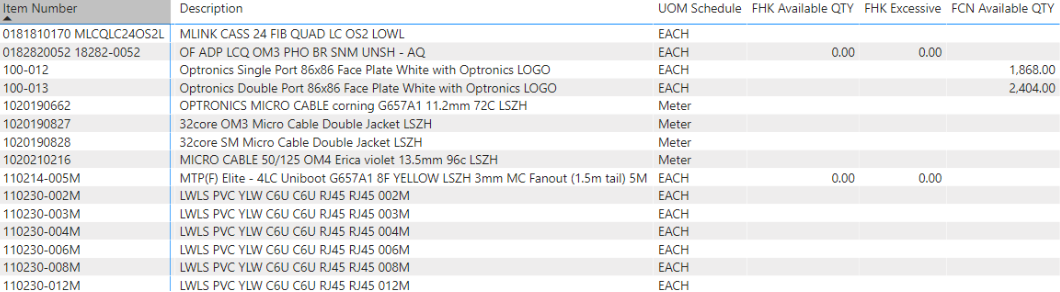
the Description for same Item number is Unique, so in the chart, I use 'first' as calcucation, because I just want to copy the description, all the description for same item is definately the same,no matter the first or the last.
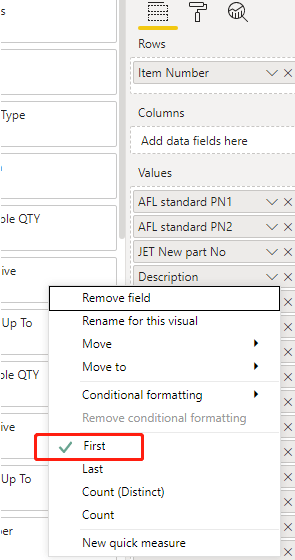
For some reasons, I want to migrate the report to excel using power pivot.
I have migrated the most parts of the report, but after group by Item number, the calucation of description doesn't support 'first' or 'last'
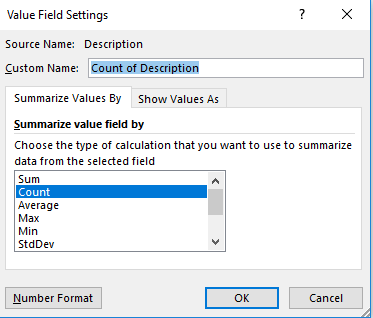
I attempted to put Description in Rows, and adjusted the report layout.
Actually Location, AFL standard PN2 and JET New port No are all field I want just 'copy', all of which have unique value for a same item. but after I did this ,some item number were missing in pivot table.
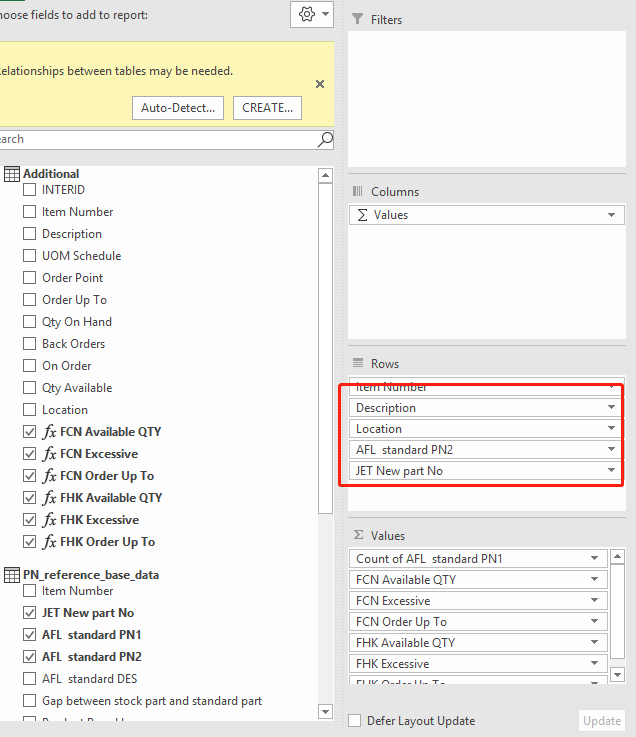
what can I do to just 'copy' the description to the report.