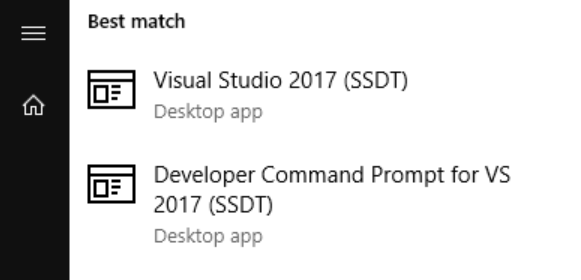Hi @Saravanaraj-6475,
If you click it from start menu, what will happen?
Also try with below methods:
Open the Visual Studio Installer to see if the SSDT2017 is still exist, if yes, uninstall the SSDT in the installer.
Open the SSDT2017 file location and delete the full folder.

Remember to restart the machine after that.
Regards,
Zoe
If the answer is helpful, please click "Accept Answer" and upvote it.
Note: Please follow the steps in our documentation to enable e-mail notifications if you want to receive the related email notification for this thread.
Hot issues October