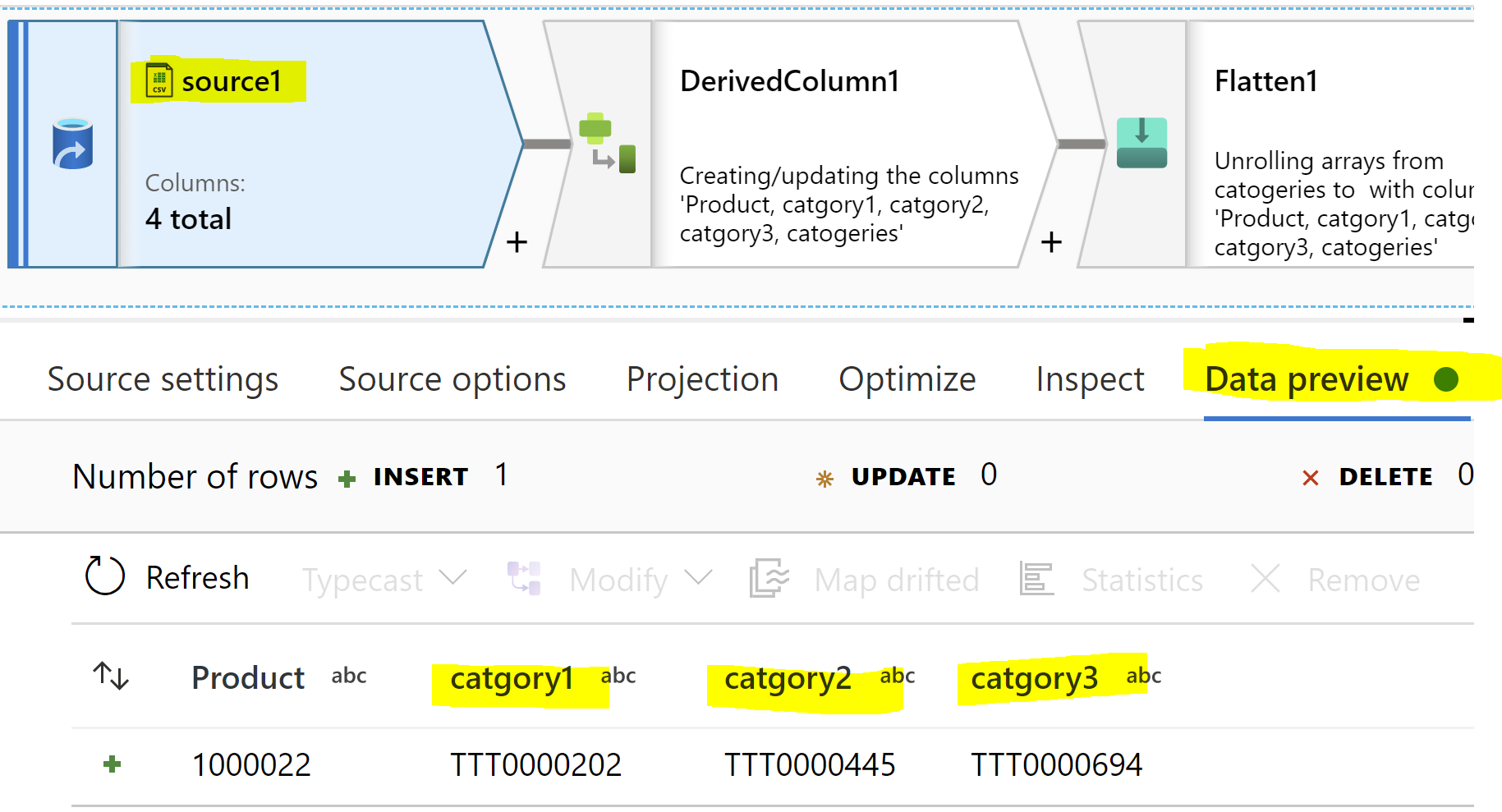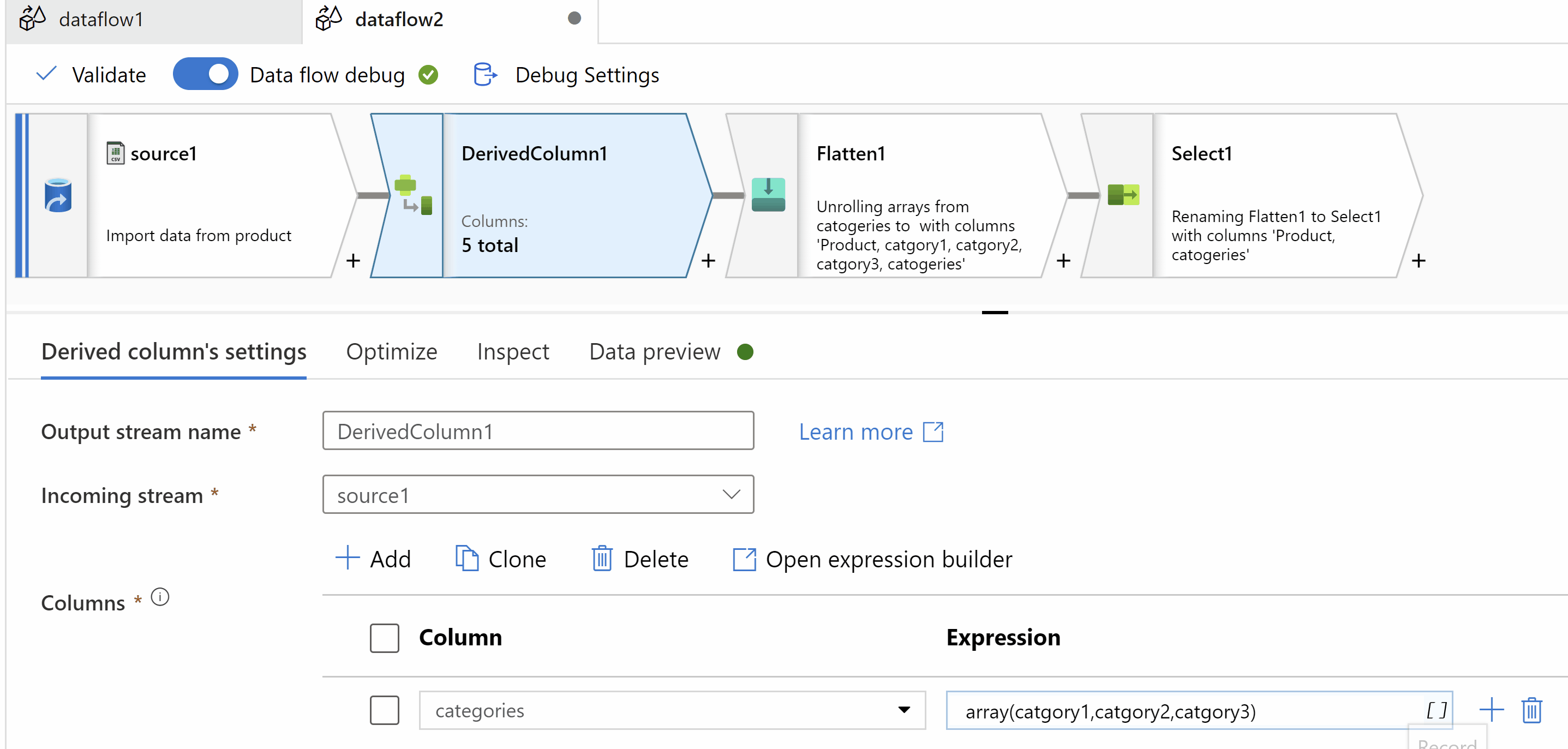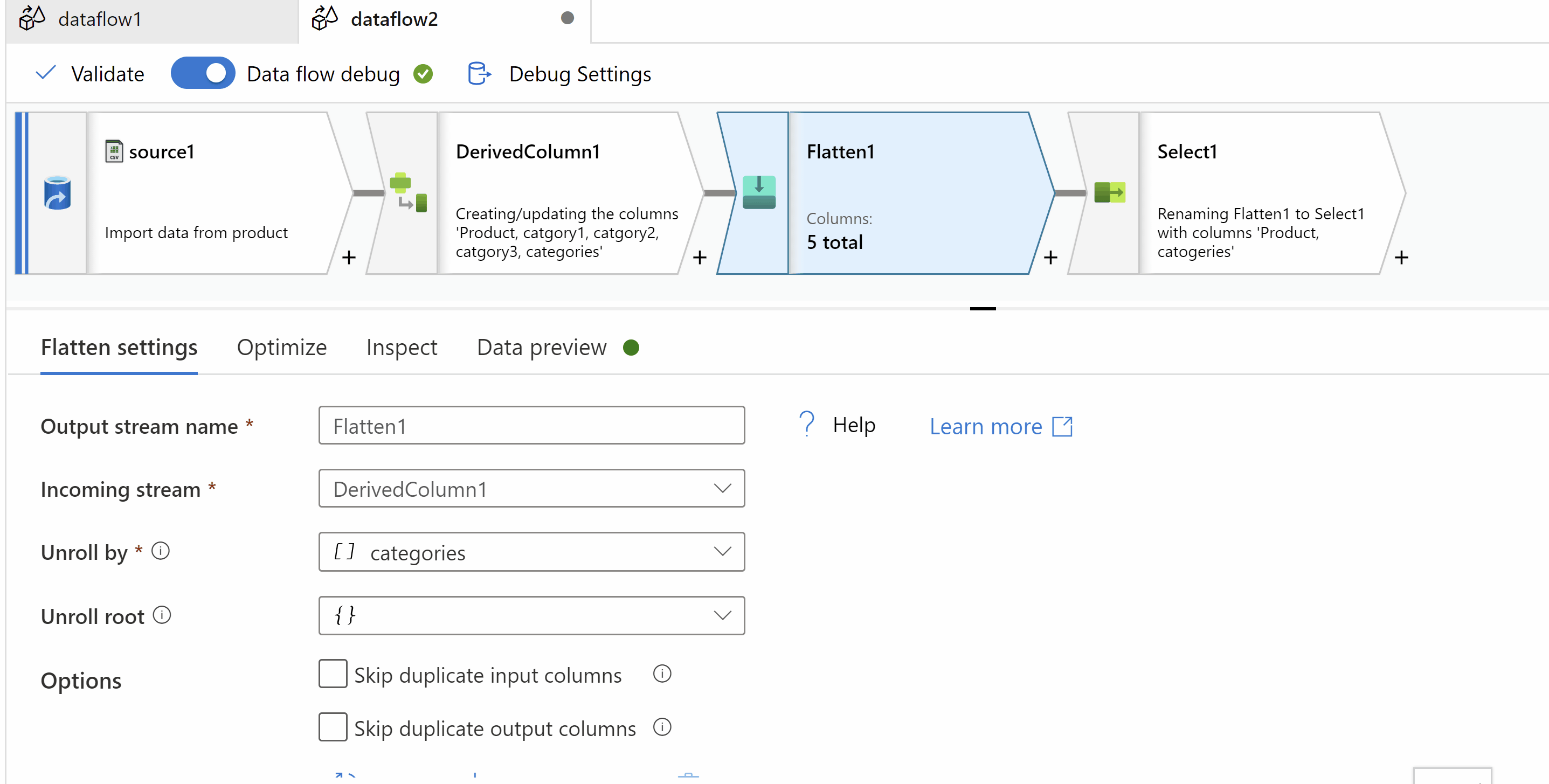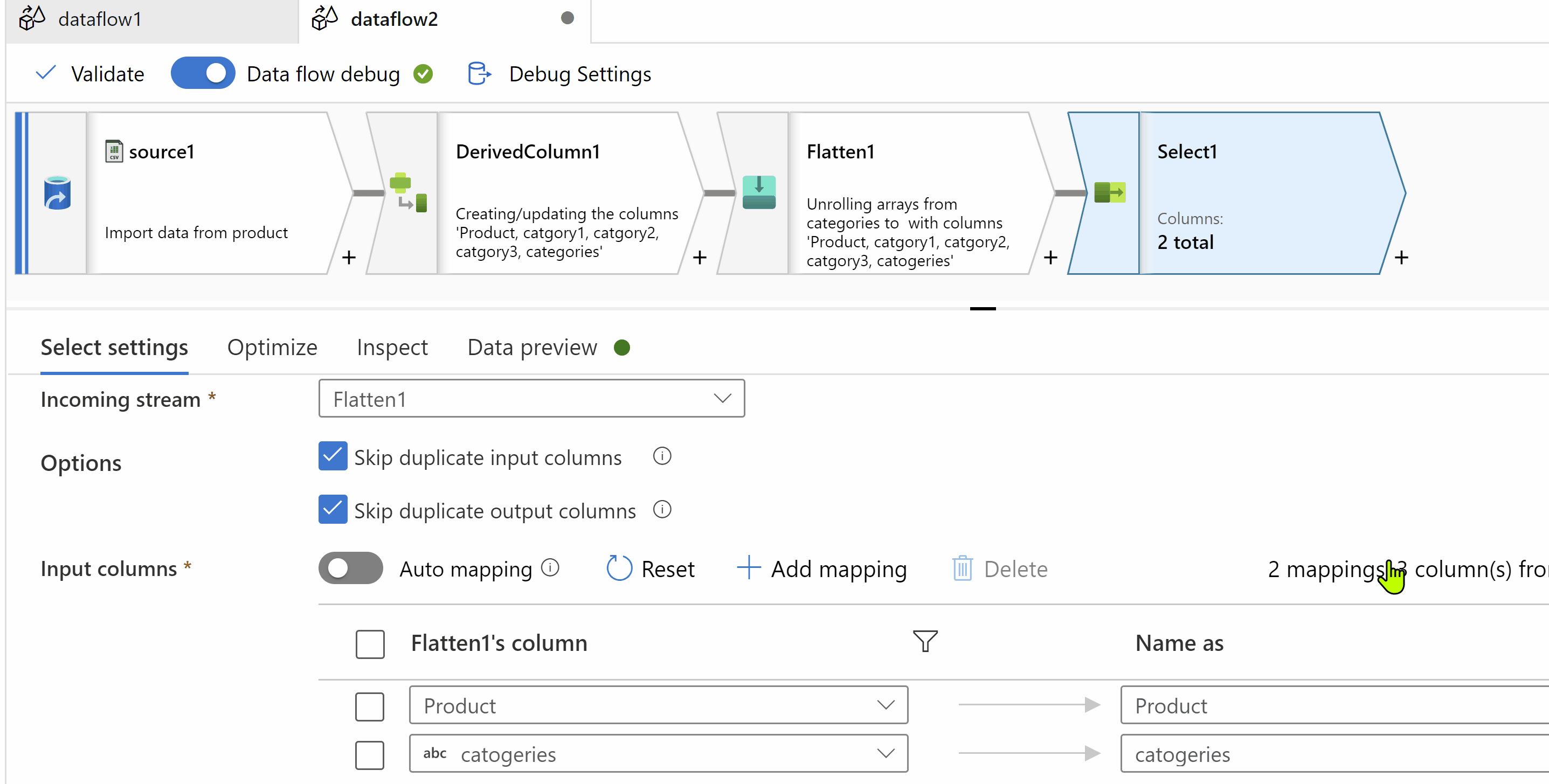Hi @Adrian ,
Thank you for posting your query in Microsoft Q&A Platform.
You need use derived column transformation to generate a new column to hold an array with three categories using array() function and then use flatten transformation to flatten that array to multiple rows.
Please check below implementation to get better understanding.
Step1: Source Transformation
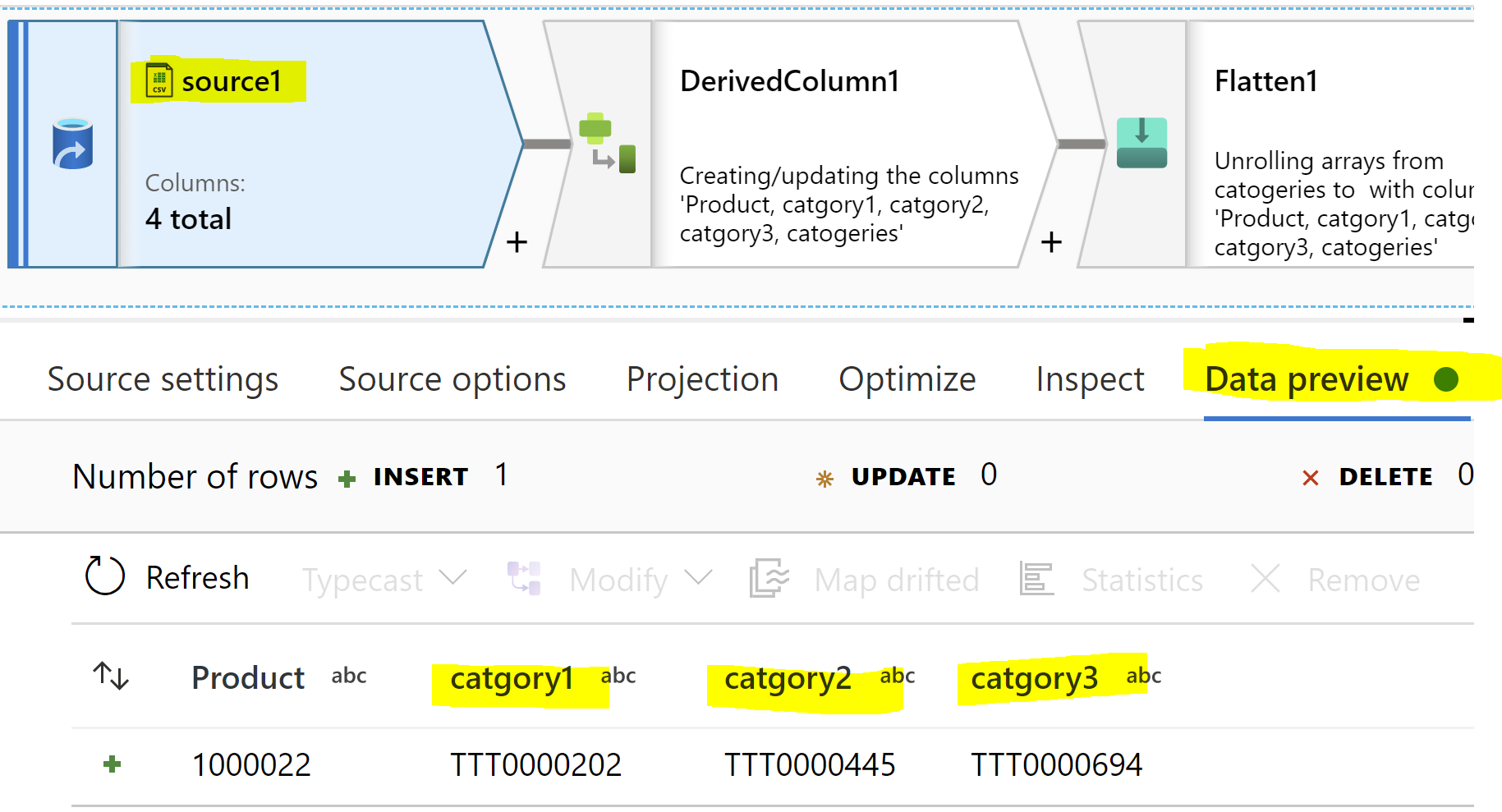
Step2: Derived column Transformation, use array() to generate array of all three categories as new column called "categories"
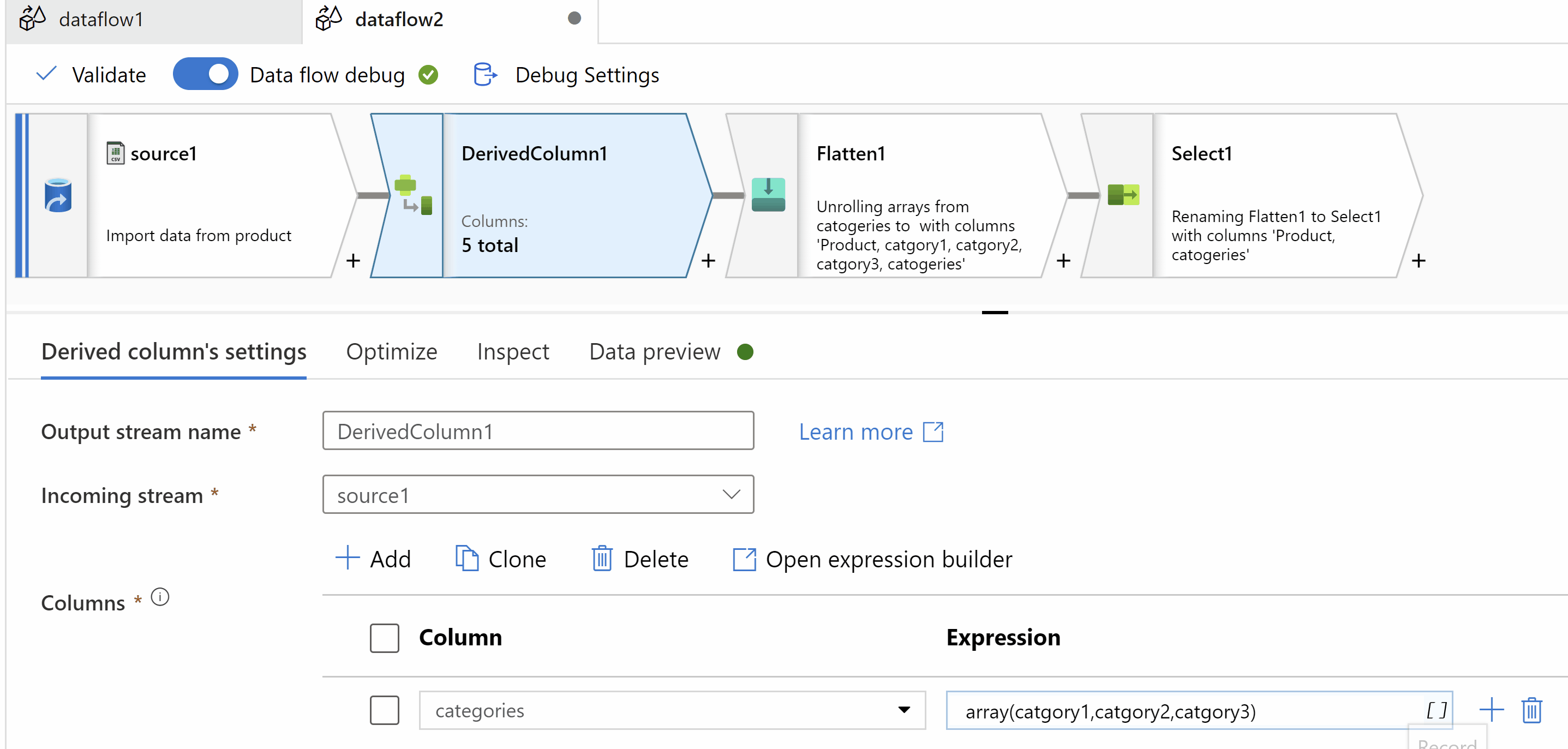
Step3: Flatten transformation, to flatten "categories" array in to multiple rows
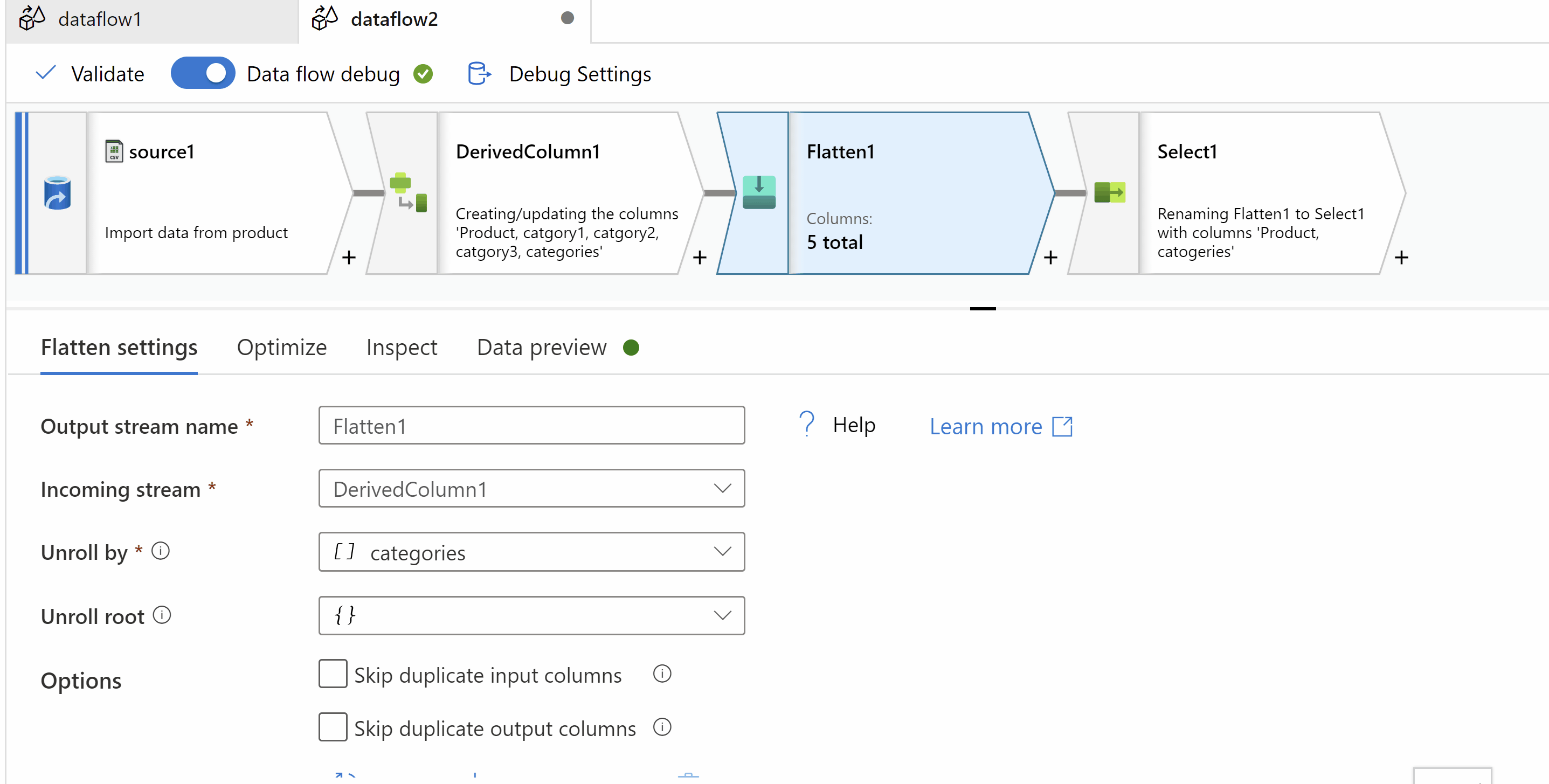
Step4: Select Transformation, to select only "Product" & "categories" columns
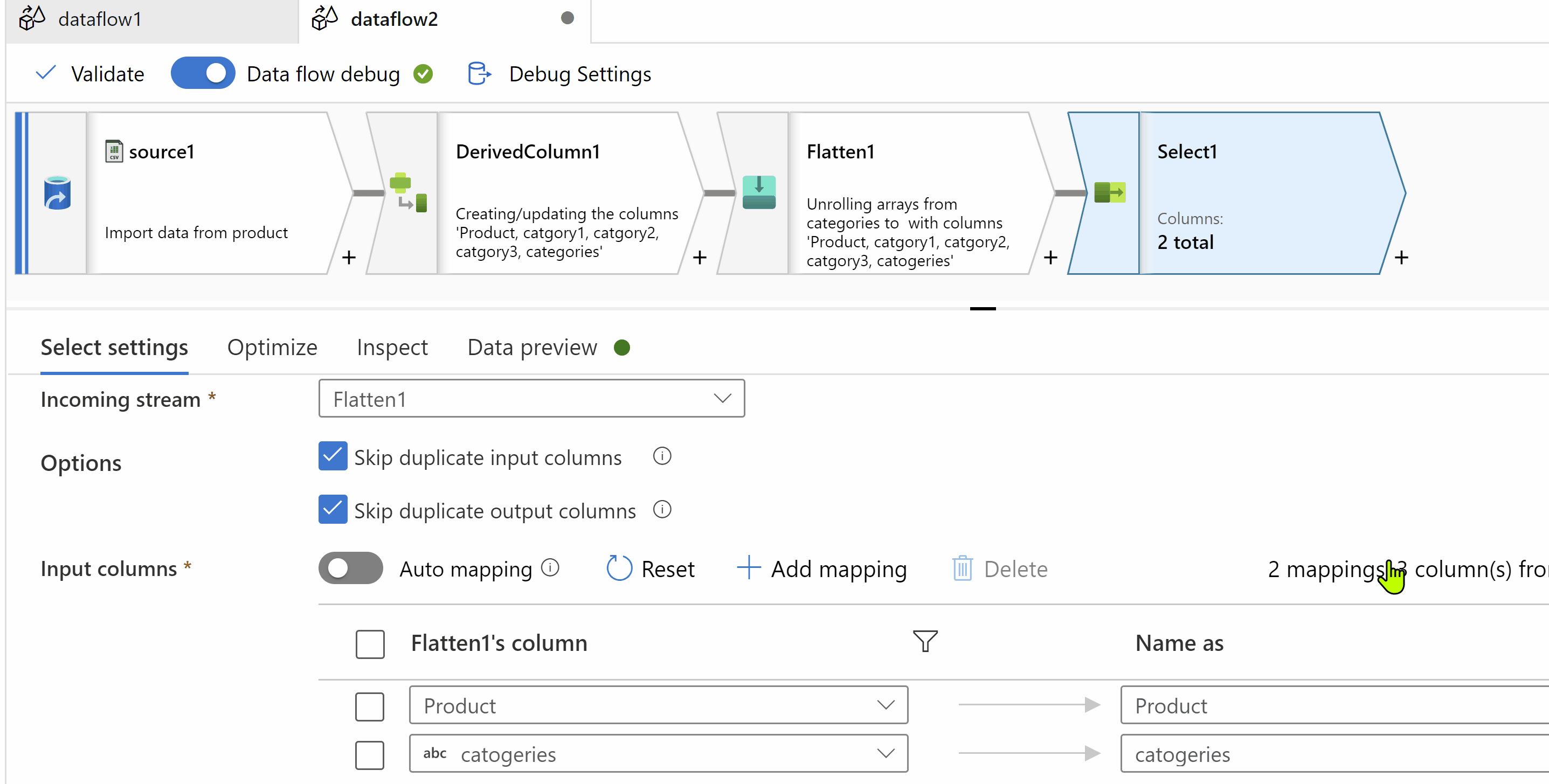
Once all transformations done you can use Sink transformation to load in to desired target.
Hope this will help. Thank you.
----------------------
- Please
accept an answer if correct. Original posters help the community find answers faster by identifying the correct answer. Here is how.
- Want a reminder to come back and check responses? Here is how to subscribe to a notification.