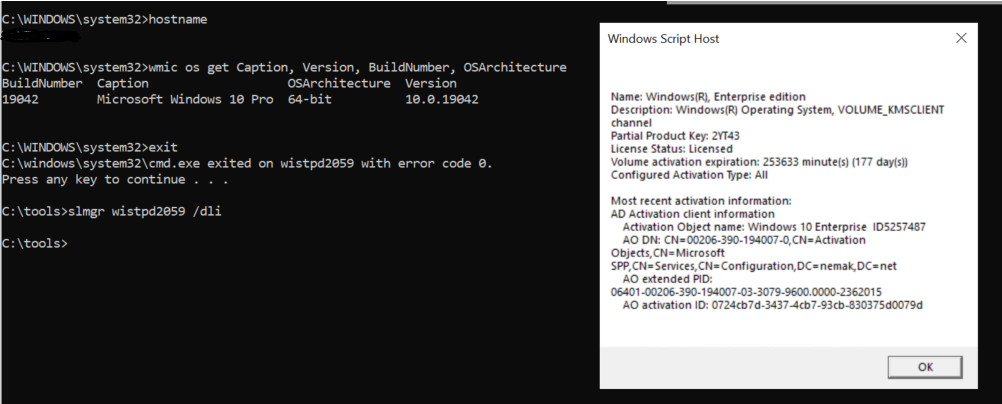Hello Jetzer,
It might seem a WMI repository issue. Please follow next instructions to fix it or update it.
Solving WMI repository problems
Using winmgnt
If the repository is inconsistent you may try to rebuild the repository by either salvaging or resetting the repository. On Vista and newer you can use the following command from an elevated command prompt to salvage the repository:
winmgmt /salvagerepository
The command will attempt to salvage the content of the inconsistent repository and merge it into a rebuilt repository. If that fails you may try to reset the repository.
Warning This will result is third party products not working until you re-run their setup which will re-add their MOF-files to the WMI repository.
winmgmt /resetrepository
This will reset the repository to the initial state of the OS from when it was first installed. Note the warning before you do this.
Rebuilding repository MOF files and re-registering DLLs
If salvaging using winmgmt does not help or you do not wish to reset the repository you can try to recompile all MOF files found in the WMI repository folder and re-register all DLL files, WMI service and provider. Copy the following lines to a BAT file:
@Echo off
sc config winmgmt start= disabled
net stop winmgmt /y
%systemdrive%
cd %windir%\system32\wbem
for /f %%s in (‘dir /b *.dll’) do regsvr32 /s %%s
wmiprvse /regserver
winmgmt /regserver
sc config winmgmt start= auto
net start winmgmt
for /f %%s in (‘dir /s /b *.mof *.mfl’) do mofcomp %%s
Execute the BAT in an elevated command prompt and when it has completed, reboot the machine. After the reboot, attempt to scan the machine with vScope.
Updating WMI performance counters
To make sure performance information in the WMI is consistent you may attempt to use the following techniques to refresh, resync or reload the performance counters.
Refresh
WMIADAPT (http://msdn.microsoft.com/en-us/library/aa394528(VS.85).aspx) command to refresh the performance counters. To use wmiadapt, open an elevated command prompt.
wmiadapt /f
Parses all the performance libraries on the system and refreshes the classes derived from Win32_PerfRawData and Win32_PerfFormattedData.
wmiadapt /r
Parses all the Windows Driver Model drivers on the system to create performance objects.
Resync
Using winmgmt you can attempt to correct corrupted performance counters. Using an elevated command prompt:
winmgmt /clearadap (not needed on systems newer than Windows Server 2003)
winmgmt /resyncperf
Reload
Using lodctr you can attempt to reload the performance counters. In an elevated command prompt, type:
lodctr /r
Hope it helps you!
Do not forget to vote if helpful or mark as an answer if it resolved your query.
Best regards!
Luis P