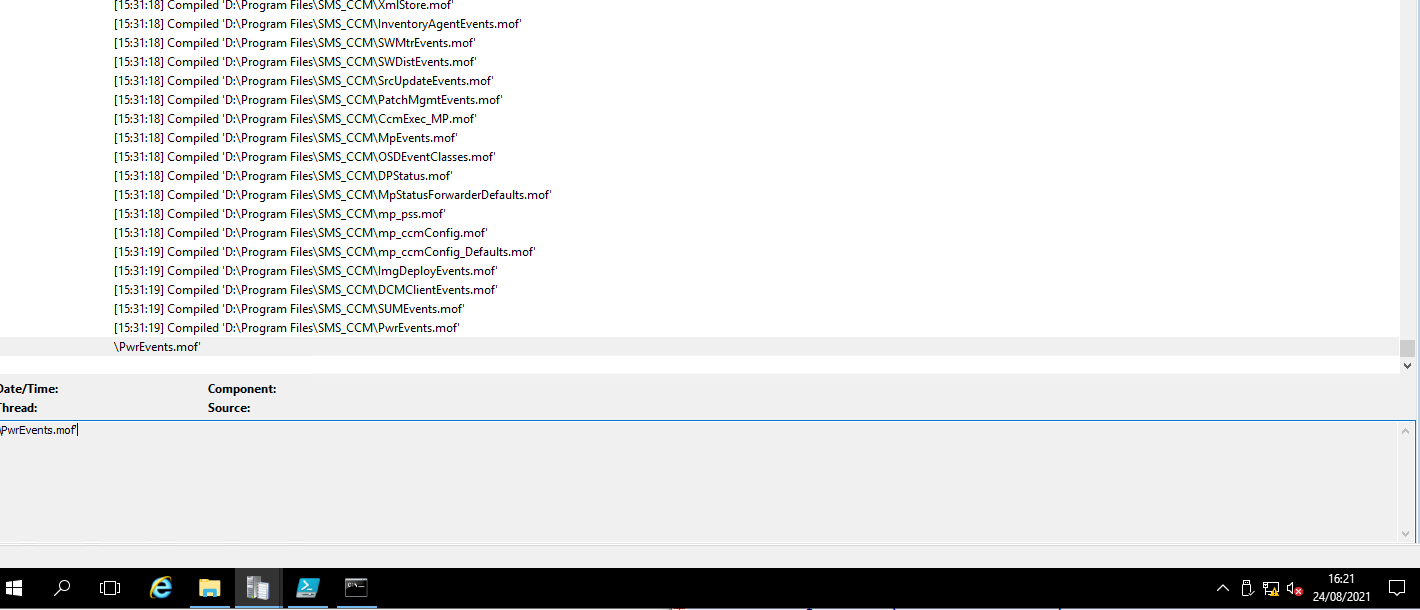Thanks to all the suggestions:
I finally found the issue. CCM logs were not helpful, but on checking event logs, I found an error occurring at the same time as when the installer hangs on Compiled pwrevent.mof.
"Interactive services detection service terminated: incorrect function"
Did a search, enabled:
HKEY_LOCAL_MACHINE\System\CurrentControlSet\Control\Windows\NoInteractiveServices
Set from 1 to 0
Restarted the server. When the mpMSI ran again, it hanged at the same point again, but this time a prompt was flashing, on checking that, it revealed:
"There was a problem starting PolicyAgentProvider.dll The specified module could not be found"
Did another search,
Set HKEY_LOCAL_MACHINE\SYSTEM\CurrentControlSet\Control\Session Manager\CWDillegalInDllSearch
from 0xfffffff to 2
Restarted again, and this time, it got past Compiled pwrevents.mof, and it's installed the MP successfully.